filmov
tv
How to Debug Your Python Code Like a Pro Using PyCharm Debugger

Показать описание
In this video, I'll show you how to use the PyCharm Debugger to debug your Python code like a pro. Debugging is an essential skill for any Python developer, and the PyCharm debugger is one of the most powerful and user-friendly debugging tools available. I'll walk you through the process of setting breakpoints, stepping through code, inspecting variables, and using other advanced debugging features that will help you find and fix bugs quickly and efficiently.
Keywords: Python, debugging, PyCharm, PyCharm Debugger, breakpoints, variables, code, bug, development, programming
Hashtags: #Python #debugging #PyCharm #PyCharmDebugger #development #programming #code #variables #breakpoints #bugs
✅ Subscribe for more videos like this one
🔔 Click on the bell icon to be notified when I release a new video
👍 Please like my video!
✅ Let's connect:
📝 Useful notes
🎥 Content of this video:
00:00 - Description of the example code
2:15 - How to start the debugger
3:10 - Add breakpoints
4:00 - Debugger console
4:55 - Debugger main menu and variables
7:31 - Show execution point
8:00 - Step over
11:00 - Evaluate an expression
13:02 - Step into
13:38 - Step out a function
15:50 - Stop debugger
Keywords: Python, debugging, PyCharm, PyCharm Debugger, breakpoints, variables, code, bug, development, programming
Hashtags: #Python #debugging #PyCharm #PyCharmDebugger #development #programming #code #variables #breakpoints #bugs
✅ Subscribe for more videos like this one
🔔 Click on the bell icon to be notified when I release a new video
👍 Please like my video!
✅ Let's connect:
📝 Useful notes
🎥 Content of this video:
00:00 - Description of the example code
2:15 - How to start the debugger
3:10 - Add breakpoints
4:00 - Debugger console
4:55 - Debugger main menu and variables
7:31 - Show execution point
8:00 - Step over
11:00 - Evaluate an expression
13:02 - Step into
13:38 - Step out a function
15:50 - Stop debugger
Комментарии
 0:07:47
0:07:47
 0:29:07
0:29:07
 0:17:01
0:17:01
 0:06:39
0:06:39
 0:05:40
0:05:40
 0:13:34
0:13:34
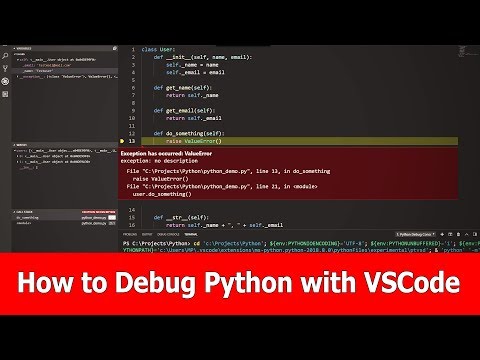 0:06:09
0:06:09
 0:04:24
0:04:24
 0:58:30
0:58:30
 0:11:53
0:11:53
 0:28:05
0:28:05
 0:09:12
0:09:12
 0:06:44
0:06:44
 0:04:21
0:04:21
 0:17:23
0:17:23
 0:00:27
0:00:27
 0:05:48
0:05:48
 0:24:18
0:24:18
 0:00:41
0:00:41
 0:02:14
0:02:14
 0:00:41
0:00:41
 0:25:14
0:25:14
 0:08:34
0:08:34
 0:00:43
0:00:43