filmov
tv
Learn Ableton Live 12 in 2024 - FULL COURSE (Beginners)

Показать описание
Go from knowing absolutely nothing about Ableton Live 12 to writing your first 3 songs.
Sample Packs Used Throughout This Course:
00:00 - Intro
00:09 - Preview Song 1
00:19 - Preview Song 2
00:34 - Preview Song 3
01:00 - Intermediate Melodic House & Techno Course Preview
01:51 - About me
02:14 - Track 1 Intro to music theory and writing your first musical idea using MIDI and Piano roll
49:25 - Track 1 Using note rhythms in piano roll
01:07:20 - Track 1 Using eq to control frequencies
01:24:52 - Track 1 Making a drum loop and intro to sidechain compression
1:27:25 - Track 1 Using simpler for drums
1:33:50 - Track 1 Explaining sidechain compression and demonstrating it
1:42:15 - Track 1 Adding hi hats
1:48:15 - Track 1 Adding top loops
1:50:30 - Track 1 Adding the clap
01:58:14 - Track 1 Arranging our track, learning automation, adding fx and ear candy + using a limiter
2:00:00 - Track 1 Labelling sections
2:07:10 - Track 1 Adding effects
2:12:40 - Track 1 Automation demonstration
2:43:50 - Track 1 Adding vocal phrases
2:50:00 - Track 1 Auto filter and hi hat decay
03:00:51 - Track 1 FINAL RESULT
03:04:55 - Track 2 16 bar loop + intro to sound design
03:09:25 - Track 2 Making a bass out of wavetable
03:22:50 - Track 2 Explaining the difference between poly and monophonic
03:27:40 - Track 2 Sidechaining the bass
03:31:00 - Track 2 Making an arp from wavetable
03:40:50 - Track 2 Making ambient lead from wavetable
03:47:15 - Track 2 Adding extra drum sounds
03:56:50 - Track 2 Making additional melody from wavetable
04:05:49 - Track 2 arranging first and second drop and breakdown
04:10:40 - Track 2 Automation demonstration
04:30:00 - Track 2 Making a reese bass
04:51:50 - Track 2 Adding a pluck melody
05:05:30 -Track 2 Adding fx
05:10:55 - Track 2 intro and outro + fx
05:19:30 - Track 2 Buildup/transition fx
05:39:24 - Track 2 Arranging fx
05:50:36 - Track 2 FINAL RESULT
05:56:59 - Track 3 afro melodic house drums piano and pads
05:58:40 - Track 3 Adding a drone
06:00:40 - Track 3 Building drums
06:10:00 - Track 3 Adding a piano and creating chords
06:28:00 - Track 3 Adding a sub bass
06:31:15 - Track 3 Adding a pad
06:36:00 - Track 3 Adding rhythmic sounds
06:41:40 - Track 3 Adding mid range percussion
06:52:15 - Track 3 new chords vocal and arrangement
06:52:40 - Track 3 Showing new chord progression
06:59:30 - Track 3 Adding pluck/arp melodies
07:18:00 - Track 3 Arrangement and automation
07:38:00 - Track 3 Adding more percussion
07:42:10 - Track 3 Automation
07:48:21 - Track 3 Adding big drums + intro and outro + mastering
07:49:00 - Track 3 Making a big drum rhythm
07:58:15 - Track 3 Arrangement and automation
08:05:30 - Track 3 Adding a conga and transition fx
08:16:10 - Track 3 Operator/analog melody layers
08:19:10 - Track 3 Adding fx, sidechain compression and automation
08:22:25 - Track 3 Final Arrangement and automation
08:31:34 - Track 3 FINAL RESULT
Sample Packs Used Throughout This Course:
00:00 - Intro
00:09 - Preview Song 1
00:19 - Preview Song 2
00:34 - Preview Song 3
01:00 - Intermediate Melodic House & Techno Course Preview
01:51 - About me
02:14 - Track 1 Intro to music theory and writing your first musical idea using MIDI and Piano roll
49:25 - Track 1 Using note rhythms in piano roll
01:07:20 - Track 1 Using eq to control frequencies
01:24:52 - Track 1 Making a drum loop and intro to sidechain compression
1:27:25 - Track 1 Using simpler for drums
1:33:50 - Track 1 Explaining sidechain compression and demonstrating it
1:42:15 - Track 1 Adding hi hats
1:48:15 - Track 1 Adding top loops
1:50:30 - Track 1 Adding the clap
01:58:14 - Track 1 Arranging our track, learning automation, adding fx and ear candy + using a limiter
2:00:00 - Track 1 Labelling sections
2:07:10 - Track 1 Adding effects
2:12:40 - Track 1 Automation demonstration
2:43:50 - Track 1 Adding vocal phrases
2:50:00 - Track 1 Auto filter and hi hat decay
03:00:51 - Track 1 FINAL RESULT
03:04:55 - Track 2 16 bar loop + intro to sound design
03:09:25 - Track 2 Making a bass out of wavetable
03:22:50 - Track 2 Explaining the difference between poly and monophonic
03:27:40 - Track 2 Sidechaining the bass
03:31:00 - Track 2 Making an arp from wavetable
03:40:50 - Track 2 Making ambient lead from wavetable
03:47:15 - Track 2 Adding extra drum sounds
03:56:50 - Track 2 Making additional melody from wavetable
04:05:49 - Track 2 arranging first and second drop and breakdown
04:10:40 - Track 2 Automation demonstration
04:30:00 - Track 2 Making a reese bass
04:51:50 - Track 2 Adding a pluck melody
05:05:30 -Track 2 Adding fx
05:10:55 - Track 2 intro and outro + fx
05:19:30 - Track 2 Buildup/transition fx
05:39:24 - Track 2 Arranging fx
05:50:36 - Track 2 FINAL RESULT
05:56:59 - Track 3 afro melodic house drums piano and pads
05:58:40 - Track 3 Adding a drone
06:00:40 - Track 3 Building drums
06:10:00 - Track 3 Adding a piano and creating chords
06:28:00 - Track 3 Adding a sub bass
06:31:15 - Track 3 Adding a pad
06:36:00 - Track 3 Adding rhythmic sounds
06:41:40 - Track 3 Adding mid range percussion
06:52:15 - Track 3 new chords vocal and arrangement
06:52:40 - Track 3 Showing new chord progression
06:59:30 - Track 3 Adding pluck/arp melodies
07:18:00 - Track 3 Arrangement and automation
07:38:00 - Track 3 Adding more percussion
07:42:10 - Track 3 Automation
07:48:21 - Track 3 Adding big drums + intro and outro + mastering
07:49:00 - Track 3 Making a big drum rhythm
07:58:15 - Track 3 Arrangement and automation
08:05:30 - Track 3 Adding a conga and transition fx
08:16:10 - Track 3 Operator/analog melody layers
08:19:10 - Track 3 Adding fx, sidechain compression and automation
08:22:25 - Track 3 Final Arrangement and automation
08:31:34 - Track 3 FINAL RESULT
Комментарии
 0:22:54
0:22:54
 8:38:33
8:38:33
 0:16:51
0:16:51
 8:31:07
8:31:07
 4:14:10
4:14:10
 0:09:18
0:09:18
 0:13:09
0:13:09
 2:34:19
2:34:19
 0:10:37
0:10:37
 0:21:39
0:21:39
 0:02:08
0:02:08
 0:21:24
0:21:24
 0:08:19
0:08:19
 0:06:22
0:06:22
 0:12:21
0:12:21
 0:58:37
0:58:37
 0:32:10
0:32:10
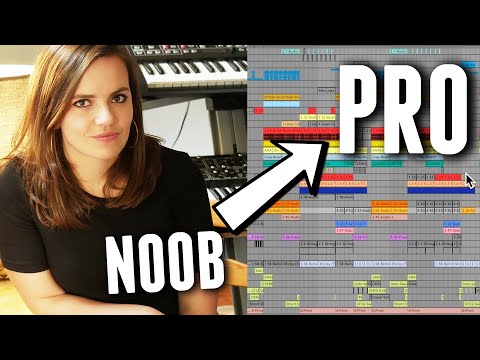 0:10:46
0:10:46
 0:00:28
0:00:28
 1:27:16
1:27:16
 0:15:26
0:15:26
 0:01:00
0:01:00
 0:12:30
0:12:30
 0:31:38
0:31:38