filmov
tv
Fix DLLRegisterserver Failed with Error 0x80070715 in Windows 10/11

Показать описание
When attempting to register a DLL file on your Windows 10/11 PC, do you receive the error message "DLLRegisterserver failed with error 0x80070715"? Malware infestations or misconfigured system files are just two causes of this problem. We'll show you how to resolve DLLRegisterserver failed with error 0x80070715 on Windows 10/11 in this video.
DLL (Dynamic Link Library) files are necessary for many Windows applications to run properly. But, occasionally, you may receive the error message "DLLRegisterserver failed with error 0x80070715" while attempting to register a DLL file with the Regsvr32 command. You might be unable to utilise some applications due to this problem, which can also make your system unstable.
We will demonstrate how to resolve the DLLRegisterserver failed with error code 0x80070715 on Windows 10/11 in this article. We will discuss a variety of techniques for fixing this problem, such as conducting system scans, fixing damaged system files, and employing registry cleaners. We'll also demonstrate how to correctly register DLL files without running into any problems.
You will be able to use your applications without any problems after seeing this video and understanding how to cure DLLRegisterserver failed with error 0x80070715 in Windows 10/11. Thus, if you're having trouble with this error message, watch this video to swiftly fix it.
00:00 Intro
00:10 Install Windows Updates
00:46 Enable Windows Update service
01:37 Reset the Windows Security app
03:22 Enable Volume Shadow Copy service
04:10 Outro
Powershell cmd : Get-AppxPackage *Microsoft.Windows.SecHealthUI* | Reset-AppxPackage
This video will help to solve "3 Fix DLLRegisterserver Failed with Error 0x80070715" In Windows 11 in laptops, desktops running Windows 11, Windows 10, Windows 8/8.1, Windows 7 systems. Works on all computers and laptops (HP, Dell, Asus, Acer, Lenovo, Samsung, Toshiba)
DLL (Dynamic Link Library) files are necessary for many Windows applications to run properly. But, occasionally, you may receive the error message "DLLRegisterserver failed with error 0x80070715" while attempting to register a DLL file with the Regsvr32 command. You might be unable to utilise some applications due to this problem, which can also make your system unstable.
We will demonstrate how to resolve the DLLRegisterserver failed with error code 0x80070715 on Windows 10/11 in this article. We will discuss a variety of techniques for fixing this problem, such as conducting system scans, fixing damaged system files, and employing registry cleaners. We'll also demonstrate how to correctly register DLL files without running into any problems.
You will be able to use your applications without any problems after seeing this video and understanding how to cure DLLRegisterserver failed with error 0x80070715 in Windows 10/11. Thus, if you're having trouble with this error message, watch this video to swiftly fix it.
00:00 Intro
00:10 Install Windows Updates
00:46 Enable Windows Update service
01:37 Reset the Windows Security app
03:22 Enable Volume Shadow Copy service
04:10 Outro
Powershell cmd : Get-AppxPackage *Microsoft.Windows.SecHealthUI* | Reset-AppxPackage
This video will help to solve "3 Fix DLLRegisterserver Failed with Error 0x80070715" In Windows 11 in laptops, desktops running Windows 11, Windows 10, Windows 8/8.1, Windows 7 systems. Works on all computers and laptops (HP, Dell, Asus, Acer, Lenovo, Samsung, Toshiba)
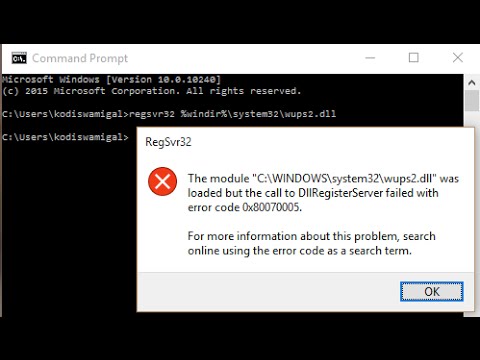 0:00:36
0:00:36
 0:04:18
0:04:18
 0:02:14
0:02:14
 0:02:05
0:02:05
 0:05:38
0:05:38
 0:04:45
0:04:45
 0:02:22
0:02:22
 0:01:02
0:01:02
 0:03:47
0:03:47
 0:02:43
0:02:43
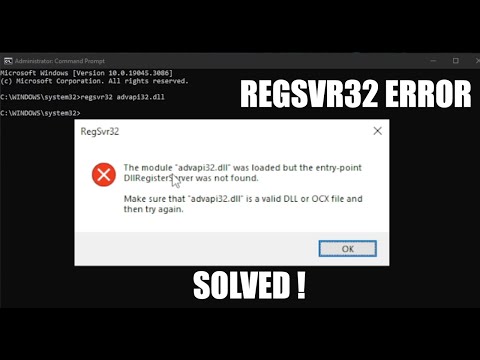 0:02:36
0:02:36
 0:00:40
0:00:40
 0:01:43
0:01:43
 0:01:23
0:01:23
 0:01:36
0:01:36
 0:01:58
0:01:58
 0:03:00
0:03:00
 0:02:17
0:02:17
![[FIXED] DLLREGISTERSERVER Not](https://i.ytimg.com/vi/Yoo2TITHu04/hqdefault.jpg) 0:05:19
0:05:19
 0:05:11
0:05:11
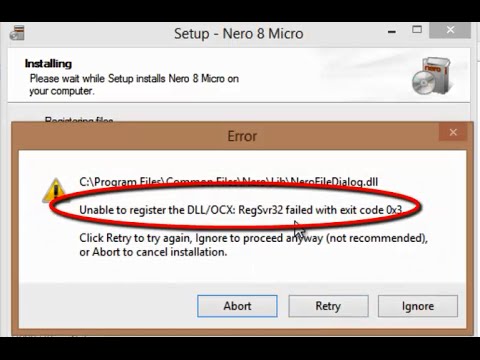 0:00:52
0:00:52
 0:02:14
0:02:14
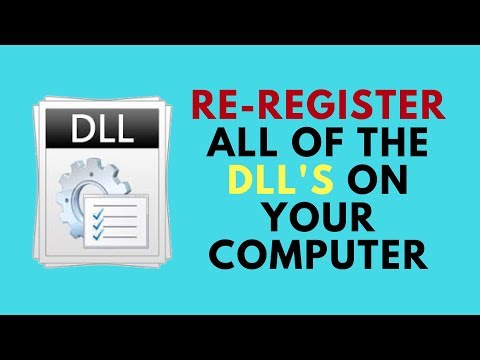 0:09:12
0:09:12
 0:03:19
0:03:19