filmov
tv
MS Project 2013 #3: Howto Costs Estimate Your Project ● Budget
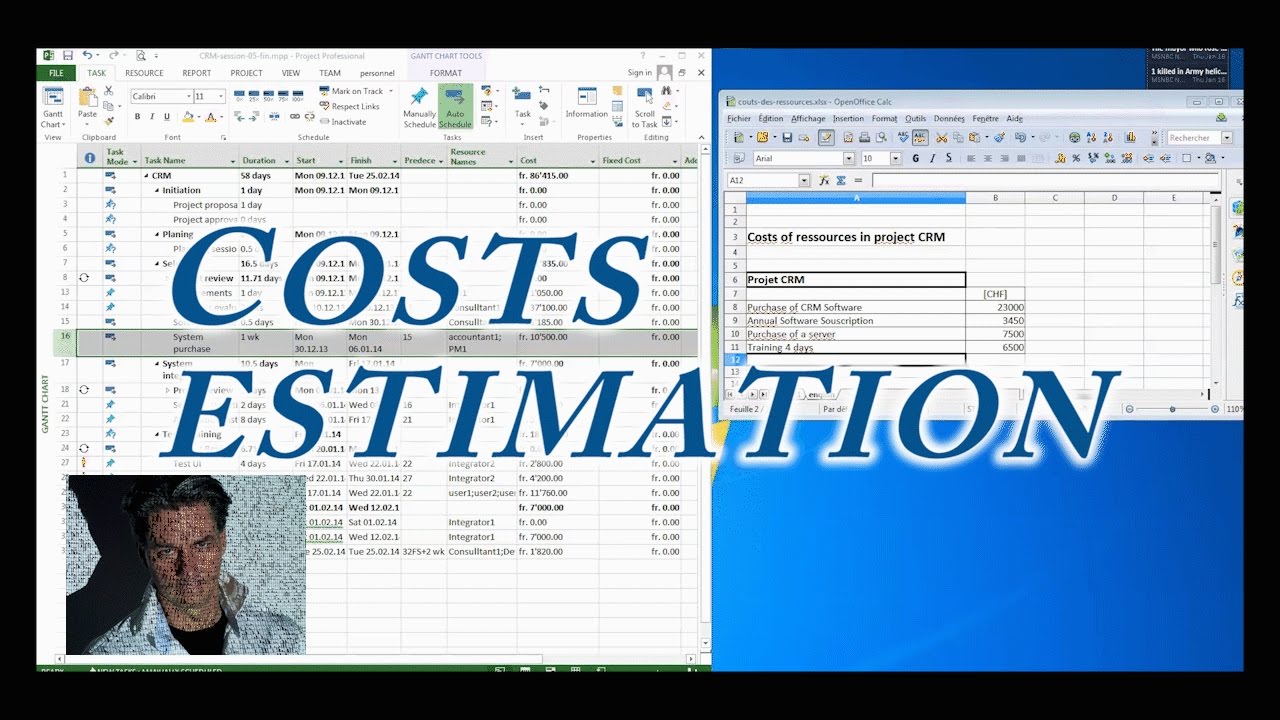
Показать описание
This howto teaches costing and budgeting a project in a simple and efficient way with MS project 2013.
To get more information about the CRM Project which is used here as the base example we have an explanatory video entitled
Project CRM Introduction
Thank you very much.
Christian
**** Project Cost Management ****
This is part on a series on project cost management. Where you will find the following topics:
#PM 4.10 Create a budget report with MS Project(soon)
#PM 4.11 What is the difference between costs and budget
#PM 4.12 Contingency Reserves and Management Reserves (soon)
#PM 4.14 Managing and controlling Projects by Earned Value (soon)
#PM 4.15 All Formulas for Cost Controlling a Project (soon)
#msproject #vision6D #pmp #pmi #project #projectmanagement #scrum #agile #msproject #microsoft #bim #kanban #projet #costs #budget #estimation #WBS #criticalpath #resource #baseline #tracking #control
This description contains affiliate links, which means that if you click on one of the product links, I’ll receive a small commission.
Recommended Readings
In this list you find the equipment I use for my different shootings. They are used for our Youtube videos as well as for video work we do for our customers.
Cameras
Sound
Lenses
Tripod / Monopod
Light
Bags
Drone
Gimball / Stabilisator
Brought to you by Christian ALT
To get more information about the CRM Project which is used here as the base example we have an explanatory video entitled
Project CRM Introduction
Thank you very much.
Christian
**** Project Cost Management ****
This is part on a series on project cost management. Where you will find the following topics:
#PM 4.10 Create a budget report with MS Project(soon)
#PM 4.11 What is the difference between costs and budget
#PM 4.12 Contingency Reserves and Management Reserves (soon)
#PM 4.14 Managing and controlling Projects by Earned Value (soon)
#PM 4.15 All Formulas for Cost Controlling a Project (soon)
#msproject #vision6D #pmp #pmi #project #projectmanagement #scrum #agile #msproject #microsoft #bim #kanban #projet #costs #budget #estimation #WBS #criticalpath #resource #baseline #tracking #control
This description contains affiliate links, which means that if you click on one of the product links, I’ll receive a small commission.
Recommended Readings
In this list you find the equipment I use for my different shootings. They are used for our Youtube videos as well as for video work we do for our customers.
Cameras
Sound
Lenses
Tripod / Monopod
Light
Bags
Drone
Gimball / Stabilisator
Brought to you by Christian ALT
Комментарии
 0:05:34
0:05:34
 0:06:24
0:06:24
 0:18:39
0:18:39
 0:07:31
0:07:31
 0:09:09
0:09:09
 0:49:40
0:49:40
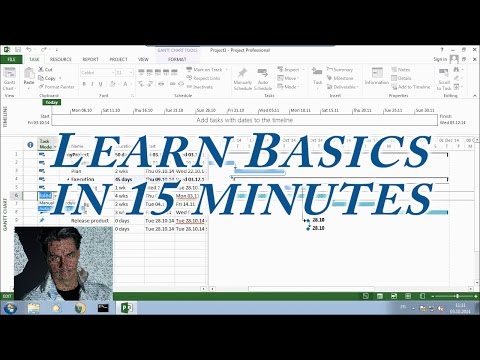 0:20:32
0:20:32
 0:06:39
0:06:39
 0:02:03
0:02:03
 0:14:37
0:14:37
 0:02:57
0:02:57
 0:10:22
0:10:22
 0:15:07
0:15:07
 0:14:51
0:14:51
 0:02:53
0:02:53
 0:15:33
0:15:33
 0:13:34
0:13:34
 0:06:18
0:06:18
 0:14:18
0:14:18
 0:12:30
0:12:30
 0:02:59
0:02:59
 0:03:06
0:03:06
 0:05:24
0:05:24
 0:03:50
0:03:50