filmov
tv
how to make your first edit || after effects beginner tutorial

Показать описание
In this tutorial, I'll do a full walkthrough with voiceover explanations on how you can make a simple beginner-style edit in after effects. I'll cover everything from how to start your project to creating some basic smooth transitions in a sequence so that you'll be ready to start making your own edits by yourself in the future!
I've provided a pre-made 'base edit' (where the clips are already laid out in time with the audio) so that you can follow along with me with the exact same clips if you wish (recommended).
The song in the base edit is an instrumental version of Daddy Issues by The Neighbourhood
☆ timestamps
0:00 intro
0:34 starting a new project
1:03 importing clips
1:45 explaining the workspace
3:16 duplicating + splitting clips
4:24 separating clips from audio
4:58 using markers
6:12 cutting clips
6:36 motion blur + motion tile
8:53 scale transition
10:57 y slide transition
14:18 180 degree rotation transition
16:02 scale/zoom out transition
17:14 scale/zoom in transition
19:16 x slide transition
20:42 copy/pasting transitions
21:49 zoom out + 90 degree rotation
23:37 zoom in
24:08 scale in/out + loop explanation
25:10 testing the loop
26:02 optional flashes
28:08 fixing a transition
28:39 pre-composition explanation + looping
30:08 exporting (ae cc 2017)
31:24 outro
Given that beginner AE tutorials are so prevalent now, I wanted to take a different approach to the process, focusing less on a full overview of the entire program in favour of the necessary components needed to make a simple ‘first time’ edit. This is mostly based on my personal experience learning AE as I remember wanting to know how to make transitions from one clip to another in a sequence rather than focus on one at a time, which is what this tutorial is mainly intended to address.
If you’re looking for a broader take on AE with information on other aspects not covered in this video, there are many other beginner tutorials around that should be able to help you out!
★ where can you find me?
☆ what do I use to edit?
— after effects cc 2017
— final cut pro x
★ songs
— Highball (Prod. by Lukrembo)
☆ Copyright Disclaimer under section 107 of the Copyright Act of 1976, allowance is made for “fair use” for purposes such as criticism, comment, news reporting, teaching, scholarship, education and research. Fair use is a use permitted by copyright statute that might otherwise be infringing.
I've provided a pre-made 'base edit' (where the clips are already laid out in time with the audio) so that you can follow along with me with the exact same clips if you wish (recommended).
The song in the base edit is an instrumental version of Daddy Issues by The Neighbourhood
☆ timestamps
0:00 intro
0:34 starting a new project
1:03 importing clips
1:45 explaining the workspace
3:16 duplicating + splitting clips
4:24 separating clips from audio
4:58 using markers
6:12 cutting clips
6:36 motion blur + motion tile
8:53 scale transition
10:57 y slide transition
14:18 180 degree rotation transition
16:02 scale/zoom out transition
17:14 scale/zoom in transition
19:16 x slide transition
20:42 copy/pasting transitions
21:49 zoom out + 90 degree rotation
23:37 zoom in
24:08 scale in/out + loop explanation
25:10 testing the loop
26:02 optional flashes
28:08 fixing a transition
28:39 pre-composition explanation + looping
30:08 exporting (ae cc 2017)
31:24 outro
Given that beginner AE tutorials are so prevalent now, I wanted to take a different approach to the process, focusing less on a full overview of the entire program in favour of the necessary components needed to make a simple ‘first time’ edit. This is mostly based on my personal experience learning AE as I remember wanting to know how to make transitions from one clip to another in a sequence rather than focus on one at a time, which is what this tutorial is mainly intended to address.
If you’re looking for a broader take on AE with information on other aspects not covered in this video, there are many other beginner tutorials around that should be able to help you out!
★ where can you find me?
☆ what do I use to edit?
— after effects cc 2017
— final cut pro x
★ songs
— Highball (Prod. by Lukrembo)
☆ Copyright Disclaimer under section 107 of the Copyright Act of 1976, allowance is made for “fair use” for purposes such as criticism, comment, news reporting, teaching, scholarship, education and research. Fair use is a use permitted by copyright statute that might otherwise be infringing.
Комментарии
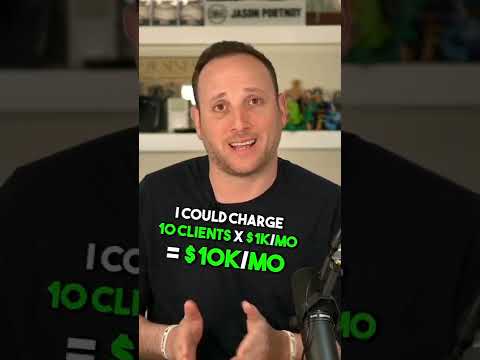 0:00:31
0:00:31
 0:20:34
0:20:34
 0:14:18
0:14:18
 0:09:39
0:09:39
 0:08:32
0:08:32
 0:20:30
0:20:30
 0:00:23
0:00:23
 0:08:34
0:08:34
 0:00:57
0:00:57
 0:00:48
0:00:48
 0:00:30
0:00:30
 0:36:03
0:36:03
 0:00:28
0:00:28
 0:00:43
0:00:43
 0:00:18
0:00:18
 0:10:21
0:10:21
 0:00:16
0:00:16
 0:00:46
0:00:46
 0:15:59
0:15:59
 0:09:22
0:09:22
 0:00:59
0:00:59
 0:00:23
0:00:23
 0:08:59
0:08:59
 0:04:18
0:04:18