filmov
tv
How to Extract Day, Month, and Year from Date

Показать описание
How to Extract Day, Month, and Year from Date - Excel Marvels
In this tutorial video, we will guide you step-by-step on how to extract the day, month, and year from a date in Microsoft Excel. If you've ever found yourself working with dates in Excel and needed to separate them into individual day, month, and year components, this video is for you.
📊 Excel Date Functions: We will begin by exploring the powerful date functions built into Excel, such as DATEVALUE, DAY, MONTH, and YEAR. These functions will allow us to manipulate and extract specific elements from a given date.
🔢 Extraction Techniques: Next, we'll dive into various extraction techniques that can be applied to different date formats. Whether your dates are in the standard mm/dd/yyyy format or something more custom, we've got you covered. We'll demonstrate how to handle different scenarios, including leading zeros, abbreviated months, and two-digit years.
💡 Tips and Tricks: Along the way, we'll share useful tips and tricks to make your date extraction process even smoother. From formatting the extracted values to handling errors and ensuring consistency, you'll learn valuable techniques to enhance your Excel skills.
🚀 Time-Saving Shortcuts: Excel is known for its time-saving shortcuts, and we won't let you miss out on those. We'll introduce some handy keyboard shortcuts and quick formulas that will help you extract dates efficiently, especially when dealing with large datasets.
💻 Practical Examples: To make the learning experience more practical, we'll provide real-life examples where date extraction is commonly required. You'll see how to extract dates from a sales report, a project timeline, and a birthday list, among other scenarios.
By the end of this video, you'll have the knowledge and confidence to extract the day, month, and year from any date in Excel. Mastering these techniques will empower you to manipulate and analyze your data more effectively, saving you time and effort in your spreadsheet tasks.
🔔 Don't forget to subscribe to our channel and hit the notification bell to stay updated with our latest Excel tutorials! Whether you're a beginner or an advanced user, we've got plenty of Excel tips and tricks to help you excel in your work.
#ExcelTips #DateExtraction #ExcelTutorial
In this tutorial video, we will guide you step-by-step on how to extract the day, month, and year from a date in Microsoft Excel. If you've ever found yourself working with dates in Excel and needed to separate them into individual day, month, and year components, this video is for you.
📊 Excel Date Functions: We will begin by exploring the powerful date functions built into Excel, such as DATEVALUE, DAY, MONTH, and YEAR. These functions will allow us to manipulate and extract specific elements from a given date.
🔢 Extraction Techniques: Next, we'll dive into various extraction techniques that can be applied to different date formats. Whether your dates are in the standard mm/dd/yyyy format or something more custom, we've got you covered. We'll demonstrate how to handle different scenarios, including leading zeros, abbreviated months, and two-digit years.
💡 Tips and Tricks: Along the way, we'll share useful tips and tricks to make your date extraction process even smoother. From formatting the extracted values to handling errors and ensuring consistency, you'll learn valuable techniques to enhance your Excel skills.
🚀 Time-Saving Shortcuts: Excel is known for its time-saving shortcuts, and we won't let you miss out on those. We'll introduce some handy keyboard shortcuts and quick formulas that will help you extract dates efficiently, especially when dealing with large datasets.
💻 Practical Examples: To make the learning experience more practical, we'll provide real-life examples where date extraction is commonly required. You'll see how to extract dates from a sales report, a project timeline, and a birthday list, among other scenarios.
By the end of this video, you'll have the knowledge and confidence to extract the day, month, and year from any date in Excel. Mastering these techniques will empower you to manipulate and analyze your data more effectively, saving you time and effort in your spreadsheet tasks.
🔔 Don't forget to subscribe to our channel and hit the notification bell to stay updated with our latest Excel tutorials! Whether you're a beginner or an advanced user, we've got plenty of Excel tips and tricks to help you excel in your work.
#ExcelTips #DateExtraction #ExcelTutorial
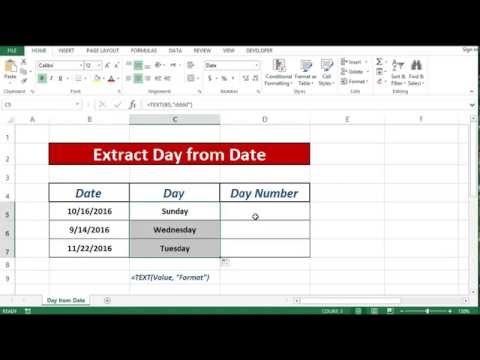 0:02:17
0:02:17
 0:04:09
0:04:09
 0:04:16
0:04:16
 0:01:37
0:01:37
 0:02:28
0:02:28
 0:02:46
0:02:46
 0:01:40
0:01:40
 0:15:54
0:15:54
 0:00:58
0:00:58
 0:00:50
0:00:50
 0:03:27
0:03:27
 0:01:00
0:01:00
 0:01:33
0:01:33
 0:01:55
0:01:55
 0:01:03
0:01:03
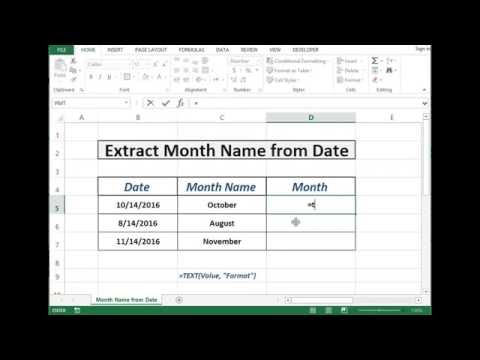 0:02:02
0:02:02
 0:00:39
0:00:39
 0:00:45
0:00:45
 0:01:00
0:01:00
 0:00:59
0:00:59
 0:00:18
0:00:18
 0:00:59
0:00:59
 0:01:09
0:01:09
 0:00:54
0:00:54