filmov
tv
QuickBooks POS Multi-Store Create Transfer Slip
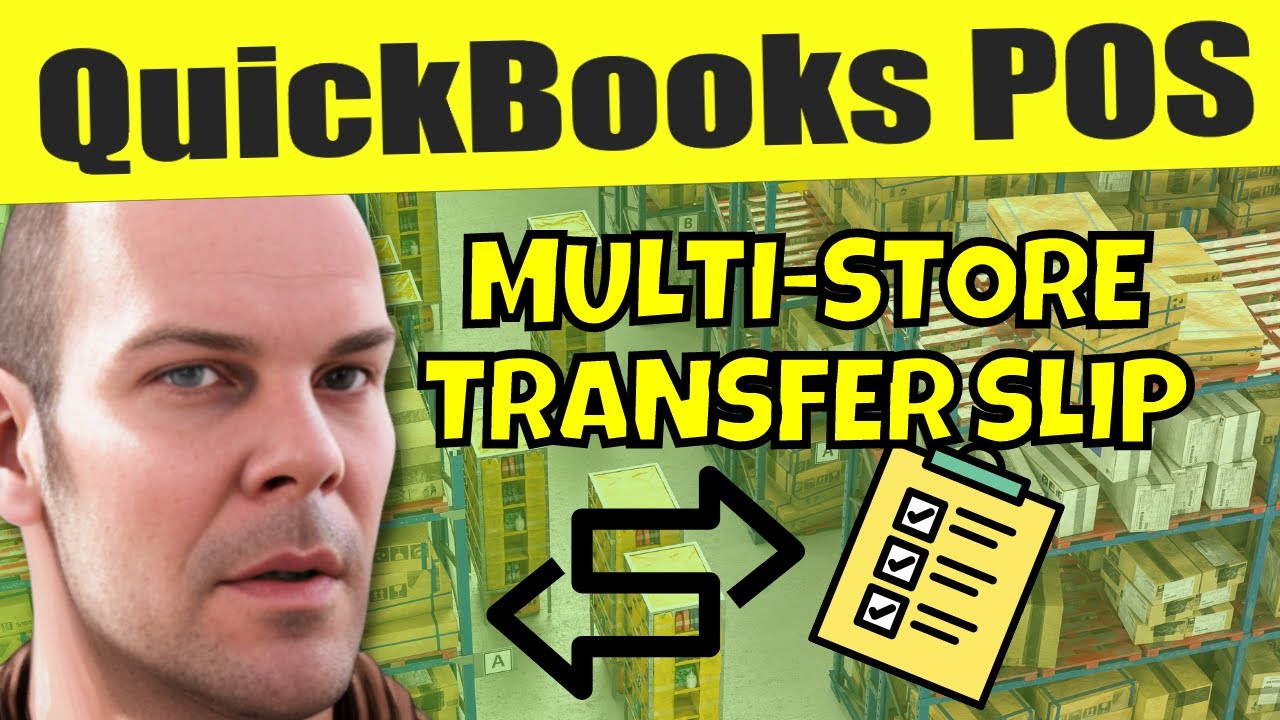
Показать описание
Welcome to our QuickBooks POS Multi-Store Transfer Slips video!
In this video, we'll go over what Multi-Store Transfer Slips in QuickBooks POS are, how to make them, and why they're vital for your business.
Let's begin with a short summary. With QuickBooks POS, Multi-Store Transfer Slips allow you to move inventory goods between different retail locations, allowing you to manage your inventory more effectively and efficiently. This is especially beneficial for businesses with several locations since it allows you to shift things between stores as needed without manually updating your inventory counts.
To make a Multi-Store Transfer Slip in QuickBooks POS, go to the "Inventory" menu and choose "Transfer." You may then select the things to be transferred, the source and destination locations, and the quantity of each item to be moved. Just save the transfer slip after entering this information, and it will be recorded in your QuickBooks POS system.
One of the primary advantages of using Multi-Store Transfer Slips in QuickBooks POS is the ability to track inventory transfers between multiple shop locations. This allows you to quickly determine which objects have been transferred, when they were transferred, and where they were transferred to. This data is useful for inventory management and tracking since it allows you to spot trends and patterns in your inventory movements and make better educated decisions regarding your stock levels.
Another useful benefit of QuickBooks POS Multi-Store Transfer Slips is that they allow you to keep precise inventory counts across all of your shop locations. You can guarantee that your inventory counts are always up to date by tracking inventory movements in real time, regardless of where your products are stored. This can assist to avoid stockouts and overstocking by ensuring that the correct things are always in the right location at the right time.
Overall, Multi-Store Transfer Slips are a must-have tool for any company that has numerous retail locations. They may help you expedite your inventory management operations, enhance your stock levels, and ultimately raise your bottom line by allowing you to effortlessly transfer inventory goods across locations and track those moves in real-time.
If you want to learn more about Multi-Store Transfer Slips in QuickBooks POS, check out our other videos and resources, and please contact us if you have any questions or suggestions. Thank you for tuning in!
In this video, we'll go over what Multi-Store Transfer Slips in QuickBooks POS are, how to make them, and why they're vital for your business.
Let's begin with a short summary. With QuickBooks POS, Multi-Store Transfer Slips allow you to move inventory goods between different retail locations, allowing you to manage your inventory more effectively and efficiently. This is especially beneficial for businesses with several locations since it allows you to shift things between stores as needed without manually updating your inventory counts.
To make a Multi-Store Transfer Slip in QuickBooks POS, go to the "Inventory" menu and choose "Transfer." You may then select the things to be transferred, the source and destination locations, and the quantity of each item to be moved. Just save the transfer slip after entering this information, and it will be recorded in your QuickBooks POS system.
One of the primary advantages of using Multi-Store Transfer Slips in QuickBooks POS is the ability to track inventory transfers between multiple shop locations. This allows you to quickly determine which objects have been transferred, when they were transferred, and where they were transferred to. This data is useful for inventory management and tracking since it allows you to spot trends and patterns in your inventory movements and make better educated decisions regarding your stock levels.
Another useful benefit of QuickBooks POS Multi-Store Transfer Slips is that they allow you to keep precise inventory counts across all of your shop locations. You can guarantee that your inventory counts are always up to date by tracking inventory movements in real time, regardless of where your products are stored. This can assist to avoid stockouts and overstocking by ensuring that the correct things are always in the right location at the right time.
Overall, Multi-Store Transfer Slips are a must-have tool for any company that has numerous retail locations. They may help you expedite your inventory management operations, enhance your stock levels, and ultimately raise your bottom line by allowing you to effortlessly transfer inventory goods across locations and track those moves in real-time.
If you want to learn more about Multi-Store Transfer Slips in QuickBooks POS, check out our other videos and resources, and please contact us if you have any questions or suggestions. Thank you for tuning in!
Комментарии
 0:09:28
0:09:28
 0:07:19
0:07:19
 0:11:53
0:11:53
 0:08:44
0:08:44
 0:05:09
0:05:09
 0:02:02
0:02:02
 0:05:52
0:05:52
 0:03:32
0:03:32
 0:00:37
0:00:37
 0:03:31
0:03:31
 0:06:22
0:06:22
 0:01:50
0:01:50
 0:06:23
0:06:23
 0:12:36
0:12:36
 0:04:06
0:04:06
 0:08:04
0:08:04
 0:05:15
0:05:15
 0:05:16
0:05:16
 0:08:25
0:08:25
 0:06:21
0:06:21
 0:01:44
0:01:44
 0:01:08
0:01:08
 0:02:33
0:02:33
 0:11:24
0:11:24