filmov
tv
Inventory Transfers between stores Quickbooks POS V18

Показать описание
This video shows how we transfer inventory between stores. This is a feature we use heavily to maintain efficient inventory levels at all stores. It's important we are able to see several items at a time and their amounts at each store on one screen. We are also able to quickly review a report of how that items has been selling. Other POS systems have these features but require going to multiple screens to complete the same transfers.
QuickBooks Inventory Transfer For Multiple Locations
Transferring Inventory Locations and Lot Numbers in QuickBooks Enterprise
How to Add Multiple Warehouses in QuickBooks Online
How Inventory Works in Quickbooks Online (QBO)
QuickBooks Desktop: Importing Items with Multiple Inventory Site Locations
How to manage inventory in QuickBooks Online
How to reclassify transactions | QuickBooks Online Advanced
QuickBooks Online: Classes & Locations (and how to reclassify in batch)
How to Manage Your Wholesale Distribution Business with QuickBooks Online | OrdersInSeconds.com
QuickBooks Enterprise Advanced Inventory: Multiple Sites and Bin Locations
QuickBooks Online: Transfers & Credit Card Payments
Managing Inventory Items with multiple costs in Quickbooks Online
QuickBooks Advanced Inventory Training For Multiple Locations
QuickBooks Advanced Inventory Using Multiple Locations
How Inventory Works in Quickbooks Desktop
How To Use Locations in QuickBooks Online
QuickBooks Online - Inventory Adjustment and Bundles
QuickBooks Advanced Inventory - Multiple Warehouse Locations
QuickBooks Online: Importing Inventory Items
QuickBooks Desktop: Importing Inventory Items with LOT NUMBERS
A little QuickBooks’s secret!
Managing Inventory in QuickBooks Desktop
How to set up inventory in QuickBooks Desktop
Create an Inventory Transfer from an Android - Inventory Management Software for QuickBooks | LaceUp
Комментарии
 0:12:06
0:12:06
 0:10:26
0:10:26
 0:06:23
0:06:23
 0:17:36
0:17:36
 0:09:39
0:09:39
 0:05:25
0:05:25
 0:02:30
0:02:30
 0:20:34
0:20:34
 0:59:20
0:59:20
 0:10:23
0:10:23
 0:21:10
0:21:10
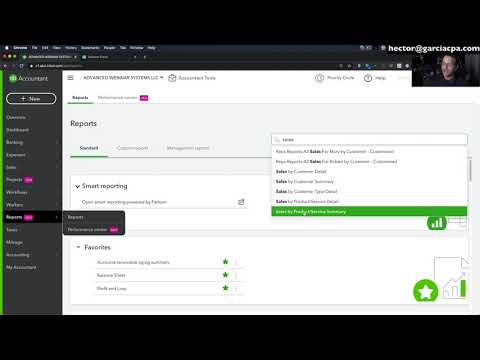 0:24:18
0:24:18
 0:20:12
0:20:12
 0:05:49
0:05:49
 0:07:58
0:07:58
 0:12:13
0:12:13
 0:04:34
0:04:34
 0:04:20
0:04:20
 0:13:36
0:13:36
 0:30:47
0:30:47
 0:00:16
0:00:16
 1:00:42
1:00:42
 0:03:48
0:03:48
 0:02:53
0:02:53