filmov
tv
Create a Custom User Registration Form in WordPress

Показать описание
Please note that, for the WP user registration to work, you need to submit the form in logged out/incognito mode.
Nowadays online registration forms are playing a vital part in any online or physical event. Because they are easy to use, design comfortably, secure and store data effortlessly. Creating a customized user registration form with WordPress plugins delivers a more compatible user experience through the registration process.
To improve your registration forms, make them mobile-friendly, apply templates, be clear on your purpose, try not to add unnecessary questions, add attractive CTA, and do some A/ B testing before publishing. Fluent Forms can help you in making some rich and powerful registration forms for your WordPress website.
In this video, we will show you how to create a user registration form in WordPress with WP Fluent Forms in just a few minutes.
You can follow the documentation below to get some idea. But our video is in more detail for your convenience.
WP Fluent Forms is a resourceful WordPress form builder plugin that makes form building simple. With abundant prebuilt form templates, input fields, and integrations at hand, crafty things like lead generation become a child’s play.
If you have any questions regarding this video, comment down below and we will get back to you.
#wpmanageninja #user_registration #tutorial #wordpresstutorial #fluent_forms #user_registration #user_registration_plugin_WordPress #user_registration_form
Intro: (0:00)
Why you should choose a form builder plugin?: (0:10)
Enabling Fluent Forms’ user registration module: (0:33)
Create a form: (0:54)
Customize the form settings: (1:39)
Send email notification to the users after a form submission: (6:26)
Set marketing and CRM integrations to configure the user registration feed: (7:42)
Nowadays online registration forms are playing a vital part in any online or physical event. Because they are easy to use, design comfortably, secure and store data effortlessly. Creating a customized user registration form with WordPress plugins delivers a more compatible user experience through the registration process.
To improve your registration forms, make them mobile-friendly, apply templates, be clear on your purpose, try not to add unnecessary questions, add attractive CTA, and do some A/ B testing before publishing. Fluent Forms can help you in making some rich and powerful registration forms for your WordPress website.
In this video, we will show you how to create a user registration form in WordPress with WP Fluent Forms in just a few minutes.
You can follow the documentation below to get some idea. But our video is in more detail for your convenience.
WP Fluent Forms is a resourceful WordPress form builder plugin that makes form building simple. With abundant prebuilt form templates, input fields, and integrations at hand, crafty things like lead generation become a child’s play.
If you have any questions regarding this video, comment down below and we will get back to you.
#wpmanageninja #user_registration #tutorial #wordpresstutorial #fluent_forms #user_registration #user_registration_plugin_WordPress #user_registration_form
Intro: (0:00)
Why you should choose a form builder plugin?: (0:10)
Enabling Fluent Forms’ user registration module: (0:33)
Create a form: (0:54)
Customize the form settings: (1:39)
Send email notification to the users after a form submission: (6:26)
Set marketing and CRM integrations to configure the user registration feed: (7:42)
Комментарии
 0:00:36
0:00:36
 0:10:06
0:10:06
 0:08:08
0:08:08
 0:02:17
0:02:17
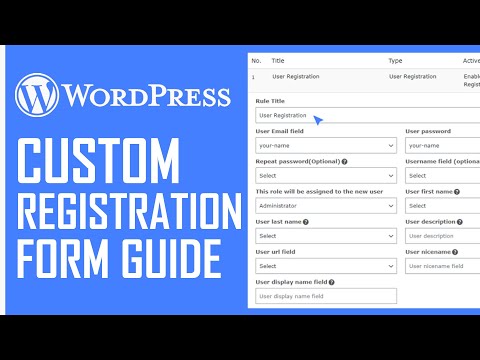 0:08:25
0:08:25
 0:03:46
0:03:46
 0:16:48
0:16:48
 0:03:10
0:03:10
 0:41:57
0:41:57
 0:07:31
0:07:31
 0:19:03
0:19:03
 0:40:08
0:40:08
 0:25:54
0:25:54
 0:24:01
0:24:01
 0:09:55
0:09:55
 0:02:37
0:02:37
 0:09:32
0:09:32
 0:37:43
0:37:43
 0:39:55
0:39:55
 0:13:08
0:13:08
 0:27:42
0:27:42
 0:17:04
0:17:04
 0:06:12
0:06:12
 0:21:37
0:21:37