filmov
tv
How to Create WordPress Registration Form | JetFormBuilder Plugin

Показать описание
Ever wondered how to create and customize registration form in #WordPress? Proceed with our tutorial, where we show the step-by-step instructions of building WordPress signup form manually and using #JetFormBuilder patterns.
💡 Tip. Make sure you have JetFormBuilder and #JetStyleManager installed.
Learn how to:
◼ Build registration form in WordPress manually by arranging Text, Select, and Submit fields
◼ Select the right Field type in the Field Settings to make everything works smoothly
◼ Mark the necessary fields of your #WordPress registration form as required
◼ Create WordPress signup form in a couple of clicks, using JetFormBuilder patterns
◼ Make the form fields visible for a particular category of users
◼ Use JetStyleManager to fine-tune each form element separately
◼ Apply the necessary Post Submit Actions, which will be performed after the user clicks on the Submit button
◼ Display WordPress registration form in Gutenberg and Elementor, using JetForm block and JetForm widget, respectively
◼ Add the form to popup, applying Shortcode widget
Stay updated because more useful tutorials on JetFormBuilder are coming soon!
Get FREE JetFormBuilder
📄 Check out JetFormBuilder Documentation
-------------
☕LIKED THIS VIDEO? BUY JULIA A COFFEE
-------------
► TIMESTAMPS
00:00 Tutorial’s brief overview
00:52 Useful sources
01:24 Plugins needed for this tutorial
02:08 Creating a form manually
06:18 Using JetForm patterns
08:43 Customizing the fields
10:30 Styling the form blocks
Post Submit Actions:
14:30 Why are they needed
15:30 Register User Action
18:20 Send Email Action
20:17 Redirect to Page
Displaying the form in:
22:02 Gutenberg
22:26 Elementor (JetForm widget option)
23:26 Applying form shortcode
24:04 Extra: Displaying the form in a popup
26:10 Checking the final result
——————
Get JetFormBuilder Pro addons here
💡 You can also get JetFormBuilder Pro addons for FREE if you are an existing Crocoblock All-inclusive subscriber (just check your account).
Upgrade to Crocoblock All-inclusive here
Discover JetStyleManager
——————
Join us here:
#formbuilder, #wordpressforms, #jetform, #formbuilderwordpress, #wordpressformbuilder, #wordpresssignupform, #crocoblockforms
💡 Tip. Make sure you have JetFormBuilder and #JetStyleManager installed.
Learn how to:
◼ Build registration form in WordPress manually by arranging Text, Select, and Submit fields
◼ Select the right Field type in the Field Settings to make everything works smoothly
◼ Mark the necessary fields of your #WordPress registration form as required
◼ Create WordPress signup form in a couple of clicks, using JetFormBuilder patterns
◼ Make the form fields visible for a particular category of users
◼ Use JetStyleManager to fine-tune each form element separately
◼ Apply the necessary Post Submit Actions, which will be performed after the user clicks on the Submit button
◼ Display WordPress registration form in Gutenberg and Elementor, using JetForm block and JetForm widget, respectively
◼ Add the form to popup, applying Shortcode widget
Stay updated because more useful tutorials on JetFormBuilder are coming soon!
Get FREE JetFormBuilder
📄 Check out JetFormBuilder Documentation
-------------
☕LIKED THIS VIDEO? BUY JULIA A COFFEE
-------------
► TIMESTAMPS
00:00 Tutorial’s brief overview
00:52 Useful sources
01:24 Plugins needed for this tutorial
02:08 Creating a form manually
06:18 Using JetForm patterns
08:43 Customizing the fields
10:30 Styling the form blocks
Post Submit Actions:
14:30 Why are they needed
15:30 Register User Action
18:20 Send Email Action
20:17 Redirect to Page
Displaying the form in:
22:02 Gutenberg
22:26 Elementor (JetForm widget option)
23:26 Applying form shortcode
24:04 Extra: Displaying the form in a popup
26:10 Checking the final result
——————
Get JetFormBuilder Pro addons here
💡 You can also get JetFormBuilder Pro addons for FREE if you are an existing Crocoblock All-inclusive subscriber (just check your account).
Upgrade to Crocoblock All-inclusive here
Discover JetStyleManager
——————
Join us here:
#formbuilder, #wordpressforms, #jetform, #formbuilderwordpress, #wordpressformbuilder, #wordpresssignupform, #crocoblockforms
Комментарии
 0:08:08
0:08:08
 0:06:32
0:06:32
 0:25:54
0:25:54
 0:09:55
0:09:55
 0:02:17
0:02:17
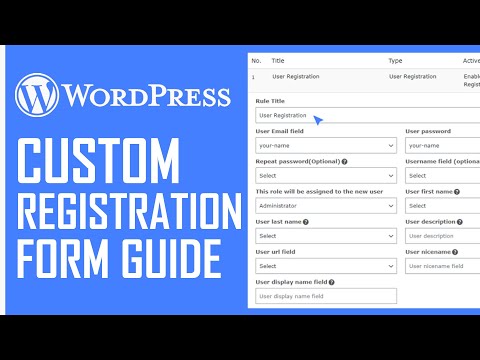 0:08:25
0:08:25
 0:03:27
0:03:27
 0:03:31
0:03:31
 0:35:05
0:35:05
 0:07:31
0:07:31
 0:07:02
0:07:02
 0:02:37
0:02:37
 0:03:10
0:03:10
 0:06:14
0:06:14
 0:13:03
0:13:03
 0:21:24
0:21:24
 0:10:06
0:10:06
 0:03:54
0:03:54
 0:02:03
0:02:03
 0:43:07
0:43:07
 0:18:15
0:18:15
 0:19:03
0:19:03
 0:09:20
0:09:20
 0:21:37
0:21:37