filmov
tv
How to Homebrew NEW Nintendo 3DS 2023!! [11.17]
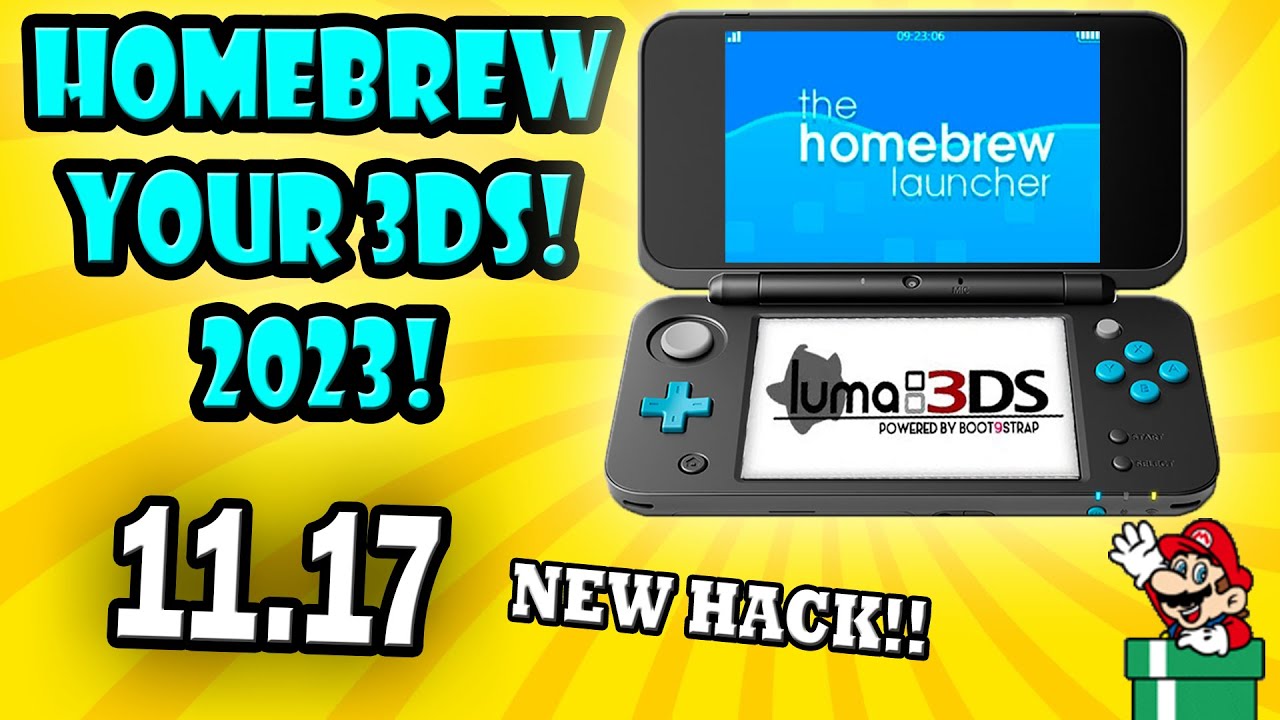
Показать описание
This guide works on all “NEW” 3ds and 2ds models that are firmware version 11.17 on JAP EUR & USA devices! Korea did not receive the latest update and it also works for that region.
-------------------------------------------------------------------
-------------------------------------------------------------------
Products from the Video:
TimeStamps
0:00 Intro
0:24 What you need
1:23 Formatting SD Card
3:27 Downloads
4:33 SD Setup
5:42 EXPLOIT
7:57 Boot9strap
10:23 Restore wifi
11:39 CFW Check
12:02 Rosalina menu settings
13:11 Installing CIA’s
14:53 Finalize Setup
16:09 NAND Backup
19:05 HB App Showcase
21:07 CONGRATS!
#3DSHomebrew #3ds #3dsmodding
How to Homebrew Your New Nintendo 3DS & 2DS (11.17)
3ds homebrew is so easy
How to Homebrew Your New 3DS/2DS on 11.17 (Full Guide)
How to Homebrew Your NEW Nintendo 3DS & 2DS (11.17)
If you own a 3DS you NEED to try this hack! #nintendo #homebrew #comedy
What can a Modded 3DS do?
3DS apps you DIDN'T think you NEEDED (Pt.2) #shorts #homebrew #nintendo
Things I BET you DIDNT know about the 3DS #nintendo #homebrew #3ds
How To install Nintendo Wii Emulator + Homebrew
The COOLEST 3DS Homebrew Apps! #3ds #nintendo3ds #3dshomebrew #nintendo
shelf shorts p9: cartridges with dark secrets #nintendo #dsi #nintendodsi #3ds #homebrew
(OUTDATED) How to Homebrew Your 'NEW' 3DS
How to brick your #3ds #nintendo #2ds #homebrew
How To Jailbreak Switch in 3 Minutes Tutorial [HOMEBREW / MOD]
Do NOT Mod Your 3DS
How to get the Homebrew Launcher in 3DS Bank
If you have a 3DS you NEED one of THESE #nintendo #homebrew #3ds
Change this setting on your MODDED 3DS!
How to Homebrew Your Original Nintendo 3DS & 2DS (11.17)
3DS Modding PSA #3ds
Jeden Nintendo 3DS Modden! 3DS Homebrew
Homebrew is Bad for the 3DS?!
How to Homebrew NEW Nintendo 3DS 2023!! [11.17]
MINECRAFT on the Homebrew 3DS?
Комментарии
 0:13:48
0:13:48
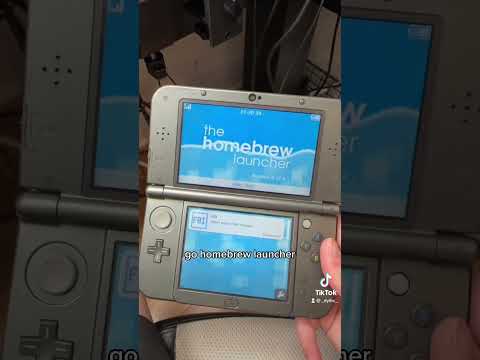 0:00:40
0:00:40
 0:14:46
0:14:46
 0:12:46
0:12:46
 0:00:15
0:00:15
 0:00:43
0:00:43
 0:00:15
0:00:15
 0:00:34
0:00:34
 0:09:54
0:09:54
 0:00:50
0:00:50
 0:00:27
0:00:27
 0:19:36
0:19:36
 0:00:07
0:00:07
 0:03:26
0:03:26
 0:00:27
0:00:27
 0:00:58
0:00:58
 0:00:52
0:00:52
 0:00:22
0:00:22
 0:18:19
0:18:19
 0:00:53
0:00:53
 0:08:47
0:08:47
 0:00:17
0:00:17
 0:22:08
0:22:08
 0:00:27
0:00:27