filmov
tv
Controlling LED using Raspberry Pi Zero W and GPIO Pins | Raspberry Pi Project

Показать описание
In this tutorial, we are going to design a simple LED circuit and control it with the Raspberry Pi zero W by connecting the circuit to the GPIO pins on the Raspberry Pi zero W.
-------------------------------------------------------------------------------------------------------------------------
Subscribe to our Newsletter to never miss an update on CircuitDigest:
-------------------------------------------------------------------------------------------------------------------------
Connect with CircuitDigest:
-------------------------------------------------------------------------------------------------------------------------
#raspberrypizero
-------------------------------------------------------------------------------------------------------------------------
Subscribe to our Newsletter to never miss an update on CircuitDigest:
-------------------------------------------------------------------------------------------------------------------------
Connect with CircuitDigest:
-------------------------------------------------------------------------------------------------------------------------
#raspberrypizero
Project: Controlling An LED Using Raspberry Pi (Beginner)
Blinking LED Raspberry Pi Tutorial
How To Use Addressable RGB WS2812B LED Strips With a Raspberry Pi Single Board Computer
control LED bulb using raspberry pi 😁.
Raspberry Pi - LED Tutorial (with Python 3)
Control an RGB LED with your Raspberry Pi
Use C++ to Blink an LED on a Raspberry Pi in Under 5 Minutes!
Controlling LED using Raspberry Pi Zero W and GPIO Pins | Raspberry Pi Project
Control LEDs with your Raspberry Pi
Connecting an LED To Raspberry Pi
Raspberry Pi with Python & GPIO Zero! #ConfedIMD
Raspberry pi 3 tutorial #4: Control LED using Push Button Python Programming 'Beginners level&a...
Unlock Raspberry Pi Pico 2 W’s Bluetooth Power: Create an RGB LED Controller with MIT App Inventor
Raspberry Pi LED control with Python
Sunfounder Kit Turorial for Raspberry Pi - Controlling LED by Button
Setting Up a Raspberry Pi 4 | Vilros
How to blink an LED bulb using a Raspberry Pi board
Raspberry Pi - Control GPIO Pins with GPIOzero Library
Internet of Things | Part 10 | Mini Project Using Raspberry Pi Controlling LED using Web Server
I Control EVERYTHING with this Raspberry Pi
Control LED and Monitor Temperature with Raspberry pi pico W / IOT project tutorial
How to Use Buttons with Raspberry Pi (Breadboard Tutorial, LED Control)
Create A Simple GUI On Raspberry Pi To Control LEDs [BM]
Raspberry Pi controlling LCD modules and an RGB LED strip
Комментарии
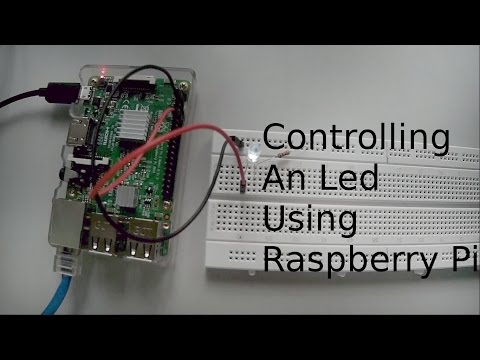 0:11:39
0:11:39
 0:12:32
0:12:32
 0:13:33
0:13:33
 0:00:16
0:00:16
 0:11:10
0:11:10
 0:13:33
0:13:33
 0:05:18
0:05:18
 0:08:22
0:08:22
 0:01:42
0:01:42
 0:06:19
0:06:19
 0:00:12
0:00:12
 0:10:19
0:10:19
 0:00:16
0:00:16
 0:00:34
0:00:34
 0:04:40
0:04:40
 0:00:19
0:00:19
 0:00:59
0:00:59
 0:19:15
0:19:15
 0:07:53
0:07:53
 0:08:58
0:08:58
 0:00:10
0:00:10
 0:14:43
0:14:43
 0:02:14
0:02:14
 0:00:16
0:00:16