filmov
tv
Exporting Actions from Photoshop 2022
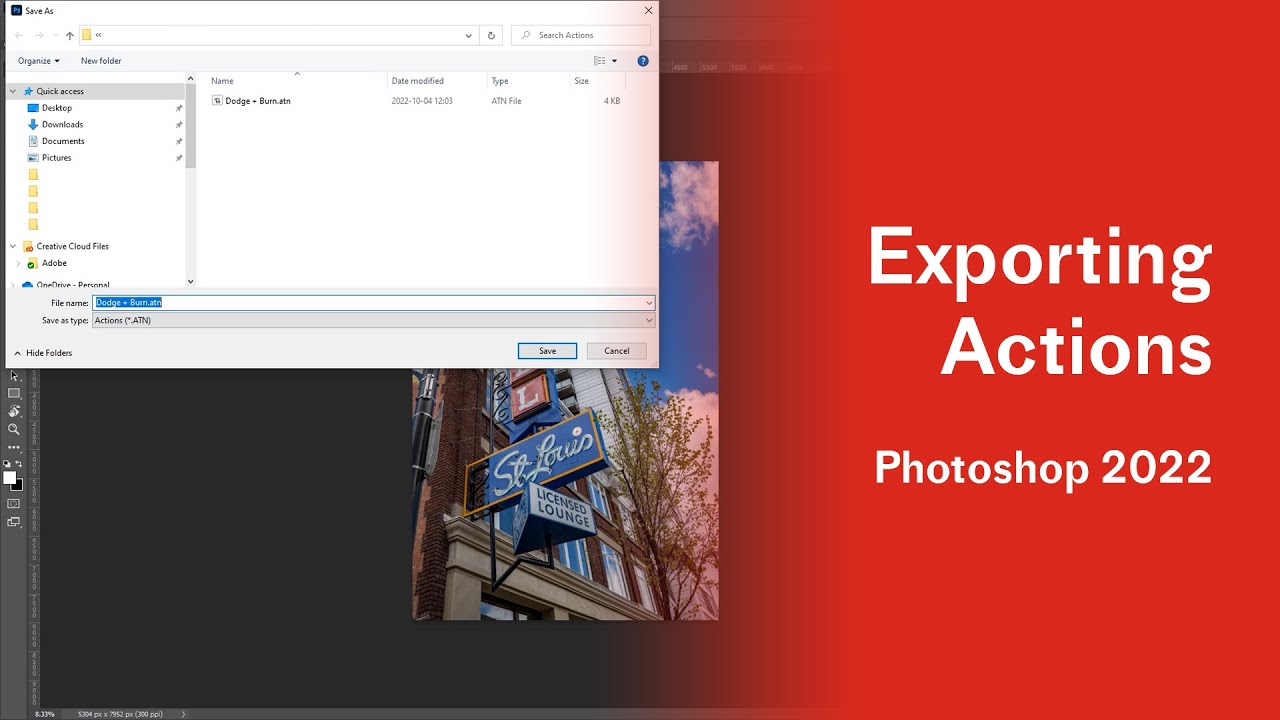
Показать описание
In this quick video, I demonstrate how to export/save actions from Photoshop 2022. This works to same on both PC and Mac.
1. Open your action panel
2. Move your action into a set (if it isn't in one already)
3. Click on the hamburger menu and go down to 'Save Action..'
4. Pick the location you want to save it
If 'Save Action...' is greyed out, you probably don't have it in a set (folder).
1. Open your action panel
2. Move your action into a set (if it isn't in one already)
3. Click on the hamburger menu and go down to 'Save Action..'
4. Pick the location you want to save it
If 'Save Action...' is greyed out, you probably don't have it in a set (folder).
Exporting Actions from Photoshop 2022
PHOTOSHOP Tutorial (BACKUP Photoshop ACTIONS) The EASY Way (REINSTALL Photoshop Actions)The EASY WAY
How to Import, Export, and Save Actions in Adobe Photoshop
Record Your Own Actions | Photoshop
How to Download / Export Photoshop Actions #photoshop #download #export #action #photoshopaction
Photoshop tutorial: How to export custom actions in photoshop
How to Install and Export Actions in Photoshop CC
HOW TO CREATE EXPORT ACTION IN PHOTOSHOP CC
How to create a Photoshop Action and run it on 1000 photos
How to Export Your Photoshop Actions
How to Save & Export - Photoshop for Beginners | Lesson 10
Export Multiple Images at Once in Photoshop: Quick & Easy Tutorial
How To Copy ACTIONS To The New Version Of Photoshop In 2023
How to Install Photoshop Actions | Photo Flow Actions
Photoshop Actions – Everything You Need to Know
Batch Process Action in Photoshop: Save Multiple Files from PSD to JPG
HOW TO LOAD AND EXPORT PHOTOSHOP ACTIONS (2023)
PS Exports will be Corrupted if You Miss This Step!
Save so much time with Photoshop Actions! #photoshoptutorial
Export Image Sequence in Photoshop 2022 In One Minute
How to IMPORT/EXPORT Actions in Photoshop
How To Fix Photoshop Save As only showing PSD, PSB, or Tiff - Enable Legacy 'Save As' JPEG...
Photoshop Best Export Settings (2025)
Don’t Buy Photoshop! Use this Instead. 😊 #shorts #photoshop #photoediting
Комментарии
 0:01:07
0:01:07
 0:13:49
0:13:49
 0:03:31
0:03:31
 0:02:29
0:02:29
 0:00:21
0:00:21
 0:01:56
0:01:56
 0:02:21
0:02:21
 0:09:12
0:09:12
 0:06:53
0:06:53
 0:00:35
0:00:35
 0:24:32
0:24:32
 0:01:50
0:01:50
 0:03:38
0:03:38
 0:02:06
0:02:06
 0:08:18
0:08:18
 0:02:51
0:02:51
 0:04:43
0:04:43
 0:05:13
0:05:13
 0:01:00
0:01:00
 0:00:51
0:00:51
 0:02:34
0:02:34
 0:00:36
0:00:36
 0:03:29
0:03:29
 0:00:21
0:00:21