filmov
tv
PowerCLI: Change Storage Policy in Azure VMware Solution. #avs #shorts #powercli #azure #VMware

Показать описание
Quick #short to demonstrate how to set a storage policy to a single VM in Azure VMware Solution, using PowerCLI. #AVS @VMwareCloud @VMwarevSphere #AzureVmwareSolution
I DOOOO have a small cAsEsEnSiTiVe typo in there, the command $Disks = $vm | Git-Harddisk should be $disks=....., it worked in the following command because I had already set that variable previously with the lowercase d. If you use this exact command, make sure to keep the same exact case sensitive letters that you use when setting the variable ;)
Commands used:
$vm = Get-VM BG-HCX-Test
$disks = $vm | Get-Harddisk
$VM, $disks | Get-SpbmEntityConfiguration | Set-spbmEntityConfiguration -StoragePolicy "RAID0"
Connecting to vCenter via PowerCLI:
I DOOOO have a small cAsEsEnSiTiVe typo in there, the command $Disks = $vm | Git-Harddisk should be $disks=....., it worked in the following command because I had already set that variable previously with the lowercase d. If you use this exact command, make sure to keep the same exact case sensitive letters that you use when setting the variable ;)
Commands used:
$vm = Get-VM BG-HCX-Test
$disks = $vm | Get-Harddisk
$VM, $disks | Get-SpbmEntityConfiguration | Set-spbmEntityConfiguration -StoragePolicy "RAID0"
Connecting to vCenter via PowerCLI:
 0:00:53
0:00:53
 0:12:46
0:12:46
 0:59:19
0:59:19
 0:10:05
0:10:05
 0:39:48
0:39:48
 0:28:11
0:28:11
 0:31:53
0:31:53
 0:24:30
0:24:30
 0:14:52
0:14:52
 0:46:01
0:46:01
 0:08:42
0:08:42
 0:02:41
0:02:41
 0:12:28
0:12:28
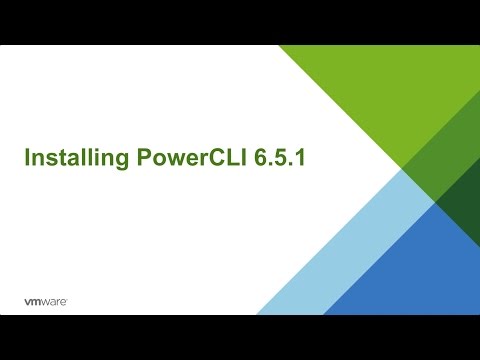 0:07:20
0:07:20
 0:40:33
0:40:33
 0:47:00
0:47:00
 0:12:10
0:12:10
 0:14:54
0:14:54
 0:58:38
0:58:38
 0:48:03
0:48:03
 0:55:53
0:55:53
 0:44:27
0:44:27
 0:50:11
0:50:11
 0:19:11
0:19:11