filmov
tv
How to Resolve VMware Datastore Full Issues? | A Step-by-Step Troubleshooting Guide

Показать описание
In this comprehensive guide, we'll walk you through the process of resolving VMware Datastore full issues step by step.
When your VMware Datastore reaches its storage limit, it can lead to disruptions in your virtual environment.
We'll show you how to identify affected Datastores, free up space, optimize your VM configuration, and more.
Don't let storage constraints slow down your virtual infrastructure – follow our troubleshooting guide to keep your systems running smoothly.
Agenda
Identifying Affected Datastores
Freeing Up Space
Thin Provisioning
Storage vMotion
Reducing Retention Periods
Monitoring and Alerts
Upgrading or Adding Storage
Datastore Clustering
Regular Maintenance
Data Deduplication and Compression
Review and Optimize VM Configuration
Storage Overcommitment
Implementing a Storage Management Solution
Documentation and Planning
Conclusion
Follow our expert advice to keep your VMware Datastores healthy and prevent capacity issues.
Like, share, and subscribe for more IT troubleshooting tips and guides.
#VMwareDatastore #StorageManagement #ITTroubleshooting #VirtualEnvironment #DatastoreIssues #DataManagement #VirtualInfrastructure #TroubleshootingGuide #StorageOptimization #ITSupport #DataStorage #Virtualization #DataCenterManagement #CapacityPlanning #TechSolutions #ITInfrastructure #SystemMaintenance #DataSecurity #DataManagementSolutions #DataStorageSolutions
Gnan Cloud Garage Playlists
VMware vSphere 7 & VMware vSphere Plus (+) | Data Center Virtualization
vSphere 7.x - Home lab - Quick Bytes | Data Center Virtualization
VMware Aria Automation (formerly, vRealize Automation) | Unified Multi-Cloud Management
Interview Preparation for Technical Consultants, Systems Engineers & Solution Architects
VMware Tanzu Portfolio | Application Modernization
Modern Data Protection Solutions
VMware NSX 4.x | Network Virtualization
Gratitude | Thank you messages
Storage, Software-Defined Storage (SDS)
Zerto, a Hewlett Packard Enterprise (HPE) Company
The Era of Multi-Cloud Services|HPE GreenLake Solutions|Solution Architectures|Solution Designs
VMware vSphere 8
VMware vSAN 8
VMware Cloud Foundation (VCF)+
Gnan Cloud Garage (GCG) - FAQs |Tools |Tech Talks
VMware Aria Operations (formerly, vROps)
PowerShell || VMware PowerCLI
Hewlett Packard Enterprise (HPE) Edge to Cloud Solutions & Services
DevOps || DevSecOps
Red Hat Openshift Container Platform (RH OCP)
Windows Server 2022 - Concepts
Red Hat Enterprise Linux (RHEL) 9 - Concepts
Microsoft Azure Stack HCI
NVIDIA AI Enterprise
When your VMware Datastore reaches its storage limit, it can lead to disruptions in your virtual environment.
We'll show you how to identify affected Datastores, free up space, optimize your VM configuration, and more.
Don't let storage constraints slow down your virtual infrastructure – follow our troubleshooting guide to keep your systems running smoothly.
Agenda
Identifying Affected Datastores
Freeing Up Space
Thin Provisioning
Storage vMotion
Reducing Retention Periods
Monitoring and Alerts
Upgrading or Adding Storage
Datastore Clustering
Regular Maintenance
Data Deduplication and Compression
Review and Optimize VM Configuration
Storage Overcommitment
Implementing a Storage Management Solution
Documentation and Planning
Conclusion
Follow our expert advice to keep your VMware Datastores healthy and prevent capacity issues.
Like, share, and subscribe for more IT troubleshooting tips and guides.
#VMwareDatastore #StorageManagement #ITTroubleshooting #VirtualEnvironment #DatastoreIssues #DataManagement #VirtualInfrastructure #TroubleshootingGuide #StorageOptimization #ITSupport #DataStorage #Virtualization #DataCenterManagement #CapacityPlanning #TechSolutions #ITInfrastructure #SystemMaintenance #DataSecurity #DataManagementSolutions #DataStorageSolutions
Gnan Cloud Garage Playlists
VMware vSphere 7 & VMware vSphere Plus (+) | Data Center Virtualization
vSphere 7.x - Home lab - Quick Bytes | Data Center Virtualization
VMware Aria Automation (formerly, vRealize Automation) | Unified Multi-Cloud Management
Interview Preparation for Technical Consultants, Systems Engineers & Solution Architects
VMware Tanzu Portfolio | Application Modernization
Modern Data Protection Solutions
VMware NSX 4.x | Network Virtualization
Gratitude | Thank you messages
Storage, Software-Defined Storage (SDS)
Zerto, a Hewlett Packard Enterprise (HPE) Company
The Era of Multi-Cloud Services|HPE GreenLake Solutions|Solution Architectures|Solution Designs
VMware vSphere 8
VMware vSAN 8
VMware Cloud Foundation (VCF)+
Gnan Cloud Garage (GCG) - FAQs |Tools |Tech Talks
VMware Aria Operations (formerly, vROps)
PowerShell || VMware PowerCLI
Hewlett Packard Enterprise (HPE) Edge to Cloud Solutions & Services
DevOps || DevSecOps
Red Hat Openshift Container Platform (RH OCP)
Windows Server 2022 - Concepts
Red Hat Enterprise Linux (RHEL) 9 - Concepts
Microsoft Azure Stack HCI
NVIDIA AI Enterprise
Комментарии
 0:24:30
0:24:30
 0:04:16
0:04:16
 0:01:37
0:01:37
 0:00:34
0:00:34
 0:09:06
0:09:06
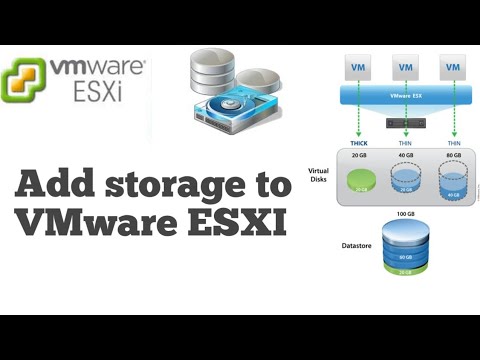 0:03:23
0:03:23
 0:03:00
0:03:00
 0:02:51
0:02:51
 0:13:10
0:13:10
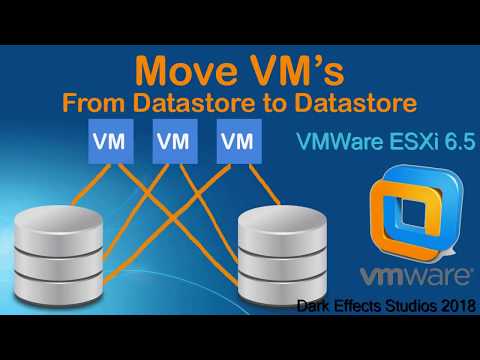 0:04:54
0:04:54
 0:06:52
0:06:52
 0:11:01
0:11:01
 0:11:53
0:11:53
 0:49:29
0:49:29
 0:02:37
0:02:37
 0:15:29
0:15:29
 0:04:17
0:04:17
 0:14:49
0:14:49
 0:08:34
0:08:34
 0:00:44
0:00:44
 0:02:49
0:02:49
 0:02:31
0:02:31
 0:17:54
0:17:54
 0:10:22
0:10:22