filmov
tv
Creating an AMAZING GitHub Profile README: Step-by-Step Guide

Показать описание
Welcome to my detailed tutorial on "Creating an AMAZING GitHub Profile README: Step-by-Step Guide." In this video I am going to walk you through the entire process of updating your regular profile to really standout from crowd! I will craft personalised README file for my profile. Whether you're looking to showcase your projects, skills, or just want to make your GitHub profile more engaging, you're come to the right place!
What You will Learn:
- Git Tags for Your Repository: Learn how to operate on Git tags. I used them on my profile README so you can easily follow along when creating your own profile. Or you can just fork mine and then adjust for you.
- Tools Created By The Community: You will get to know really interesting tools created by the Community to improve and speed up the creation of your GitHub profile.
- GitHub Actions: Discover how to use GitHub Actions to create short gallery with your latest YouTube videos or Blog posts.
Why This Video?
- Beginner-Friendly: This guide is tailored for both beginners and seasoned GitHub users.
- Practical Examples: I provide real-life examples and actionable steps to ensure you can follow along easily. All the code may be found on my GitHub profile page which is linked below.
- Enhance Your GitHub Profile: A well-crafted profile README can significantly boost your profile's visibility and attractiveness to potential employers and collaborators.
Don't forget to Like, Share and Subscribe for more tech tutorials! Drop your questions or suggestions in the comments below, and let's make your GitHub profile stand out together.
Resources:
Web Apps:
Useful repositories:
Interesting GitHub Profiles:
Video Chapters:
00:00 Intro
00:26 Setup and 1.0.0
1:16 Self Introduction
1:29 1.1.0 Enhance Profile
3:30 1.2.0 Social Media Badges
4:51 2.0.0 YouTube Cards GH Action
6:09 2.1.0 Blog posts GH Action
7:25 3.0.0 Advanced Customisation
10:43 Summary
11:29 Ending
#GitHub #ProfileREADME #CodingTutorial #TechTips #markdown #githubactions
What You will Learn:
- Git Tags for Your Repository: Learn how to operate on Git tags. I used them on my profile README so you can easily follow along when creating your own profile. Or you can just fork mine and then adjust for you.
- Tools Created By The Community: You will get to know really interesting tools created by the Community to improve and speed up the creation of your GitHub profile.
- GitHub Actions: Discover how to use GitHub Actions to create short gallery with your latest YouTube videos or Blog posts.
Why This Video?
- Beginner-Friendly: This guide is tailored for both beginners and seasoned GitHub users.
- Practical Examples: I provide real-life examples and actionable steps to ensure you can follow along easily. All the code may be found on my GitHub profile page which is linked below.
- Enhance Your GitHub Profile: A well-crafted profile README can significantly boost your profile's visibility and attractiveness to potential employers and collaborators.
Don't forget to Like, Share and Subscribe for more tech tutorials! Drop your questions or suggestions in the comments below, and let's make your GitHub profile stand out together.
Resources:
Web Apps:
Useful repositories:
Interesting GitHub Profiles:
Video Chapters:
00:00 Intro
00:26 Setup and 1.0.0
1:16 Self Introduction
1:29 1.1.0 Enhance Profile
3:30 1.2.0 Social Media Badges
4:51 2.0.0 YouTube Cards GH Action
6:09 2.1.0 Blog posts GH Action
7:25 3.0.0 Advanced Customisation
10:43 Summary
11:29 Ending
#GitHub #ProfileREADME #CodingTutorial #TechTips #markdown #githubactions
Комментарии
 0:08:28
0:08:28
 0:09:23
0:09:23
 0:08:50
0:08:50
 0:00:24
0:00:24
 0:14:14
0:14:14
 0:00:21
0:00:21
 0:17:56
0:17:56
 0:12:06
0:12:06
 0:01:54
0:01:54
 0:00:23
0:00:23
 0:00:07
0:00:07
 0:08:24
0:08:24
 0:07:27
0:07:27
 0:00:13
0:00:13
 0:10:44
0:10:44
 0:01:56
0:01:56
 0:15:52
0:15:52
 0:03:18
0:03:18
 0:03:49
0:03:49
 0:00:16
0:00:16
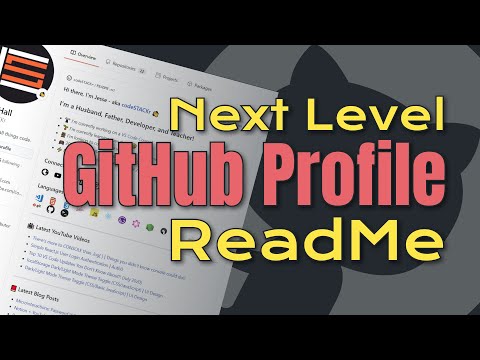 0:14:28
0:14:28
 0:14:47
0:14:47
 0:13:45
0:13:45
 0:05:52
0:05:52