filmov
tv
How to level up your GitHub profile README (Basic to Pro!)

Показать описание
Hello friends! Having a good GitHub profile is a great way to standout when applying for jobs because you get to showcase all your skills and projects there. And what better way to spruce up your GitHub profile than by having a fancy-looking README? So in this video, we are going to do just that!
Hope it was helpful and don't forget to like, comment, share, and subscribe 😊
🌸 r e s o u r c e s 🌸
→ Github README examples
→ GitHub generator
🎨 l i n k s 🎨
🍋 w a t c h n e x t 🍋
→ How I would learn to code if I could start over
→ Pros and Cons of Being a Software Engineer | Student vs Working Life
→ Q&A about tech, CS, careers, AI
→ Day in my life as a Software Engineer
→ Tips and advice for Computer Science students
🍒 v i d e o s u g g e s t i o n s 🍒
Let me know what videos you would like to see!
🌷 t i m e s t a m p s 🌷
00:00 Intro
00:55 How to create a GitHub profile README
01:44 Level 1 - Basic profile
04:40 Level 2 - Intermediate profile
07:25 Level 3 - Pro profile
11:55 How to guide
12:21 Brilliant sponsor
13:30 Outro
🍰 v i d e o i n f o 🍰
→ Filmed and edited by Magdeline Huang
→ Tags #github #coding #portfolio
→ Music by MYSM - Visiting You
💕 d i s c l a i m e r 💕
- This video is sponsored by Brilliant. Thank you for supporting my channel!
- Some of the links above are affiliate links, meaning if you choose to make a purchase after clicking a link, I may receive a commission at no additional cost to you. Thank you for your support!
Комментарии
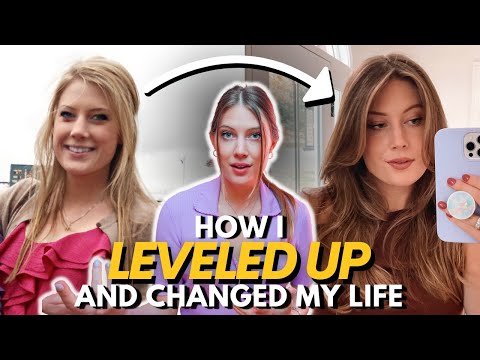 0:22:13
0:22:13
 0:01:38
0:01:38
 0:10:02
0:10:02
 0:24:53
0:24:53
 0:04:25
0:04:25
 0:04:05
0:04:05
 0:13:52
0:13:52
 0:10:12
0:10:12
 0:00:21
0:00:21
 0:27:26
0:27:26
 0:02:11
0:02:11
 0:02:55
0:02:55
 0:00:29
0:00:29
 0:16:22
0:16:22
 0:00:43
0:00:43
 0:02:06
0:02:06
 0:00:47
0:00:47
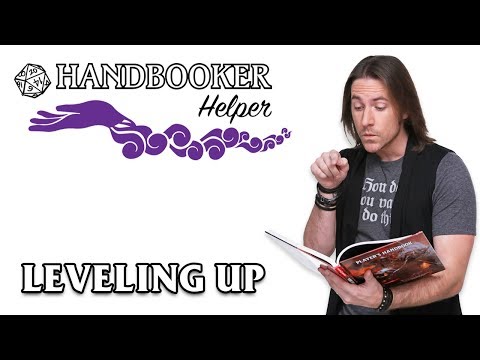 0:03:56
0:03:56
 0:02:10
0:02:10
 0:00:57
0:00:57
 0:10:29
0:10:29
 0:21:54
0:21:54
 0:11:21
0:11:21
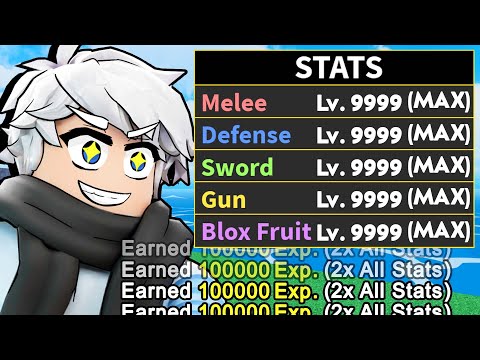 0:12:02
0:12:02