filmov
tv
Async Programming - Python Advanced Tutorial #6

Показать описание
In today's advanced tutorial, we're gonna learn about Async Programming in Python. We are using the `asyncio` library in Python. `asyncio` is a great Python for async programming in Python. we'll start by creating async functions in Python, awaiting async functions. I'll start by explaining the basics way, then we'll get into using additional libraries (by using pip). And by the end of this video, you'll have a great understanding of how to use async functions, and using the `asyncio` library.
If you have any questions or having problems with pip in Python, be sure to leave a comment in the comment section below, I'll always get back to you!
--------------------------------------------------------
Don't forget to check out my other Python programming series!
---------------------------------------------------------
=============================
CMD Pip fixes commands:
1. Open Command Prompt on your Windows system
STEP 2: INSTALL pip
1. After downloading, run the script using Python:
2. If you have multiple versions, run:
STEP 3: VERIFY THE INSTALLATION
1. Check if `pip` is installed correctly by typing:
pip --version
=============================
// LINKS \\
Guys, and don't forget to SUBSCRIBE ❤️ because I make programming tutorials and other computer related stuff, if you're interested in that kind of stuff, SUBSCRIBE RIGHT NOW and TURN ON NOTIFICATIONS so you don't miss out on any new easy-to-follow Python tutorials.
And if this video is helping you out, LIKE 👍 If you appreciate it, because it really really help me out on my Python tutorials, and if you have any questions about programming, or have any comments about this video, or stuck on any code, leave a comment in the comment section! I'll get back to you and help you out!
Thanks for watching.
If you have any questions or having problems with pip in Python, be sure to leave a comment in the comment section below, I'll always get back to you!
--------------------------------------------------------
Don't forget to check out my other Python programming series!
---------------------------------------------------------
=============================
CMD Pip fixes commands:
1. Open Command Prompt on your Windows system
STEP 2: INSTALL pip
1. After downloading, run the script using Python:
2. If you have multiple versions, run:
STEP 3: VERIFY THE INSTALLATION
1. Check if `pip` is installed correctly by typing:
pip --version
=============================
// LINKS \\
Guys, and don't forget to SUBSCRIBE ❤️ because I make programming tutorials and other computer related stuff, if you're interested in that kind of stuff, SUBSCRIBE RIGHT NOW and TURN ON NOTIFICATIONS so you don't miss out on any new easy-to-follow Python tutorials.
And if this video is helping you out, LIKE 👍 If you appreciate it, because it really really help me out on my Python tutorials, and if you have any questions about programming, or have any comments about this video, or stuck on any code, leave a comment in the comment section! I'll get back to you and help you out!
Thanks for watching.
 0:24:59
0:24:59
 0:02:03
0:02:03
 0:09:12
0:09:12
 0:19:19
0:19:19
 0:25:57
0:25:57
 0:14:14
0:14:14
 0:00:55
0:00:55
 0:04:27
0:04:27
 0:13:34
0:13:34
 0:05:09
0:05:09
 0:34:25
0:34:25
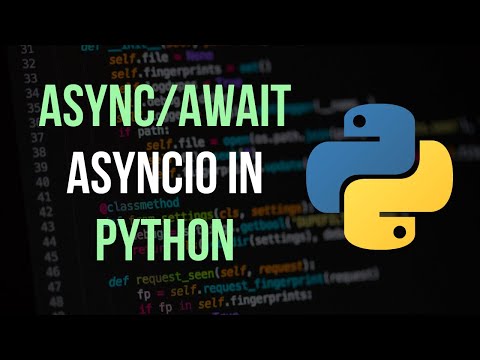 0:12:28
0:12:28
 0:31:26
0:31:26
 0:31:43
0:31:43
 1:18:53
1:18:53
 0:27:36
0:27:36
 0:00:51
0:00:51
 1:36:25
1:36:25
 0:40:44
0:40:44
 0:10:29
0:10:29
 0:28:37
0:28:37
 0:01:18
0:01:18
 0:06:56
0:06:56
 0:20:19
0:20:19