filmov
tv
How to Automate Applications and Libraries on a Windows OS by Using CMD Commands with C# Programming

Показать описание
In this #educational #tutorial video, I am going to code a .NET Core C# #WPF application to automate any application, library, third-party EXEs and such apps through #CMD (Command Prompt) commands. For example latest #OpenAI's Speech Text transcribing model Whisper or ImageMagick image processing application.
I have prepared this video for one of our dear followers Tokyo Family. You can also make a comment and ask for the topics that you want to be covered.
As long as the application that you want to automate supports CMD commands, you can easily fully automate it through a #CSharp application.
With command line manipulation, basically, you can use any third-party application without even needing to add their reference to your application. Moreover, with a .NET console application, you can do this automation in any of the major operating systems such as Linux, Windows, and macOS.
I also not only show how to automate third-party applications but also how to pick a folder, and the logic of using enumerations for multiple settings, choices, and options.
The source code repository of the program :
Moreover, we cover the following #howto topics:
* How to iterate through #Enum
* How to use Enum for options and use in #ComboBox
* How to do multi-threaded #programming with Parallel.Foreach
* How to start a certain number of tasks/threads/processes simultaneously at a time with ParallelOptions and MaxDegreeOfParallelism
* How to do #multithreading programming synchronization with Interlocked
* How to pick a folder with FolderBrowserDialog
* How to select a file with OpenFileDialog
* How to write extensions for Enum
* How to design the application in a sub task-based way so that the application's interface do not freeze and it stays responsive while working
We have manually corrected the subtitles for the video so watch the tutorial with subtitles on if you have a hard time understand
[1] Introduction to Programming Full Course with C# playlist
[2] Advanced Programming with C# Full Course Playlist
[3] Object Oriented Programming Full Course with C# playlist
[4] Asp #NETCore V5 - MVC Pattern - Bootstrap V5 - Responsive Web Programming with C# Full Course Playlist
[5] Artificial Intelligence (AI) and Machine Learning (ML) Full Course with C# Examples playlist
[6] Software Engineering Full Course playlist
[7] Security of Information Systems Full Course playlist
I have prepared this video for one of our dear followers Tokyo Family. You can also make a comment and ask for the topics that you want to be covered.
As long as the application that you want to automate supports CMD commands, you can easily fully automate it through a #CSharp application.
With command line manipulation, basically, you can use any third-party application without even needing to add their reference to your application. Moreover, with a .NET console application, you can do this automation in any of the major operating systems such as Linux, Windows, and macOS.
I also not only show how to automate third-party applications but also how to pick a folder, and the logic of using enumerations for multiple settings, choices, and options.
The source code repository of the program :
Moreover, we cover the following #howto topics:
* How to iterate through #Enum
* How to use Enum for options and use in #ComboBox
* How to do multi-threaded #programming with Parallel.Foreach
* How to start a certain number of tasks/threads/processes simultaneously at a time with ParallelOptions and MaxDegreeOfParallelism
* How to do #multithreading programming synchronization with Interlocked
* How to pick a folder with FolderBrowserDialog
* How to select a file with OpenFileDialog
* How to write extensions for Enum
* How to design the application in a sub task-based way so that the application's interface do not freeze and it stays responsive while working
We have manually corrected the subtitles for the video so watch the tutorial with subtitles on if you have a hard time understand
[1] Introduction to Programming Full Course with C# playlist
[2] Advanced Programming with C# Full Course Playlist
[3] Object Oriented Programming Full Course with C# playlist
[4] Asp #NETCore V5 - MVC Pattern - Bootstrap V5 - Responsive Web Programming with C# Full Course Playlist
[5] Artificial Intelligence (AI) and Machine Learning (ML) Full Course with C# Examples playlist
[6] Software Engineering Full Course playlist
[7] Security of Information Systems Full Course playlist
Комментарии
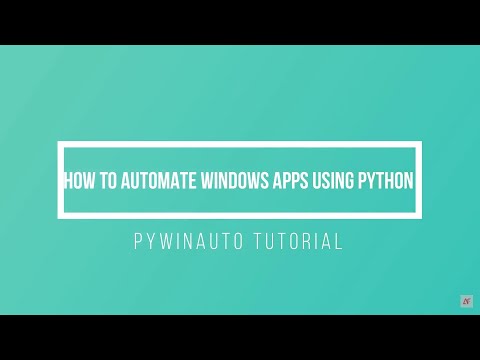 0:26:27
0:26:27
 0:06:07
0:06:07
 0:04:21
0:04:21
 0:17:23
0:17:23
 0:37:39
0:37:39
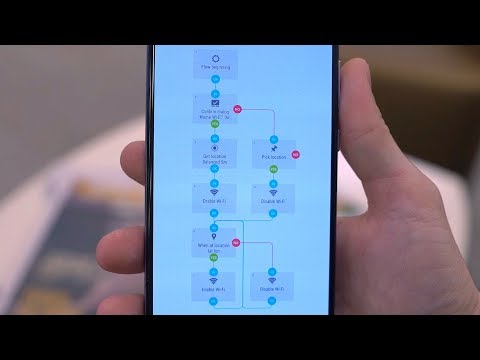 0:10:37
0:10:37
 0:00:59
0:00:59
 0:14:02
0:14:02
 0:13:54
0:13:54
 0:01:06
0:01:06
 0:06:24
0:06:24
 0:05:37
0:05:37
 0:23:44
0:23:44
 0:17:41
0:17:41
 0:15:37
0:15:37
 0:10:02
0:10:02
 0:04:54
0:04:54
 0:10:06
0:10:06
 0:00:39
0:00:39
 0:04:29
0:04:29
 0:13:11
0:13:11
 0:19:34
0:19:34
 0:01:02
0:01:02
 0:12:30
0:12:30