filmov
tv
Fully Routed Networks in Proxmox! Point-to-Point and Weird Cluster Configs Made Easy with OSPF

Показать описание
Are you playing with Proxmox clustering, but want faster networking without paying for multi-gig switches? For small clusters, sometimes it can make sense to use fast point to point links between nodes. This could be in a small 2 or 3 node cluster, where you can use dual port 10 gig cards and direct attach cables without a switch. Maybe you've got a wacky 5 node cluster with quad port gigabit cards on each node, and don't want to buy a 20 port switch and do link aggregation. Or maybe you want to be the crazy guy who uses intel NUCs with thunderbolt between them. Whatever your use case, this video will help you setup your fully routed cluster network properly.
This is accomplished by creating point to point links between each node in any topology you can think of, and allowing OSPFv3 to exchange route information across all of the links. Once we have configured OSPF on all of the relevant interfaces, the cluster route map will automatically be generated and updated if any links go down and the shortest path will be chosen based on link speeds and priorities.
To see the example FRR configuration I used, see my blog post:
Feel free to chat with me more on my Discord server:
Timestamps:
00:00 - Introduction
00:38 - Concept
02:13 - Install and Configure FRR
11:58 - Testing
14:07 - Crazy Setups
#proxmox #ipv6 #routing
This is accomplished by creating point to point links between each node in any topology you can think of, and allowing OSPFv3 to exchange route information across all of the links. Once we have configured OSPF on all of the relevant interfaces, the cluster route map will automatically be generated and updated if any links go down and the shortest path will be chosen based on link speeds and priorities.
To see the example FRR configuration I used, see my blog post:
Feel free to chat with me more on my Discord server:
Timestamps:
00:00 - Introduction
00:38 - Concept
02:13 - Install and Configure FRR
11:58 - Testing
14:07 - Crazy Setups
#proxmox #ipv6 #routing
Комментарии
 0:16:40
0:16:40
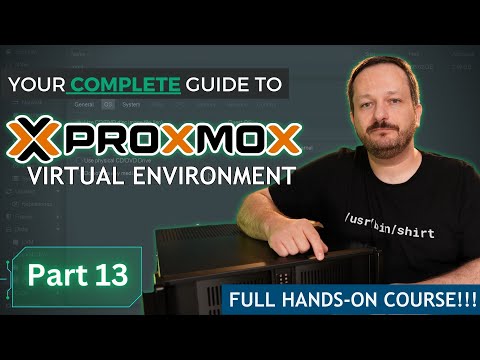 0:10:47
0:10:47
 0:08:31
0:08:31
 0:20:17
0:20:17
 0:11:01
0:11:01
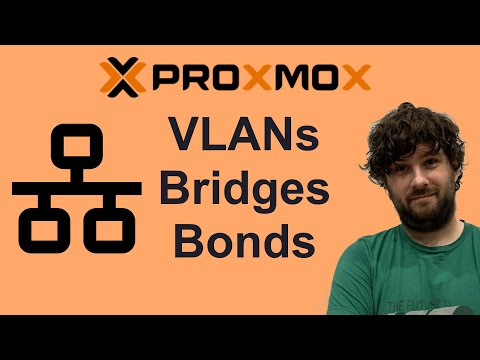 0:25:09
0:25:09
 0:01:58
0:01:58
 0:11:45
0:11:45
 0:41:08
0:41:08
 0:03:04
0:03:04
 0:08:14
0:08:14
 0:20:34
0:20:34
 0:10:11
0:10:11
 0:16:11
0:16:11
 0:00:45
0:00:45
 0:14:37
0:14:37
 0:23:38
0:23:38
 0:00:29
0:00:29
 0:09:55
0:09:55
 0:08:25
0:08:25
 0:16:16
0:16:16
 0:17:21
0:17:21
 0:28:02
0:28:02
 0:04:38
0:04:38