filmov
tv
How to import SPSS data into Mplus

Показать описание
QuantFish instructor Dr. Christian Geiser walks you through the steps of transferring your SPSS dataset into Mplus.
#Mplus #statistics #SPSS #CFA #SEM #mplusforbeginners #geiser #quantfish #statisticstutorials
Get Dr. Geiser's FREE MPLUS FOR BEGINNERS COURSE:
Dr. Geiser's BOOKS:
ON-DEMAND MPLUS COURSES:
ABOUT THIS INSTRUCTOR:
Dr. Christian Geiser is a quantitative psychologist, author of two books on Mplus, and a leader in the development of latent variable techniques for complex data. With his accessible books and sought-after workshops, he has helped thousands of researchers and students around the world to achieve their analytic goals.
ABOUT QUANTFISH:
Some affiliate links may be included at no additional cost to purchasers.
#Mplus #statistics #SPSS #CFA #SEM #mplusforbeginners #geiser #quantfish #statisticstutorials
Get Dr. Geiser's FREE MPLUS FOR BEGINNERS COURSE:
Dr. Geiser's BOOKS:
ON-DEMAND MPLUS COURSES:
ABOUT THIS INSTRUCTOR:
Dr. Christian Geiser is a quantitative psychologist, author of two books on Mplus, and a leader in the development of latent variable techniques for complex data. With his accessible books and sought-after workshops, he has helped thousands of researchers and students around the world to achieve their analytic goals.
ABOUT QUANTFISH:
Some affiliate links may be included at no additional cost to purchasers.
How to quickly Import Excel data into SPSS. Super Easy SPSS Tutorial in 3 minutes!!!
how to import excel data file into SPSS?
Import SPSS .sav Data Files into Excel
How to Save SPSS Output in Word
How to Export an SPSS Data File into Microsoft Excel
how to import data from Excel to SPSS
SPSS 24 Tutorial 16: Importing SPSS Data from Survey Monkey
How to Import SPSS File into STATA
How to import CSV file data into IBM SPSS software?
Open/Import SPSS file in R
How To Import Data From SPSS To Stata? - The Friendly Statistician
SPSS Basics / How to import excel data
How to import kobotoolbox data into SPSS for Analysis- Easy tutorial for beginners.
How to import SPSS data to SAS Amharic lecture
Import data from an SPSS-file into R - with ONE line of code
Enter data and define variables in SPSS
Transfer excel data into spss| #spss #research #shortsfeeds #dataanalytics #aitools # #excel
Importing Excel Data into SPSS – SPSS for Beginners (2-6)
03 Importing a data file into SPSS
Saving and importing data Into SPSS
SPSS to R #shorts
How to import excel data into SPSS
How to import CSV File into SPSS
How to import SPSS data into Mplus
Комментарии
 0:03:07
0:03:07
 0:00:16
0:00:16
 0:01:27
0:01:27
 0:01:37
0:01:37
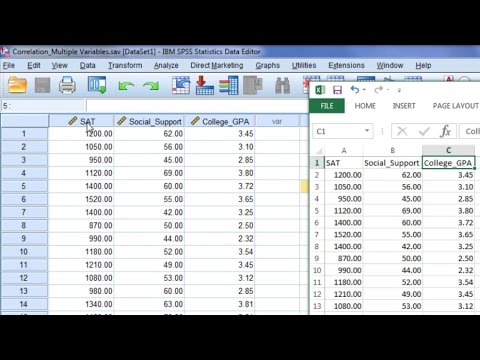 0:02:11
0:02:11
 0:00:16
0:00:16
 0:03:37
0:03:37
 0:02:59
0:02:59
 0:04:22
0:04:22
 0:03:08
0:03:08
 0:02:54
0:02:54
 0:16:12
0:16:12
 0:11:02
0:11:02
 0:03:29
0:03:29
 0:00:54
0:00:54
 0:08:02
0:08:02
 0:00:43
0:00:43
 0:04:12
0:04:12
 0:08:21
0:08:21
 0:02:58
0:02:58
 0:00:35
0:00:35
 0:02:31
0:02:31
 0:05:01
0:05:01
 0:07:42
0:07:42