filmov
tv
How to Unlock DVD Region Code to Play Any Foreign DVDs

Показать описание
Chapter:
0:00 Start
0:23 What's DVD region code
0:49 How to change DVD region code on DVD player
01:12 How to remove DVD region code
Each DVD is region locked to prevent the playback of region coded discs outside the area they are made for. For example, UK DVDs are encoded for Region 2 while DVDs in the US are Region 1. That means, you can't play a UK DVD in the US directly.
With most DVD drives, you can change the region settings to play a DVD with a different region code. But you can change it for only a limited number of times (usually 5) before the region setting becomes locked permanently.
Anyway, here is the way to change DVD region code on DVD player:
1. Power on the DVD player.
2. Open the DVD tray but do not insert a disc.
3. Push Setup on the remote, and select Preferences then Region.
4. Select region 0-9 using the Up and Down button.
Actually, you can unlock DVD region code permanently with WinX DVD Ripper Platinum. It is able to remove 1-6 region codes and makes the DVD region-free. You can convert the regional DVD into region-free MP4, H.264, AVI, MOV, MPG, etc. within clicks.
Step 1: Drag and drop or click “Video” to import your DVD disc you’ve inserted into the drive.
Step 2: Choose an output format, like MP4 video.
Step 3: Click the blue “RUN” button to start.
Then you can watch the region-free videos on any devices without resetting the disc drive.
Комментарии
 0:03:10
0:03:10
 0:02:08
0:02:08
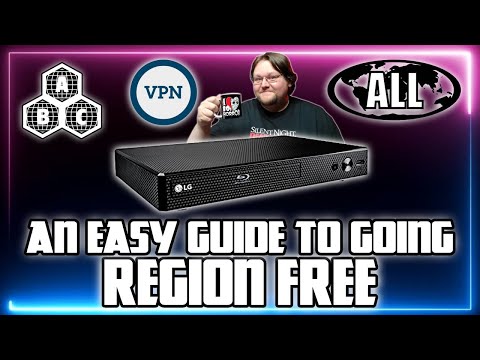 0:06:19
0:06:19
 0:04:39
0:04:39
 0:13:14
0:13:14
 0:15:49
0:15:49
 0:06:06
0:06:06
 0:00:43
0:00:43
 0:04:02
0:04:02
 0:02:07
0:02:07
 0:07:10
0:07:10
 0:00:41
0:00:41
 0:00:43
0:00:43
 0:16:25
0:16:25
 0:00:33
0:00:33
 0:04:40
0:04:40
 0:15:47
0:15:47
 0:07:29
0:07:29
 0:00:39
0:00:39
 0:06:41
0:06:41
 0:00:36
0:00:36
 0:05:44
0:05:44
 0:10:14
0:10:14
 0:01:21
0:01:21