filmov
tv
POWERSHELL TIPS AND TRICKS | EVERY ADMIN SHOULD KNOW THESE COMMANDS

Показать описание
In this video we explain commands that every system administrator should Know if they want to save their terminal output.
PowerShell print to console
# Sample array.
$FruitData = @( [pscustomobject]@{Fruit='Apple';Color='Red'}
[pscustomobject]@{Fruit='Banana'; Color='Yellow'}
[pscustomobject]@{Fruit='Strawberry'; Color='Red'}
[pscustomobject]@{Fruit='Grapes'; Color='Purple'}
[pscustomobject]@{Fruit='Blue Berry'; Color='Blue'}
[pscustomobject]@{Fruit='Water Melon'; Color='Green'}
[pscustomobject]@{Fruit='cantaloupe'; Color='Yellow'}
[pscustomobject]@{Fruit='Papaya'; Color='Yellow'}
)
# Creates a record of all or part of a PowerShell session to a text file.
#####################################################
Start-Transcript $FruitData = @( [pscustomobject]@{Fruit='Apple';Color='Red'}
[pscustomobject]@{Fruit='Banana'; Color='Yellow'}
[pscustomobject]@{Fruit='Strawberry'; Color='Red'}
[pscustomobject]@{Fruit='Grapes'; Color='Purple'}
[pscustomobject]@{Fruit='Blue Berry'; Color='Blue'}
[pscustomobject]@{Fruit='Water Melon'; Color='Green'}
[pscustomobject]@{Fruit='cantaloupe'; Color='Yellow'}
[pscustomobject]@{Fruit='Papaya'; Color='Yellow'}
)
$FruitData
write-hos Stop-Transcript
# sends output to a file.
#####################################################
$FruitData | Out-File 'PATH TO FILE.txt'
$FruitData | Out-File 'PATH TO FILE.log'
# Sends output to an interactive table in a separate window.
####################################################
$FruitData | Out-GridView
# redirects the command output from the command line to the Windows clipboard.
#####################################################
$FruitData | clip
Our Social media handles:
PowerShell print to console
# Sample array.
$FruitData = @( [pscustomobject]@{Fruit='Apple';Color='Red'}
[pscustomobject]@{Fruit='Banana'; Color='Yellow'}
[pscustomobject]@{Fruit='Strawberry'; Color='Red'}
[pscustomobject]@{Fruit='Grapes'; Color='Purple'}
[pscustomobject]@{Fruit='Blue Berry'; Color='Blue'}
[pscustomobject]@{Fruit='Water Melon'; Color='Green'}
[pscustomobject]@{Fruit='cantaloupe'; Color='Yellow'}
[pscustomobject]@{Fruit='Papaya'; Color='Yellow'}
)
# Creates a record of all or part of a PowerShell session to a text file.
#####################################################
Start-Transcript $FruitData = @( [pscustomobject]@{Fruit='Apple';Color='Red'}
[pscustomobject]@{Fruit='Banana'; Color='Yellow'}
[pscustomobject]@{Fruit='Strawberry'; Color='Red'}
[pscustomobject]@{Fruit='Grapes'; Color='Purple'}
[pscustomobject]@{Fruit='Blue Berry'; Color='Blue'}
[pscustomobject]@{Fruit='Water Melon'; Color='Green'}
[pscustomobject]@{Fruit='cantaloupe'; Color='Yellow'}
[pscustomobject]@{Fruit='Papaya'; Color='Yellow'}
)
$FruitData
write-hos Stop-Transcript
# sends output to a file.
#####################################################
$FruitData | Out-File 'PATH TO FILE.txt'
$FruitData | Out-File 'PATH TO FILE.log'
# Sends output to an interactive table in a separate window.
####################################################
$FruitData | Out-GridView
# redirects the command output from the command line to the Windows clipboard.
#####################################################
$FruitData | clip
Our Social media handles:
Комментарии
 0:18:34
0:18:34
 0:13:13
0:13:13
 0:19:56
0:19:56
 0:08:36
0:08:36
 0:05:36
0:05:36
 0:09:31
0:09:31
 0:01:20
0:01:20
 0:10:54
0:10:54
 0:46:26
0:46:26
 0:04:36
0:04:36
 0:25:55
0:25:55
 0:04:59
0:04:59
 1:48:21
1:48:21
 0:46:07
0:46:07
 0:12:29
0:12:29
 0:20:07
0:20:07
 0:04:09
0:04:09
 0:25:28
0:25:28
 0:04:54
0:04:54
 0:26:42
0:26:42
 0:30:25
0:30:25
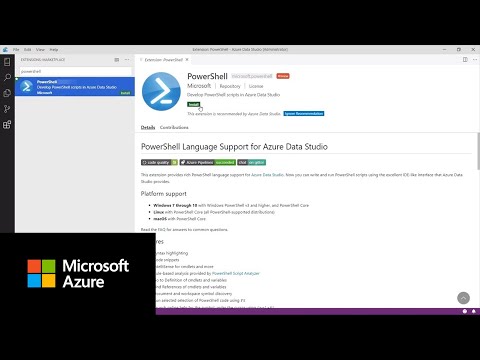 0:03:57
0:03:57
 0:04:52
0:04:52
 0:08:42
0:08:42