filmov
tv
PowerShell Master Class - Advanced Scripting Techniques
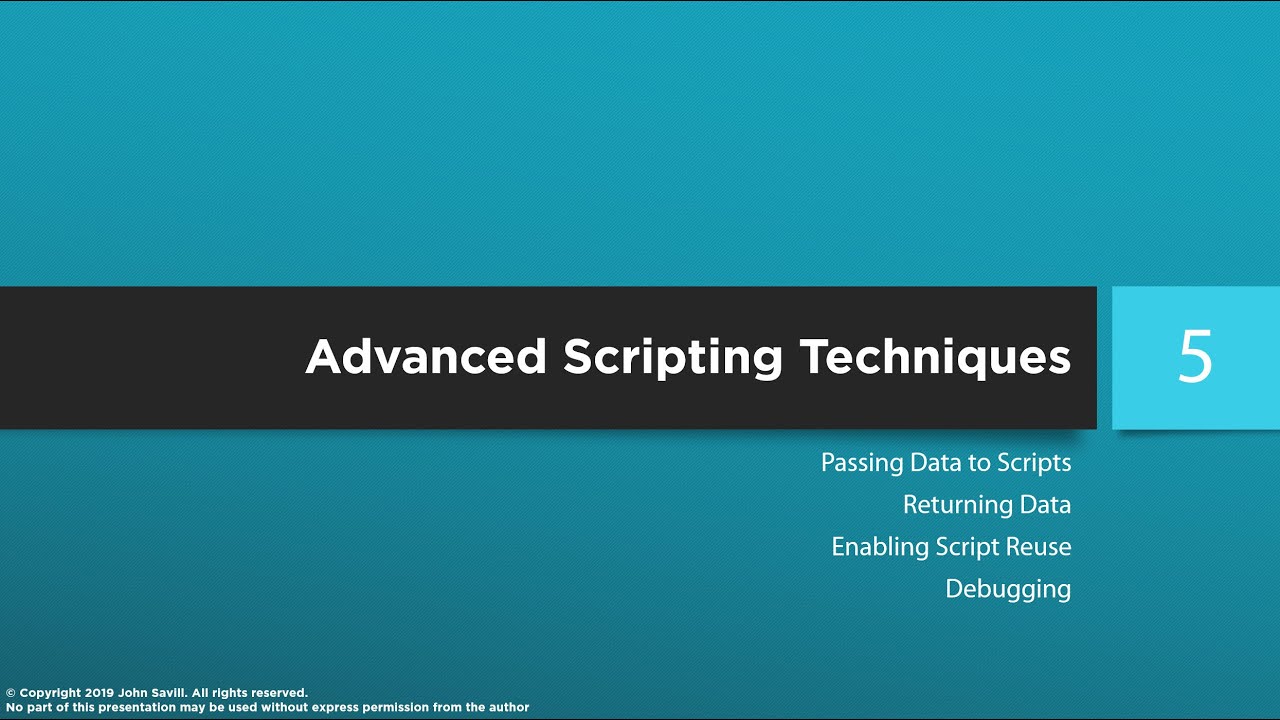
Показать описание
The advanced scripting module that introduces functions, creating your own modules and signing scripts.
00:00 Introduction
00:25 Lazy parameters
02:37 Types of parameter
03:25 Using multiple parameters
05:43 Explicitly define parameter position
07:08 Using different parameter names
08:59 Switches
11:13 Accepting pipeline input
13:40 Enabling help
16:33 Troubleshooting
22:53 Try and catch
27:05 Creating your own modules
30:52 PSModulePath
33:15 More on functions
35:16 Making it a function
37:55 Importing your module
40:00 Signing your script
45:30 Coming up next
00:00 Introduction
00:25 Lazy parameters
02:37 Types of parameter
03:25 Using multiple parameters
05:43 Explicitly define parameter position
07:08 Using different parameter names
08:59 Switches
11:13 Accepting pipeline input
13:40 Enabling help
16:33 Troubleshooting
22:53 Try and catch
27:05 Creating your own modules
30:52 PSModulePath
33:15 More on functions
35:16 Making it a function
37:55 Importing your module
40:00 Signing your script
45:30 Coming up next
PowerShell Master Class - Advanced Scripting Techniques
Powershell Advanced Tools and Scripting Full Course
Advanced PowerShell - Runspaces
PowerShell Master Class - PowerShell Fundamentals
PowerShell Master Class - Connecting Commands Together
PowerShell Advanced Functions
PowerShell Master Class - PowerShell Scripting
PowerShell Master Class - Data and Objects
Learn PowerShell in Less Than 2 Hours
Learn PowerShell Automation in Less than 1 Hour
The Power of PowerShell: Advanced
PowerShell Master Class - Automation
Windows PowerShell Intermediate Chapter 01 - Advanced Filtering and Cmdlet Techniques
#PowerShell infused with #AI 💪
Advanced Routing, Hyper-V, and PowerShell Tutorial #careerdevelopment #technology
Powershell Remoting Master Class | PowerShell Zero to Hero in Month
Windows PowerShell Advanced Chapter 05 - Advanced Techniques
Don Jones Accelerated PowerShell Masterclass-- DJPS300 - Interface Technical Training
Windows PowerShell Intermediate Chapter 06 - Advanced Modularization
you NEED to learn Windows RIGHT NOW!!
Elon Musk fires employees in twitter meeting DUB
Powershell Training Full Course for Beginners [Tutorial] |Windows Powershell Training
PowerShell Master Class - Desired State Configuration
PowerShell Tutorial - 1.4 - Calling .Net Library Methods
Комментарии
 0:46:07
0:46:07
 6:00:56
6:00:56
 0:17:04
0:17:04
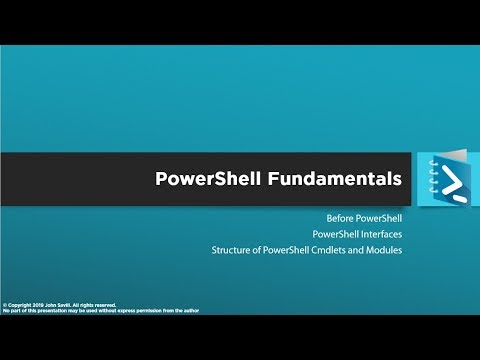 1:14:50
1:14:50
 1:06:50
1:06:50
 0:09:48
0:09:48
 0:33:42
0:33:42
 0:46:10
0:46:10
 1:48:21
1:48:21
 0:43:17
0:43:17
 1:03:58
1:03:58
 0:46:06
0:46:06
 0:12:08
0:12:08
 0:00:34
0:00:34
 0:00:43
0:00:43
 0:57:59
0:57:59
 0:15:14
0:15:14
 0:00:44
0:00:44
 0:11:27
0:11:27
 0:27:39
0:27:39
 0:01:58
0:01:58
 6:10:37
6:10:37
 0:36:32
0:36:32
 0:07:05
0:07:05