filmov
tv
Extruder Calibration Cura

Показать описание
I created a video to calibrate the E steps on 3d printers using Cura on my Anycubic Kobra Go. Just thought it might be helpful for anyone that doesn't want to use Pronterface. I tried to keep it simple, let me know what you think.
Some PLA filaments that I've used
Remember anything following ; is purely a note, not executable code.
;FLAVOR:Marlin
;Generated with Cura_SteamEngine 5.2.1
M92 E95.00 ; after testing you will change 95 to your test result value
M104 S200 ; set hot end temp
M105 ; report temp
M109 S200 ; wait for hot end temp
M82 ;absolute extrusion mode
G92 E0 ; Reset Extruder
G28 ; Home all axes
G1 E100 F100
M84 X Y Z ;Disable all steppers but E
M104 S0 ; switch off hot end
;End of Gcode
Some PLA filaments that I've used
Remember anything following ; is purely a note, not executable code.
;FLAVOR:Marlin
;Generated with Cura_SteamEngine 5.2.1
M92 E95.00 ; after testing you will change 95 to your test result value
M104 S200 ; set hot end temp
M105 ; report temp
M109 S200 ; wait for hot end temp
M82 ;absolute extrusion mode
G92 E0 ; Reset Extruder
G28 ; Home all axes
G1 E100 F100
M84 X Y Z ;Disable all steppers but E
M104 S0 ; switch off hot end
;End of Gcode
Extruder Calibration Cura
E-Step Calibration of a 3D Printer Extruder
Easiest Way to Calibrate E-Steps on 3D Printer with a Bowden Tube | Extruder Calibration Ender 3 Pro
Calibrating 3d Printer Flow Rate with Cura - The Quick Fix for Under Extrusion
Calibrate Perfect Retraction Settings Using a Cura 4.8 Plug-in
EXTRUDER KALIBRIEREN 3D Drucker - TUTORIAL [E-Steps]
Fix Under Extrusion With Extruder Calibration (Estep)
Extruder Kalibrieren | Tutorial | E-Steps einstellen für perfekte Druckergebnisse
Ender 3v2 - How to Calibrate E-Steps (Quick & Easy)
Cura Settings for Retraction and Raft on Creality Ender 3 or CR-10 Mini
3D Printer Extruder Calibration
Getting the Right Flow: Ultimaker Cura 5 Flow Rate Settings
CALIBRATING EXTRUDERS - Why and how to do it
How To Tune The Flow Rate On Your 3D Printer!
3D Printer Extruder Calibration|How To Calibrate Your 3D Printers Extruder Esteps
Tuning Material Flow For Best Quality 3d Prints (OrcaSlicer)
Stringing Nightmares: How Cura's Travel Settings Can Save 3D Prints
The Ultimate Guide to Perfect 3D Prints
ESteps calibration in 2 min on Ender 3 V3 SE direct drive extruder
How TO Calibrate The Esteps On A Direct Drive Extruder The EASY Way!
E Step Calibration Vs Flow
3D printer calibration revolutionised - Step by step to better print quality
How To Calibrate E-steps and Flow Rate for Ender 3
Tuning Pressure Advance Has Never Been Easier (OrcaSlicer Calibration)
Комментарии
 0:16:06
0:16:06
 0:04:37
0:04:37
 0:10:26
0:10:26
 0:06:27
0:06:27
 0:07:48
0:07:48
 0:10:30
0:10:30
 0:15:27
0:15:27
 0:06:46
0:06:46
 0:03:08
0:03:08
 0:05:39
0:05:39
 0:09:10
0:09:10
 0:35:28
0:35:28
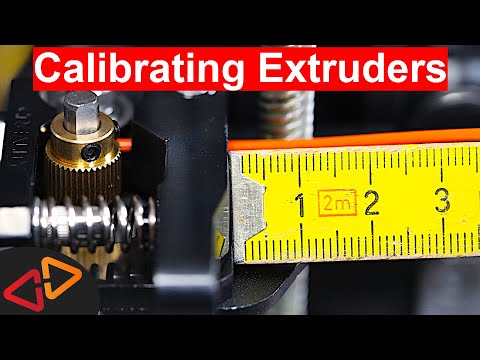 0:08:31
0:08:31
 0:07:42
0:07:42
 0:15:42
0:15:42
 0:11:51
0:11:51
 0:37:07
0:37:07
 0:17:27
0:17:27
 0:02:46
0:02:46
 0:09:09
0:09:09
 0:09:24
0:09:24
 0:19:28
0:19:28
 0:08:10
0:08:10
 0:07:21
0:07:21