filmov
tv
Make a NAS with Raspberry Pi and OMV

Показать описание
In this video we will be creating our very own NAS (Network Attached Storage) with the Raspberry pi 3 B+. We will be using Open Media Vault (OMV) as our NAS software so we can build a RAID 1 Mirror with two Western Digital 4TB USB Hard drives. This video will be a bit long because I will go through every step in setting up your own Raspberry Pi NAS solution.
Links:
3D Printed base and Top
Open media vault
Western Digital 4TB My Book External Hard drive
Raspberry Pi 3 B+
-----------------------------------------------------------------------------------------------------------
Try Amazon Prime 30-Days
Check out the Channel Store
Checkout the Forum!!
Support the channel tip with bitcoins
Address: 1MvcZHRbDm9czS8s776iutBBPJ39K4PEHh
Follow me on Instructables
Follow me on Facebook
Follow me on Twitter
T-Shirts
Links:
3D Printed base and Top
Open media vault
Western Digital 4TB My Book External Hard drive
Raspberry Pi 3 B+
-----------------------------------------------------------------------------------------------------------
Try Amazon Prime 30-Days
Check out the Channel Store
Checkout the Forum!!
Support the channel tip with bitcoins
Address: 1MvcZHRbDm9czS8s776iutBBPJ39K4PEHh
Follow me on Instructables
Follow me on Facebook
Follow me on Twitter
T-Shirts
how to build a Raspberry Pi NAS (it’s AWESOME!!)
The ULTIMATE Raspberry Pi 5 NAS
How to Make a Raspberry Pi NAS - A NAS-Berry that Runs OpenMediaVault
I Built A 4-Bay NAS Using A Raspberry Pi 5
Build A Raspberry Pi NAS For $35 Using All New Parts
RASPBERRY Pi 4 - How To Build POWERFUL NAS | ULTIMATE Raspberry Pi 4 NAS Server Setup 2020
How To Build a Raspberry Pi 4 NAS! (Pi 4/3/2B)
Build A NAS For $35 Using A Raspberry Pi #techtok #pizero #nas #3dprinting
Build your own NAS with TurboLayer Cable!
BUILD A NAS with the RASPBERRY PI 3! [Easy Method]
Can a Raspberry Pi Make a Good Media Server NAS?
Building the best Raspberry Pi NAS - Wiretrustee SATA
Use any Raspberry Pi to build a NAS - A step by step guide
Make a NAS with Raspberry Pi and OMV
Build a Raspberry Pi NAS with 4 Hard Drives and RAID
Raspberry Pi 5 NAS With RAID 5 Using SSDs #raspberrypi #nas #smarthome #iot
How To Create NAS (Network Attached Storage) Server With Raspberry Pi 3 ? || NAS With Pi
Raspberry Pi 4 OpenMediaVault NAS
Building A NAS with Raspberry Pi 5 M.2 Hat+
Turn DAS into NAS with a Raspberry Pi 5 and OpenMediaVault
Build a NAS with a Raspberry Pi
Make Your Own NAS at Home With Raspberry Pi - Your Own Google Drive at Home
Build Your Own NAS with Raspberry Pi and Samba in Just a Few Steps
How to set up NAS with Raspberry Pi 5
Комментарии
 0:24:13
0:24:13
 0:32:14
0:32:14
 0:11:41
0:11:41
 0:12:24
0:12:24
 0:11:24
0:11:24
 0:18:57
0:18:57
 0:12:11
0:12:11
 0:01:00
0:01:00
 0:03:04
0:03:04
 0:03:48
0:03:48
 0:08:23
0:08:23
 0:19:19
0:19:19
 0:21:34
0:21:34
 0:25:37
0:25:37
 0:13:57
0:13:57
 0:00:10
0:00:10
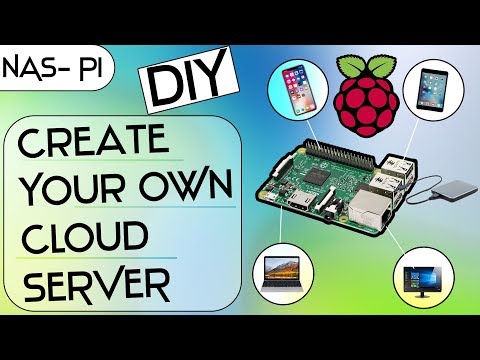 0:07:32
0:07:32
 0:18:12
0:18:12
 0:11:43
0:11:43
 0:14:13
0:14:13
 0:11:29
0:11:29
 0:17:29
0:17:29
 0:02:32
0:02:32
 0:10:17
0:10:17