filmov
tv
Setup of SNMP v3 DTLS/TLS snmptrapd informs and snmpd trapsess in CentOS/RHEL 7 Linux - net-snmp
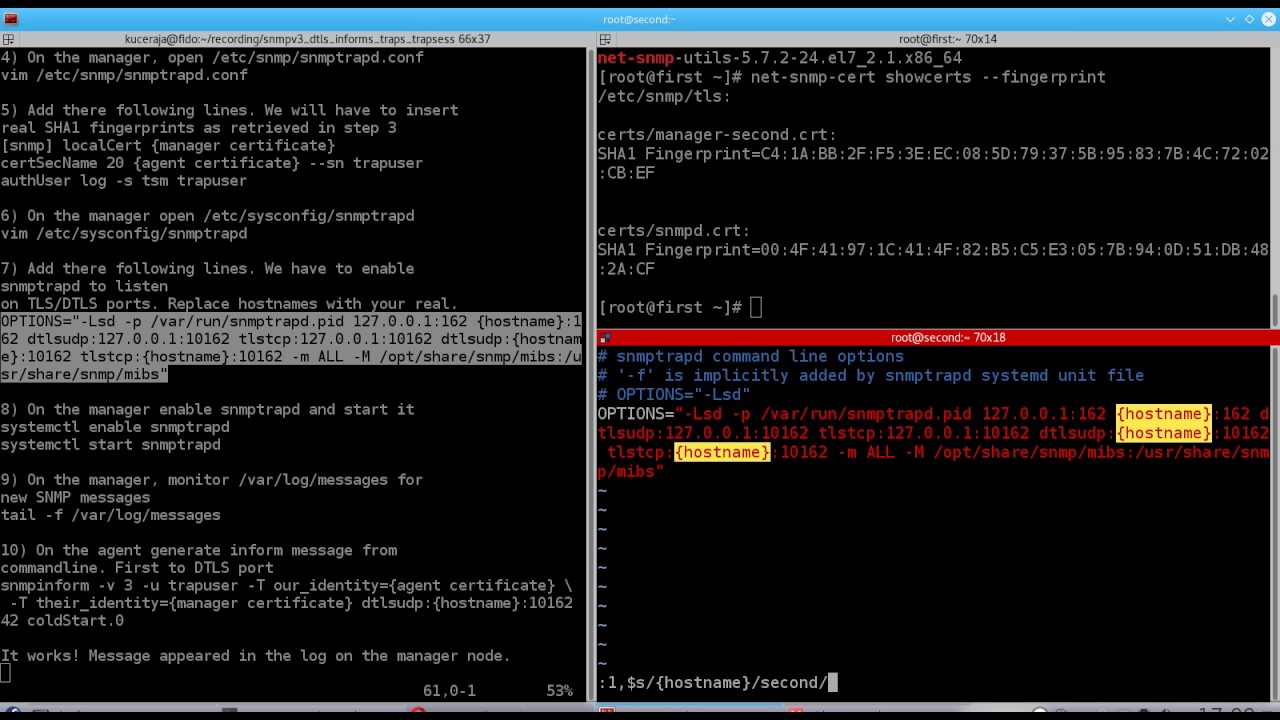
Показать описание
this tutorial video succeeds my howto on snmpd setup
in TLS/DTLS mode. There is the link:
In CentOS/RHEL 7 Linux we're going to setup SNMP v3 snmptrapd to accept secure TLS/DTLS informs and traps.
We will also modify snmpd to generate trapsess using TLS/DTLS.
List of used commands:
____________
1) Where are we?
cat /etc/centos-release
2) List installed net-snmp RPMs
rpm -qa | grep net-snmp
3) Show available TLS certificates
net-snmp-cert showcerts --fingerprint
5) Add there following lines. We will have to insert
real SHA1 fingerprints as retrieved in step 3
[snmp] localCert {manager certificate}
certSecName 20 {agent certificate} --sn trapuser
authUser log -s tsm trapuser
6) On the manager open /etc/sysconfig/snmptrapd
vim /etc/sysconfig/snmptrapd
7) Add there following lines. We have to enable
snmptrapd to listen
on TLS/DTLS ports. Replace hostnames with your real.
8) On the manager enable snmptrapd and start it
systemctl enable snmptrapd
systemctl start snmptrapd
9) On the manager, monitor /var/log/messages for
new SNMP messages
tail -f /var/log/messages
10) On the agent generate inform message from
commandline. First to DTLS port
snmpinform -v 3 -u trapuser -T our_identity={agent certificate} \
-T their_identity={manager certificate} dtlsudp:{hostname}:10162 42 coldStart.0
It works! Message appeared in the log on the manager node.
11) Now the same with TLS port.
snmpinform -v 3 -u trapuser -T our_identity={agent certificate} \
-T their_identity={manager certificate} tlstcp:{hostname}:10162
Works again! Message arrived too.
12) Informs works.
Now the second part - trapsess - informs generated
by snmpd.
14) Add trapsess DTLS definition
trapsess -T our_identity={agent certificate} -T their_identity={manager certificate} dtlsudp:{hostname}:10162
16) Restart snmpd. Start/stop of snmpd generates trap as well. Watch /var/log/messages
systemctl restart snmpd
in TLS/DTLS mode. There is the link:
In CentOS/RHEL 7 Linux we're going to setup SNMP v3 snmptrapd to accept secure TLS/DTLS informs and traps.
We will also modify snmpd to generate trapsess using TLS/DTLS.
List of used commands:
____________
1) Where are we?
cat /etc/centos-release
2) List installed net-snmp RPMs
rpm -qa | grep net-snmp
3) Show available TLS certificates
net-snmp-cert showcerts --fingerprint
5) Add there following lines. We will have to insert
real SHA1 fingerprints as retrieved in step 3
[snmp] localCert {manager certificate}
certSecName 20 {agent certificate} --sn trapuser
authUser log -s tsm trapuser
6) On the manager open /etc/sysconfig/snmptrapd
vim /etc/sysconfig/snmptrapd
7) Add there following lines. We have to enable
snmptrapd to listen
on TLS/DTLS ports. Replace hostnames with your real.
8) On the manager enable snmptrapd and start it
systemctl enable snmptrapd
systemctl start snmptrapd
9) On the manager, monitor /var/log/messages for
new SNMP messages
tail -f /var/log/messages
10) On the agent generate inform message from
commandline. First to DTLS port
snmpinform -v 3 -u trapuser -T our_identity={agent certificate} \
-T their_identity={manager certificate} dtlsudp:{hostname}:10162 42 coldStart.0
It works! Message appeared in the log on the manager node.
11) Now the same with TLS port.
snmpinform -v 3 -u trapuser -T our_identity={agent certificate} \
-T their_identity={manager certificate} tlstcp:{hostname}:10162
Works again! Message arrived too.
12) Informs works.
Now the second part - trapsess - informs generated
by snmpd.
14) Add trapsess DTLS definition
trapsess -T our_identity={agent certificate} -T their_identity={manager certificate} dtlsudp:{hostname}:10162
16) Restart snmpd. Start/stop of snmpd generates trap as well. Watch /var/log/messages
systemctl restart snmpd
Комментарии























