filmov
tv
All Google Pixel 2023 [Android 11/12] FRP/Google Lock Bypass - Without Google Assistant, No TalkBack

Показать описание
If Disable Apps does not work, then use AndroidServiceTool to get into Chrome
-----------------------------------------------------------------------------------------------------------
ATTENTION :
-----------------------------------------------------------------------------------------------------------
Password : 12345678
-----------------------------------------------------------------------------------------------------------
DISCLAIMER :
All videos on my YouTube/Facebook channel are for Educational purpose only and/or to help people unlock their phones who forget their Password or Google Lock. I do not endorse or encourage unlocking of stolen/barred mobile phones. Anyone using these videos for any illegal or unlawful purpose will be solely responsible for his/her activity.
If my channel help you unlock password/Google account from your phone than be sure to Subscribe to my YouTube channel. This is very important for us (YouTubers).
Mohammad Ali
================================================
=================================================
#frp #google #pixel
Комментарии
 0:06:10
0:06:10
 0:32:03
0:32:03
 0:00:23
0:00:23
 0:01:17
0:01:17
 0:19:54
0:19:54
 0:13:03
0:13:03
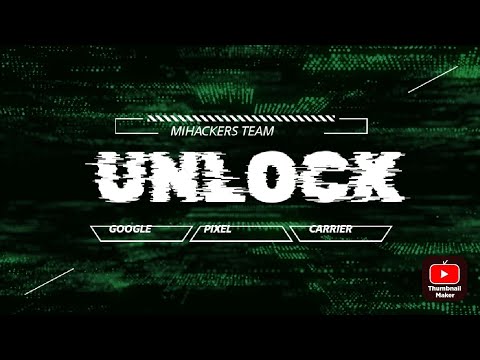 0:03:19
0:03:19
 0:00:59
0:00:59
 0:12:12
0:12:12
 0:03:05
0:03:05
 0:00:28
0:00:28
 0:00:17
0:00:17
 0:05:49
0:05:49
 0:00:27
0:00:27
 0:00:15
0:00:15
 0:00:59
0:00:59
 0:00:17
0:00:17
 0:00:46
0:00:46
 0:00:24
0:00:24
 0:17:35
0:17:35
 0:00:37
0:00:37
 0:00:13
0:00:13
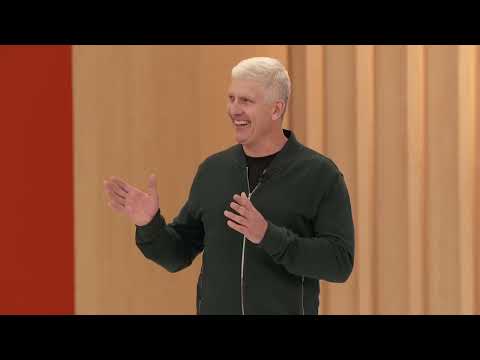 0:28:28
0:28:28
 0:00:17
0:00:17