filmov
tv
Database Lesson 1

Показать описание
The table below shows the medical records of a certain clinic
(a) Create a database called Medical Details.
(b) Design a table with appropriate data types in the design view called Patients.
(c) Enter the given data in the table.
(d) Assign a UGX symbol to the treatment fee field and change the date to medium format.
(e) Create a query to display all the details of patients who come from either Jinja or Busia. Save it as Eastern Patients.
(f) Create a query to display all the details that were not diagnosed with Malaria. Save it as No Malaria.
(g) Create a form from the table and save it as Main form
(h) If the Government pays 40% of the treatment fee for all patients, create a query to calculate the discounted fee. Put only Fname, DoB, Diagnosis, and Treatment Fee on the display. Save it as a Discounted fee.
(i) Create a report to display the information in the discounted fee query. Save it as a Discounted Report.
Create a tabular form from the discounted fee query showing all details and save it as a Patient’s form.
(j) Print your work.
#microsoft #microsoftaccess #database
More Video Lessons On Database Access By Kakuru Benard
(a) Create a database called Medical Details.
(b) Design a table with appropriate data types in the design view called Patients.
(c) Enter the given data in the table.
(d) Assign a UGX symbol to the treatment fee field and change the date to medium format.
(e) Create a query to display all the details of patients who come from either Jinja or Busia. Save it as Eastern Patients.
(f) Create a query to display all the details that were not diagnosed with Malaria. Save it as No Malaria.
(g) Create a form from the table and save it as Main form
(h) If the Government pays 40% of the treatment fee for all patients, create a query to calculate the discounted fee. Put only Fname, DoB, Diagnosis, and Treatment Fee on the display. Save it as a Discounted fee.
(i) Create a report to display the information in the discounted fee query. Save it as a Discounted Report.
Create a tabular form from the discounted fee query showing all details and save it as a Patient’s form.
(j) Print your work.
#microsoft #microsoftaccess #database
More Video Lessons On Database Access By Kakuru Benard
Комментарии
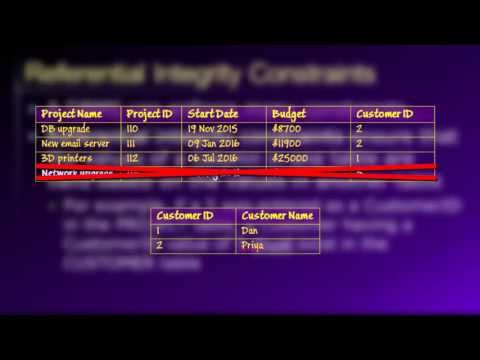 0:38:43
0:38:43
 0:13:28
0:13:28
 0:05:32
0:05:32
 0:07:32
0:07:32
 0:03:55
0:03:55
 0:01:47
0:01:47
 4:20:39
4:20:39
 8:07:20
8:07:20
 0:19:12
0:19:12
 0:11:03
0:11:03
 0:09:22
0:09:22
 0:31:50
0:31:50
 0:22:21
0:22:21
 0:07:00
0:07:00
 0:10:18
0:10:18
 0:09:12
0:09:12
 0:08:12
0:08:12
 0:02:42
0:02:42
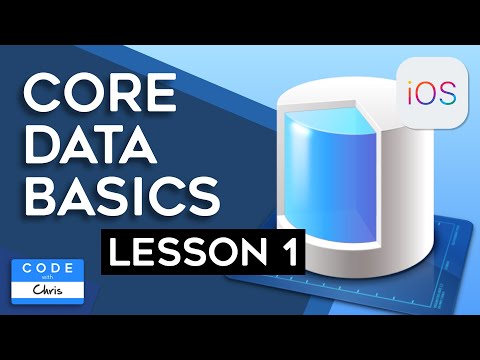 0:06:47
0:06:47
 0:19:29
0:19:29
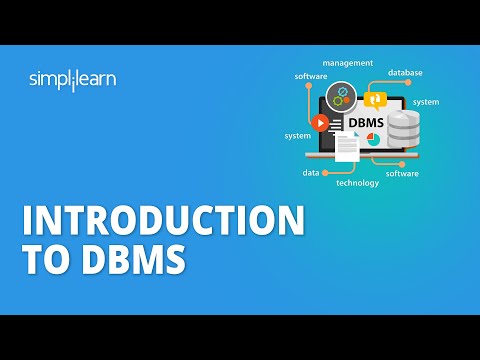 0:17:06
0:17:06
 0:14:50
0:14:50
 4:16:16
4:16:16
 0:12:11
0:12:11