filmov
tv
How to Enable Sql server Authentication in Sql server 2017 || Create a new User in Sql server 2017
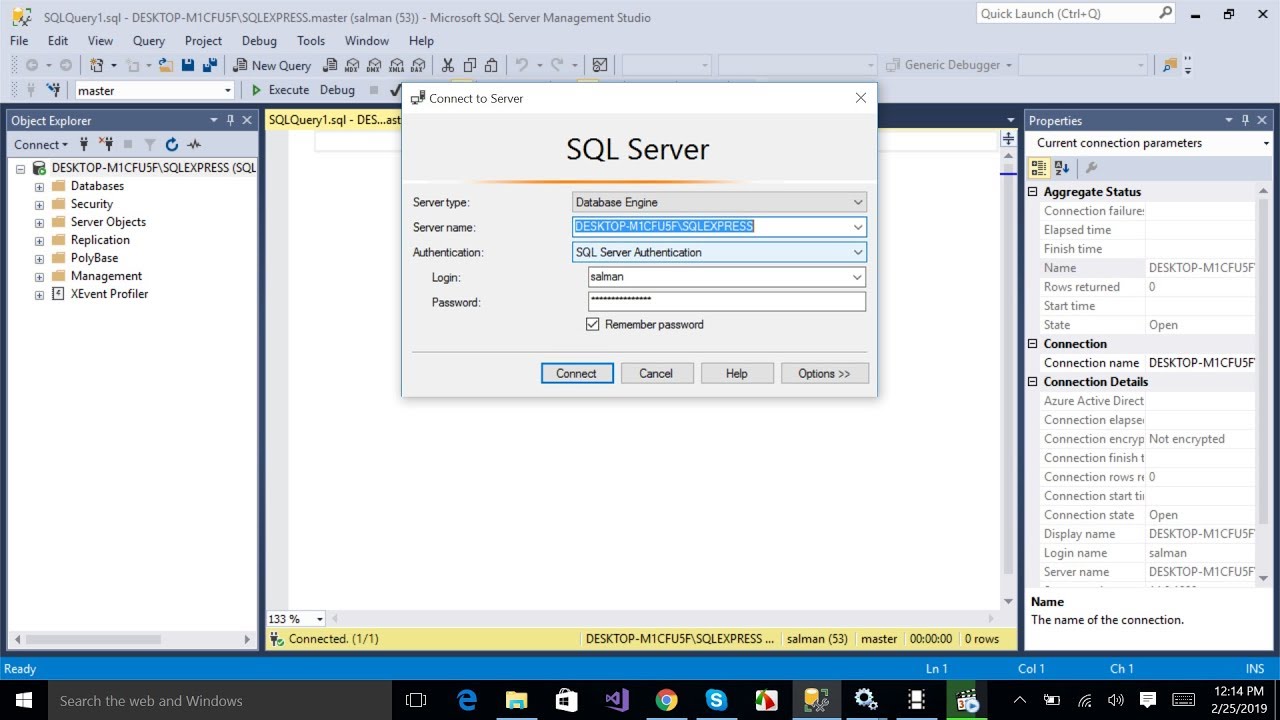
Показать описание
SQL Server authentication is recommended for connecting Dundas BI to its application and warehouse databases for security reasons. This article explains how to enable SQL Server authentication, and how to use it with a Dundas BI instance.
To enable SQL Server Authentication for your instance:
Open SQL Server Management Studio.
Connect to the SQL Server instance you would like to use for Dundas BI.
Connecting to a database server (e.g., localhost)
Connecting to a database server (e.g., localhost)
In the Object Explorer, right-click the server, and then click Properties.
Server properties
Server properties
On the Security page, under Server authentication, select SQL Server and Windows Authentication mode, and then click OK.
Turn on SQL Server authentication mode
Turn on SQL Server authentication mode
In the Object Explorer, right-click your server, and then click Restart. If the SQL Server Agent is running, it must also be restarted.
Restart SQL Server
Restart SQL Server
3. Using SQL Server Authentication in Dundas BI
3.1. Before deploying an instance
3.1.1. Creating a SQL Server authentication user
During the deployment of an instance with new databases, the user must have the SysAdmin role, or else all of the following: DbCreator, DiskAdmin, ProcessAdmin, and SecurityAdmin.
Create a user like this in SQL Management Studio by doing the following:
Open SQL Server Management Studio.
Connect to the SQL Server instance you would like to use for Dundas BI.
Expand the Security folder, and right click on the logins folder, and then click New Login....
For more video please like ,share and subscribe to my channel.
youtube :
instagram :
To enable SQL Server Authentication for your instance:
Open SQL Server Management Studio.
Connect to the SQL Server instance you would like to use for Dundas BI.
Connecting to a database server (e.g., localhost)
Connecting to a database server (e.g., localhost)
In the Object Explorer, right-click the server, and then click Properties.
Server properties
Server properties
On the Security page, under Server authentication, select SQL Server and Windows Authentication mode, and then click OK.
Turn on SQL Server authentication mode
Turn on SQL Server authentication mode
In the Object Explorer, right-click your server, and then click Restart. If the SQL Server Agent is running, it must also be restarted.
Restart SQL Server
Restart SQL Server
3. Using SQL Server Authentication in Dundas BI
3.1. Before deploying an instance
3.1.1. Creating a SQL Server authentication user
During the deployment of an instance with new databases, the user must have the SysAdmin role, or else all of the following: DbCreator, DiskAdmin, ProcessAdmin, and SecurityAdmin.
Create a user like this in SQL Management Studio by doing the following:
Open SQL Server Management Studio.
Connect to the SQL Server instance you would like to use for Dundas BI.
Expand the Security folder, and right click on the logins folder, and then click New Login....
For more video please like ,share and subscribe to my channel.
youtube :
instagram :
Комментарии
 0:02:21
0:02:21
 0:04:13
0:04:13
 0:04:12
0:04:12
 0:08:10
0:08:10
 0:04:46
0:04:46
 0:05:51
0:05:51
 0:05:58
0:05:58
 0:04:03
0:04:03
 2:02:44
2:02:44
 0:01:23
0:01:23
 0:08:58
0:08:58
 0:01:18
0:01:18
 0:02:48
0:02:48
 0:06:12
0:06:12
 0:19:27
0:19:27
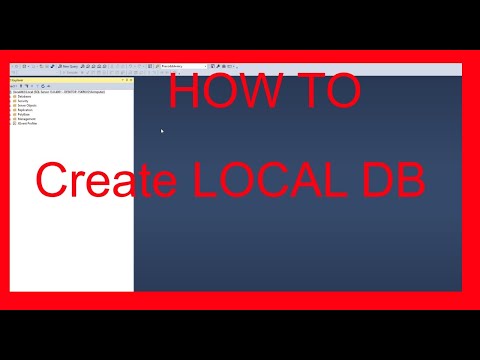 0:01:25
0:01:25
 0:01:24
0:01:24
 0:04:15
0:04:15
 0:17:52
0:17:52
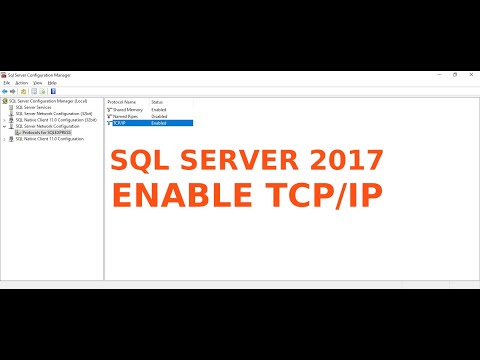 0:02:51
0:02:51
 0:13:42
0:13:42
 0:15:38
0:15:38
 0:03:36
0:03:36
 0:29:28
0:29:28