filmov
tv
16- Extend or Reset the Windows Server 2019 Evaluation Period

Показать описание
Hey Guys!
Welcome to another tutorial on Windows Server 2019 Standard Edition. In this tutorial, I will show you guys how you can reset the evaluation period of Windows Server 2019 and extend the evaluation to 180 days again.
You can reset the evaluation period for 6 times which means that you can use Windows Server 2019 in evaluation for 1080 days.
You need to enter the following commands in CMD or Windows PowerShell:
sʟᴍɢʀ -ᴅʟᴠ
sʟᴍɢʀ -ʀᴇᴀʀᴍ
𝐖𝐢𝐧𝐝𝐨𝐰𝐬 𝐒𝐞𝐫𝐯𝐞𝐫 𝟐𝟎𝟏𝟗 𝟔𝟒-𝐁𝐢𝐭 𝐛𝐮𝐢𝐥𝐝 𝟏𝟕𝟕𝟔𝟑.𝟕𝟑𝟕 𝐒𝐭𝐚𝐧𝐝𝐚𝐫𝐝 𝐈𝐒𝐎 𝐃𝐨𝐰𝐧𝐥𝐨𝐚𝐝 𝐋𝐢𝐧𝐤
𝐀𝐜𝐭𝐢𝐯𝐞 𝐃𝐢𝐫𝐞𝐜𝐭𝐨𝐫𝐲 𝐑𝐞𝐩𝐥𝐢𝐜𝐚𝐭𝐢𝐨𝐧 𝐒𝐭𝐚𝐭𝐮𝐬 𝐓𝐨𝐨𝐥 𝐃𝐨𝐰𝐧𝐥𝐨𝐚𝐝 𝐋𝐢𝐧𝐤𝐬:
#activedirectory #dhcp #dhcpserver #dns #dnsserver #domain #macfiltering #microsoft #server2019 #serveradvanced #serverinstallation #servers #serversecurity #techforall #techforall2019 #tutorial #tutorialyoutube #windows #windowsserver #windowsserver2019 #grouppolicy #servermanagement #serverupgrade #dnstatus #domainuserpasswordreset #WindowsServer2019ADDS #Server2019AD #Server2019Tutorial #passwordreset #activedirectorypasswordreset #passwordchange #serverinstallation #serversecurity #macfiltering
For more interesting videos 🎞️ on new technology and if you want to find out the best solution for your day-to-day tech problems then 🆂🆄🅱🆂🅲🆁🅸🅱🅴 to my channel.
𝑭𝒊𝒏𝒅 𝒎𝒐𝒓𝒆 𝒗𝒊𝒅𝒆𝒐𝒔 𝒐𝒏
=====================================================
Welcome to another tutorial on Windows Server 2019 Standard Edition. In this tutorial, I will show you guys how you can reset the evaluation period of Windows Server 2019 and extend the evaluation to 180 days again.
You can reset the evaluation period for 6 times which means that you can use Windows Server 2019 in evaluation for 1080 days.
You need to enter the following commands in CMD or Windows PowerShell:
sʟᴍɢʀ -ᴅʟᴠ
sʟᴍɢʀ -ʀᴇᴀʀᴍ
𝐖𝐢𝐧𝐝𝐨𝐰𝐬 𝐒𝐞𝐫𝐯𝐞𝐫 𝟐𝟎𝟏𝟗 𝟔𝟒-𝐁𝐢𝐭 𝐛𝐮𝐢𝐥𝐝 𝟏𝟕𝟕𝟔𝟑.𝟕𝟑𝟕 𝐒𝐭𝐚𝐧𝐝𝐚𝐫𝐝 𝐈𝐒𝐎 𝐃𝐨𝐰𝐧𝐥𝐨𝐚𝐝 𝐋𝐢𝐧𝐤
𝐀𝐜𝐭𝐢𝐯𝐞 𝐃𝐢𝐫𝐞𝐜𝐭𝐨𝐫𝐲 𝐑𝐞𝐩𝐥𝐢𝐜𝐚𝐭𝐢𝐨𝐧 𝐒𝐭𝐚𝐭𝐮𝐬 𝐓𝐨𝐨𝐥 𝐃𝐨𝐰𝐧𝐥𝐨𝐚𝐝 𝐋𝐢𝐧𝐤𝐬:
#activedirectory #dhcp #dhcpserver #dns #dnsserver #domain #macfiltering #microsoft #server2019 #serveradvanced #serverinstallation #servers #serversecurity #techforall #techforall2019 #tutorial #tutorialyoutube #windows #windowsserver #windowsserver2019 #grouppolicy #servermanagement #serverupgrade #dnstatus #domainuserpasswordreset #WindowsServer2019ADDS #Server2019AD #Server2019Tutorial #passwordreset #activedirectorypasswordreset #passwordchange #serverinstallation #serversecurity #macfiltering
For more interesting videos 🎞️ on new technology and if you want to find out the best solution for your day-to-day tech problems then 🆂🆄🅱🆂🅲🆁🅸🅱🅴 to my channel.
𝑭𝒊𝒏𝒅 𝒎𝒐𝒓𝒆 𝒗𝒊𝒅𝒆𝒐𝒔 𝒐𝒏
=====================================================
Комментарии
 0:04:06
0:04:06
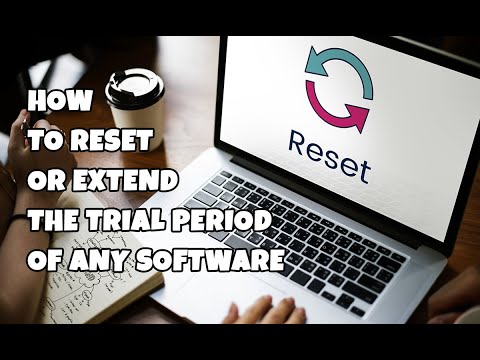 0:03:11
0:03:11
 0:04:33
0:04:33
 0:02:31
0:02:31
 0:01:13
0:01:13
 0:03:08
0:03:08
 0:00:30
0:00:30
 0:07:05
0:07:05
 0:12:10
0:12:10
 0:00:29
0:00:29
 0:06:05
0:06:05
 0:01:56
0:01:56
 0:00:48
0:00:48
 0:06:28
0:06:28
 0:00:24
0:00:24
 0:04:01
0:04:01
 0:03:23
0:03:23
 0:01:05
0:01:05
 0:01:35
0:01:35
 0:05:33
0:05:33
 0:05:56
0:05:56
 0:01:20
0:01:20
 0:01:21
0:01:21
 0:01:42
0:01:42