filmov
tv
FLASH FIRMWARE VIA ADB SIDELOAD ON ZENFONE

Показать описание
Download Firmware From
---------------------------------------------------------------------------------
Tech Essentials
---------------------------------------------------------------------------------
Simplest Way To Disable Driver Signature Enforcement in win 8 & 10:-
How to activate Windows 10 in 1 MINUTE :-
Windows Activator.Zip:-
Windows 10 How to create a new user local account:-
Night Mode For Your Desktop Or Laptop -DIM SCREEN:-
How to remove Windows 10 Watermark Works 100% YouTube
--------------------------------------------------------------------------------------------
Unbrick & Flash Stock Rom 0n Any Xiaomi Device:-
XiaoMiFlash Tool + Fastboot Rom Download Link:-
How to Unlock Bootloader of Redmi 3S Prime! Detailed steps for all Xiaomi Phones! OFFICIAL METHOD:-
Apply For Unlocking Permissions:-
Mi Flash Unlock tool:-
How to Root Redmi 3sPrime With TWRP Recovery WITHOUT DATA LOSS:-
ROOT REDMI 3S PRIME.zip:-
How to update rooted Redmi 3s/Any Other Xiaomi Device WithOut Data Loss Via TWRP :-
SuperSu zip:-
Lazy Flasher zip:-
How To Flash Materialized Twrp In Redmi 3S Prime:-
Materialized Twrp Download link:-
How To Change Fonts On Any Xiaomi Device Without Root :-
Asphalt Xtreme GamePlay On Redmi 3S Prime
Recovery flashable Firmware Download According to your device
Recovery flashable zip for Redmi 3s/prime:-
Recovery flashable zip for Redmi Note 3
-------------------------------------------------------------------------------------------
Miui
-------------------------------------------------------------------------------------------
Kickstand Defender Case For Redmi 3S Prime online :-
Kickstand Defender Case For Redmi 3S Prime
Xiaomi MIUI Flashing | Recovery Update Method
How To Use Quick Ball On Any Miui Device:-
Xiaomi MIUI 8 Scroll Screenshot Feature Demo:-
Hide and Show Hidden Photos in MIUI 8:-
Battery Backup Of Xiaomi Redmi 3S Prime:-
Typing & Editing a msg is not easy before miui:-
-------------------------------------------------------------------------------------------
Custom Roms For Redmi 3S Prime
-------------------------------------------------------------------------------------------
xiaomihubs For All Rom Info
Official Resurrection Remix ROM for Redmi 3sPrime with Working Fingerprint sensor & Volte
Hexagon Rom Official For Redmi 3s/3s Prime With Bug Fixed
How To Flash Lineage OS Unofficial 2017/02/02 On Redmi 3S Prime
GAPPS
--------------------------------------------------------------------------------------------
xposed For Redmi 3s Prime
--------------------------------------------------------------------------------------------
----------------------------------------------------------------------------------
Tips & Tricks
----------------------------------------------------------------------------------
How To Play Songs Downloded By Saavn App In Other Players :-
Saavn Pro APK Download Link:-
Saavn Pro APK Download Unlimited Songs Free :-
How to Download YouTube Audio or Video Onto Your Android Device:-
How to Download Instagram Photos or Videos Onto Your Android Device:-
INSTALL ZOOM FOR INSTAGRAM XPOSED MODULE
--------------------------------------------------------------------------------------------
BY
KAHIPANRPM
Комментарии
 0:03:41
0:03:41
 0:12:01
0:12:01
 0:02:59
0:02:59
 0:05:54
0:05:54
 0:00:55
0:00:55
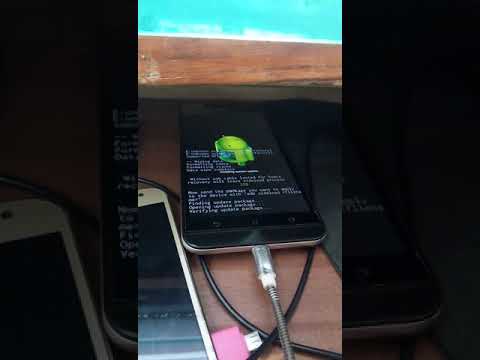 0:00:52
0:00:52
 0:00:49
0:00:49
 0:00:11
0:00:11
 0:14:03
0:14:03
 0:09:24
0:09:24
 0:07:57
0:07:57
 0:00:58
0:00:58
 0:18:00
0:18:00
 0:08:55
0:08:55
 0:00:16
0:00:16
 0:08:36
0:08:36
 0:00:20
0:00:20
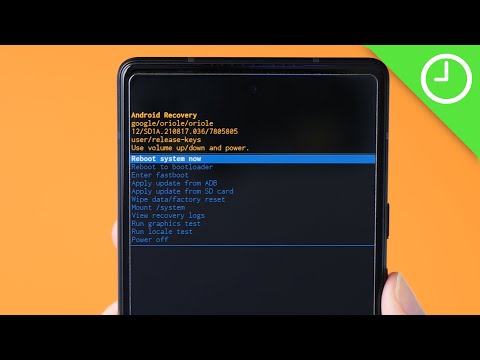 0:09:39
0:09:39
 0:12:24
0:12:24
 0:08:30
0:08:30
 0:05:20
0:05:20
 0:00:13
0:00:13
 0:12:08
0:12:08
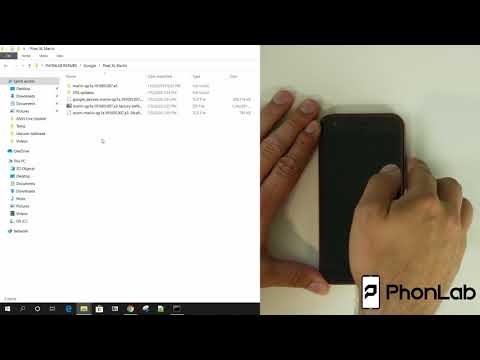 0:06:45
0:06:45