filmov
tv
How to sideload Android OTA updates on your Google Pixel!

Показать описание
// Downloads //
Timestamps
--
00:00 - Intro
1:07 - What's the difference between OTA and Factory images?
2:21 - Why sideloading an OTA is quicker
2:48 - How to install ADB and Platform-tools
3:47 - Enabling Developer options
4:28 - Which OTA file do I need?
5:21 - Booting in Recovery mode
7:19 - How to check your device is connected to your PC or Mac
7:31 - The OTA sideload process and commands
8:19 - Rebooting and how to check that you have sideloaded succesfully
9:00 - Outro and commonly asked questions
--
My favorite gear:
## Follow us
🎥 Other channels 🎥
Timestamps
--
00:00 - Intro
1:07 - What's the difference between OTA and Factory images?
2:21 - Why sideloading an OTA is quicker
2:48 - How to install ADB and Platform-tools
3:47 - Enabling Developer options
4:28 - Which OTA file do I need?
5:21 - Booting in Recovery mode
7:19 - How to check your device is connected to your PC or Mac
7:31 - The OTA sideload process and commands
8:19 - Rebooting and how to check that you have sideloaded succesfully
9:00 - Outro and commonly asked questions
--
My favorite gear:
## Follow us
🎥 Other channels 🎥
How to sideload Android OTA updates on your Google Pixel!
Google Pixel 8 & 8 Pro : How to Sideload Android OTA Update With NO Data Loss (2023 Tutorial)!
How To Sideload OTA Update For All Pixel Phones | Fastest & Easiest Way!
How to Sideload Android 14 OTA Update on Google Pixel 7 Pro, 7 Etc (NO Data Loss); 2023 Tutorial
[How To] Sideload Android 10 or Monthly Security Patches without OTA!
How to Install OTA Updates and Flash ROM without ROOT using recovery and adb sideload
How to sideload the newest OTA update to your Pixel (with a Pixel 4 and a PC)
FLASH FIRMWARE [ adb sideload ]
OTA update in Custom ROM?
ADB Sideload OTA Android 8.1 Oreo Google Nexus 5X and 6P
Fix Google Pixel Bootloop Sideloading OTA update
How to Install OTA Updates on ANY Rooted Phone!
How to install Latest MIUI System OTA In All Xiaomi Mi, Redmi And Poco Phone Manually
The death of Android custom ROMs
ADB Sideload OTA Android 7.1.1 NGI55D for Google Nexus 6
how to install ota update on rooted phone(manually using recovery and adb sideload, TWRP,Any Device)
Google Pixel adb sideload ota update
Nexus Root Tool Kit How To Sideloading a OTA Update
Android 101: How to 'sideload' or install Android applications
How to sideload OTA zip for nexus
OnePlus 3: Manually Sideload an OTA Update
How to Use ADB to Sideload an OTA onto Your Nexus
How to Install OTA Updates on a Rooted Google Pixel 8 AND Keep Your Data?
HOW TO ANDROID: Manually Install OTA Updates for Pixel & Nexus - NO ROOT! Sideload Method
Комментарии
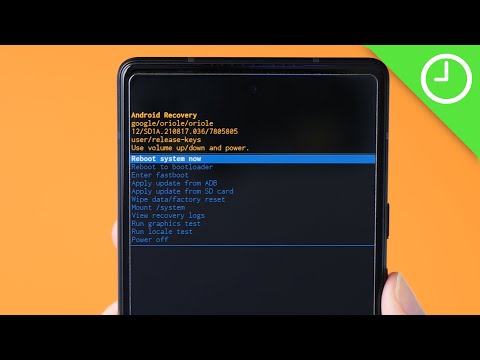 0:09:39
0:09:39
 0:11:51
0:11:51
 0:04:59
0:04:59
 0:10:02
0:10:02
![[How To] Sideload](https://i.ytimg.com/vi/tHAXeeDxl-g/hqdefault.jpg) 0:06:07
0:06:07
 0:05:20
0:05:20
 0:03:20
0:03:20
 0:03:41
0:03:41
 0:00:16
0:00:16
 0:09:37
0:09:37
 0:10:33
0:10:33
 0:09:53
0:09:53
 0:04:30
0:04:30
 0:00:39
0:00:39
 0:08:14
0:08:14
 0:09:37
0:09:37
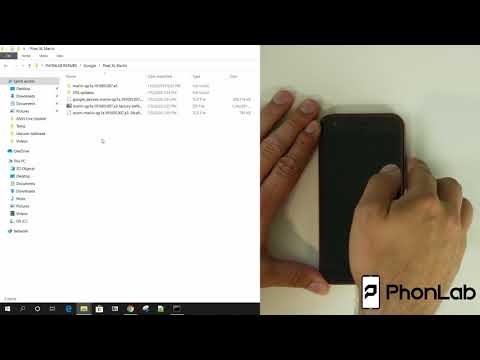 0:06:45
0:06:45
 0:09:22
0:09:22
 0:04:44
0:04:44
 0:03:56
0:03:56
 0:06:46
0:06:46
 0:09:47
0:09:47
 0:13:40
0:13:40
 0:03:34
0:03:34