filmov
tv
The shell: Separate Geometry | blender geonodes fields daily, tip 32

Показать описание
This is part of a geometry nodes tutorial series focused on showing as much as possible in around 5 minutes more or less, using the fields workflow.
Today`s tip is about how to use the very new Separate Geometry node to apply different transforms to different parts of the same mesh.
Come back in a day or two after the release date and check the pinned post, for the twitter link with the project screnshots (including materials and props used).
Until then, check out my Twitter page for other projects screenshots.
I try to pack as much info into this tutorials as possible. Please share your thoughts and suggestions in the comment section.
Also, check out:
Blender version info:
I use the latest Blender version for this video series, that means 3.0 for now. Any version that is newer than the date of the video should work.
#blender #geometry nodes #procedural FX #quick tips #fast paced #procedural animation #fields workflow
Today`s tip is about how to use the very new Separate Geometry node to apply different transforms to different parts of the same mesh.
Come back in a day or two after the release date and check the pinned post, for the twitter link with the project screnshots (including materials and props used).
Until then, check out my Twitter page for other projects screenshots.
I try to pack as much info into this tutorials as possible. Please share your thoughts and suggestions in the comment section.
Also, check out:
Blender version info:
I use the latest Blender version for this video series, that means 3.0 for now. Any version that is newer than the date of the video should work.
#blender #geometry nodes #procedural FX #quick tips #fast paced #procedural animation #fields workflow
The shell: Separate Geometry | blender geonodes fields daily, tip 32
Separate Geometry in Blender
Separate Geometry Beginner Geometry Nodes Blender Tutorial #blendertutorial #shorts
DAZ Studio Geometry Shell Tutorial
VSEPR Theory and Molecular Geometry
Learn Blender 3 - Combine and Separate Geometry
Manipulating 3D Geometry - Shell Solids
Mathematician Answers Geometry Questions From Twitter | Tech Support | WIRED
Sacred Geometry Book Club Chapter 7 Reading and Discussion - Part 11
3D - Proper Shell Geometry
Sacred Geometry Explained in 1 Minute
How to strengthen structural designs? The secrets behind the complex geometry of snail shells.
geometry of molecules |shorts
Non-Euclidean Geometry Explained - Hyperbolica Devlog #1
001 - Inserting Features into Generative Geometry
Make a Picker Node in Blender Geometry Nodes #shorts #blender
Blender Geometry Nodes: Using Boundary Edges
The thinkshell architectural geometry lessons AMIR VAXMAN
VSEPR - Square Planar Molecular Geometry with XeF4 - Intro to Organic Chemistry #stemeducation
How to connect Solid and Shel Geometry in Ansys in a Proper Way
HyperWorks 2021: Geometry Editing, Split, Parametric
Island with Hexagonal Rock formations l Geometry in Nature l #shorts #youtubeshorts #shortsfeed
The thinkshell architectural geometry lessons EIKE SCHLING
2D Geometry and Meshing
Комментарии
 0:11:08
0:11:08
 0:00:55
0:00:55
 0:00:46
0:00:46
 0:05:22
0:05:22
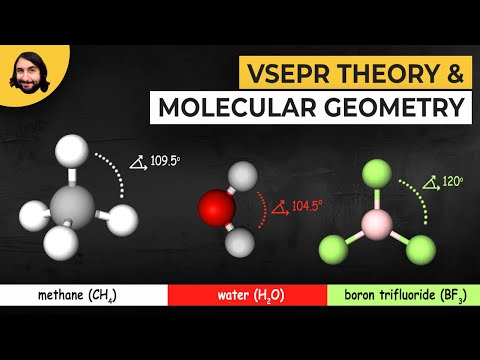 0:06:31
0:06:31
 0:08:50
0:08:50
 0:02:11
0:02:11
 0:17:54
0:17:54
 1:21:31
1:21:31
 0:02:50
0:02:50
 0:00:59
0:00:59
 0:02:27
0:02:27
 0:00:06
0:00:06
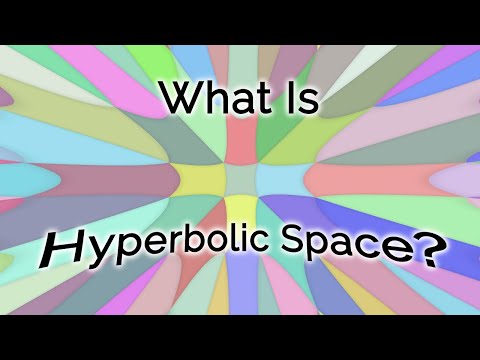 0:10:54
0:10:54
 0:43:21
0:43:21
 0:01:00
0:01:00
 0:17:40
0:17:40
 1:06:24
1:06:24
 0:00:57
0:00:57
 0:27:01
0:27:01
 0:00:34
0:00:34
 0:00:21
0:00:21
 0:40:52
0:40:52
 0:27:03
0:27:03