filmov
tv
The Easy Way To Create A Canva Planner And Publish It On Amazon KDP Tutorial

Показать описание
Popular KDP planner sizes:
8.5" x 11" (21.59 x 27.94 cm)
6" x 9" (15.24 x 22.86 cm)
5" x 8" (12.7 x 20.32 cm)
Want to create a low content book, paperback, notebook or planner and list it on Amazon KDP to make passive income? In this video, you'll learn the easiest way to create, design and publish your book on Kindle Direct Publishing for free!
// START YOUR OWN BLOG ✨ 💻 ✨
— ► RESOURCES MENTIONED IN THE VIDEO
— ► MY PHOTO/VIDEO EQUIPMENT 🎥
// SUBSCRIBE 🔴
New videos every week!
— ► MORE BLOGGING RESOURCES 📘
// FOLLOW ME & KEEP IN TOUCH 🤳
*Disclaimer: This video or video description contains affiliate links. That means that I am awarded a small commission for purchases made through them, at no added cost for you.
This video is about:
publishing paperbacks on Amazon
making passive income with KDP
creating a printable planner in Canva
// ABOUT ANA & THE SHE APPROACH
I’m a blogging growth strategist and coach over at The She Approach, helping content creators, bloggers and small business owners thrive online. While my blog, newsletter and coaching sessions focus on helping you build a better business model around your blog, my Youtube is dedicated to helping you spend less time stuck on the technical part, so you can go back to what matters: monetizing and growing your blog!
If you found this video helpful, please interact with it! Anything else you want to see - just leave a comment! I’m taking video tutorial suggestions.
Music: Lights by Sakura Girl is licensed under a Creative Commons License.
Комментарии
 0:04:04
0:04:04
 0:11:19
0:11:19
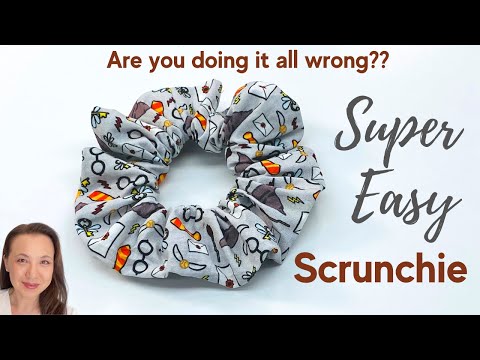 0:02:24
0:02:24
 0:00:43
0:00:43
 0:11:20
0:11:20
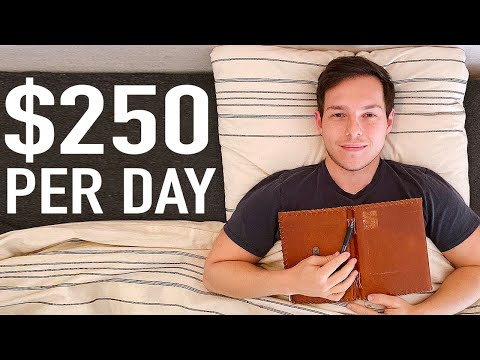 0:15:48
0:15:48
 0:11:26
0:11:26
 0:12:35
0:12:35
 0:09:21
0:09:21
 0:03:16
0:03:16
 0:20:29
0:20:29
 0:08:17
0:08:17
 0:01:10
0:01:10
 0:09:02
0:09:02
 0:10:53
0:10:53
 0:13:19
0:13:19
 0:07:21
0:07:21
 0:00:35
0:00:35
 0:00:30
0:00:30
 0:16:54
0:16:54
 0:27:20
0:27:20
 0:00:19
0:00:19
 0:05:25
0:05:25
 0:00:34
0:00:34