filmov
tv
Product Backlog Template for Agile Projects| TeamGantt

Показать описание
In this tutorial, we’ll share tips and examples you can use to manage product development more easily with a Scrum product backlog.
00:00 - Introduction
00:41 - What is a product backlog and why is it important?
01:58 - How to create a product backlog
03:10 - Examples of product backlogs for Agile projects
03:28 - Build and schedule your backlog with Gantt view
03:39 - Rearrange your plan with drag and drop scheduling
03:57 - Manage workflow with dependencies
04:07 - Visually categorize backlog items with colors
04:28 - Collaborate with comments
04:39 - Open and view multiple projects at once
04:56 - Refine the product backlog with list view
05:31 - Plan and track sprint cycles with Board view
05:42 - Create a product backlog for your software development project with TeamGantt
A product backlog is a running list of all the work that needs to be done on a software product. It’s used to prioritize work and serves as the go-to source for sprint planning on Agile projects.
Open-ended feature requests can bog your development team down and make it hard to focus on the things that move your product forward. A product backlog outlines all the requirements for a software development project in order of priority and time frame.
Anytime new work pops up over the course of product development, it’s added to the backlog in the form of a user story. That way nothing falls through the cracks.
Product development is an ever-evolving process, and a Scrum backlog should keep up with the changes. A well-managed backlog gives structure to your work so you can complete the most strategic and/or urgent tasks next.
We created a simple product backlog template to make developing and refining the backlog easier so you’ll be ready to dive into your next sprint planning session with a clear picture of your top priorities.
Customizing the template is quick and easy, thanks to TeamGantt’s drag and drop simplicity. And since everything’s online, your whole team can collaborate on activities in real time.
------------
Don't forget to check out our website where you’ll not only find our project management software, but tons of project management education. We offer free weekly live classes, on-demand master classes, templates, guides, a blog, a podcast...and more.
And follow us on all our social channels so you don't miss out on any of our content!
 0:06:30
0:06:30
 0:06:12
0:06:12
 0:00:15
0:00:15
 0:04:42
0:04:42
 0:03:26
0:03:26
 0:03:41
0:03:41
 0:00:21
0:00:21
 0:19:36
0:19:36
 0:08:12
0:08:12
 0:11:19
0:11:19
 0:15:58
0:15:58
 0:04:55
0:04:55
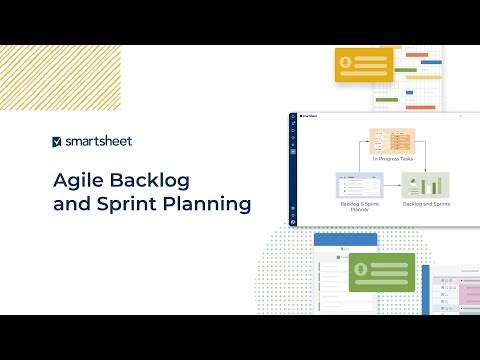 0:01:08
0:01:08
 0:04:05
0:04:05
 0:11:37
0:11:37
 0:00:15
0:00:15
 0:00:15
0:00:15
 0:27:15
0:27:15
 0:04:01
0:04:01
 0:00:15
0:00:15
 0:12:56
0:12:56
 0:20:48
0:20:48
 0:08:00
0:08:00
 0:00:16
0:00:16