filmov
tv
How To Use Runway Gen-3 Alpha - (Runway Gen-3 Tutorial) - Gen 3 Alpha Guide
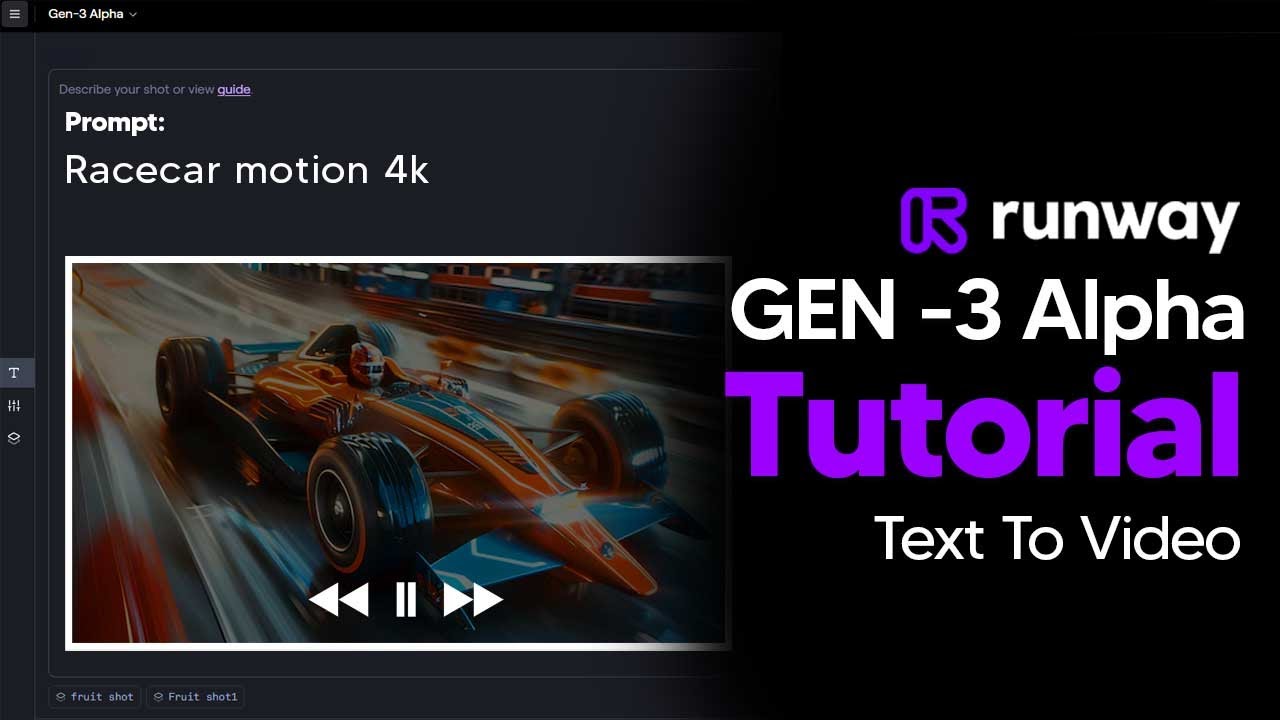
Показать описание
How To Use Runway Gen-3 Alpha - (Runway Gen-3 Tutorial)
(Runway Gen-3 Tutorial)
0:00 - Introduction to Runway Gen3 Alpha
00:21 - Explanation of credit system
00:47 - Credit allocation for different plan tiers
01:06 - Recommendation to start with 5-second generations
01:23 - Importance of detailed prompts
01:47 - Demonstration of simple vs. detailed prompts
02:31 - Unexpected results from prompts
03:13 - Analysis of generated videos
03:51 - Reusing settings and viewing prompts
04:52 - Using seeds for consistency
05:31 - Watermark options and downloading videos
06:00 - Introduction to Custom Presets feature
07:24 - Overview of specific terms and techniques
07:43 - Camera styles (low angle, high angle, overhead, etc.)
09:31 - Lens types and specialized shots
10:21 - Lighting styles (diffused, silhouette, lens flare, etc.)
11:31 - Movement speeds (dynamic motion, slow motion, hyperspeed)
12:40 - Movement types (grows, emerges, explodes, etc.)
14:46 - Visual styles and aesthetics (moody, cinematic, iridescent, etc.)
15:59 - Text styles (bold, graffiti, neon, etc.)
17:04 - Using ChatGPT for prompt generation
17:49 - Conclusion and call to action
Links From Todays Video:
Welcome to my channel where i bring you the latest breakthroughs in AI. From deep learning to robotics, i cover it all. My videos offer valuable insights and perspectives that will expand your knowledge and understanding of this rapidly evolving field. Be sure to subscribe and stay updated on my latest videos.
Was there anything i missed?
#LLM #Largelanguagemodel #chatgpt
#AI
#ArtificialIntelligence
#MachineLearning
#DeepLearning
#NeuralNetworks
#Robotics
#DataScience
(Runway Gen-3 Tutorial)
0:00 - Introduction to Runway Gen3 Alpha
00:21 - Explanation of credit system
00:47 - Credit allocation for different plan tiers
01:06 - Recommendation to start with 5-second generations
01:23 - Importance of detailed prompts
01:47 - Demonstration of simple vs. detailed prompts
02:31 - Unexpected results from prompts
03:13 - Analysis of generated videos
03:51 - Reusing settings and viewing prompts
04:52 - Using seeds for consistency
05:31 - Watermark options and downloading videos
06:00 - Introduction to Custom Presets feature
07:24 - Overview of specific terms and techniques
07:43 - Camera styles (low angle, high angle, overhead, etc.)
09:31 - Lens types and specialized shots
10:21 - Lighting styles (diffused, silhouette, lens flare, etc.)
11:31 - Movement speeds (dynamic motion, slow motion, hyperspeed)
12:40 - Movement types (grows, emerges, explodes, etc.)
14:46 - Visual styles and aesthetics (moody, cinematic, iridescent, etc.)
15:59 - Text styles (bold, graffiti, neon, etc.)
17:04 - Using ChatGPT for prompt generation
17:49 - Conclusion and call to action
Links From Todays Video:
Welcome to my channel where i bring you the latest breakthroughs in AI. From deep learning to robotics, i cover it all. My videos offer valuable insights and perspectives that will expand your knowledge and understanding of this rapidly evolving field. Be sure to subscribe and stay updated on my latest videos.
Was there anything i missed?
#LLM #Largelanguagemodel #chatgpt
#AI
#ArtificialIntelligence
#MachineLearning
#DeepLearning
#NeuralNetworks
#Robotics
#DataScience
Комментарии
 0:06:40
0:06:40
 0:02:49
0:02:49
 0:02:06
0:02:06
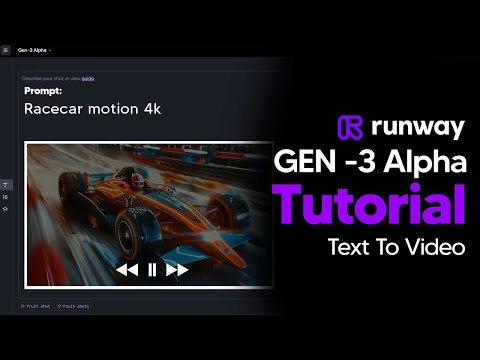 0:17:56
0:17:56
 0:14:23
0:14:23
 0:02:00
0:02:00
 0:15:15
0:15:15
 0:20:31
0:20:31
 0:09:04
0:09:04
 0:06:03
0:06:03
 0:01:45
0:01:45
 0:01:36
0:01:36
 0:07:00
0:07:00
 0:05:35
0:05:35
 0:14:44
0:14:44
 0:15:32
0:15:32
 0:05:27
0:05:27
 0:14:21
0:14:21
 0:09:52
0:09:52
 0:12:25
0:12:25
 0:10:54
0:10:54
 0:11:02
0:11:02
 0:05:31
0:05:31
 0:30:12
0:30:12