filmov
tv
Excel - Why Excel Subtotals Deserve Your Love - Episode 2428
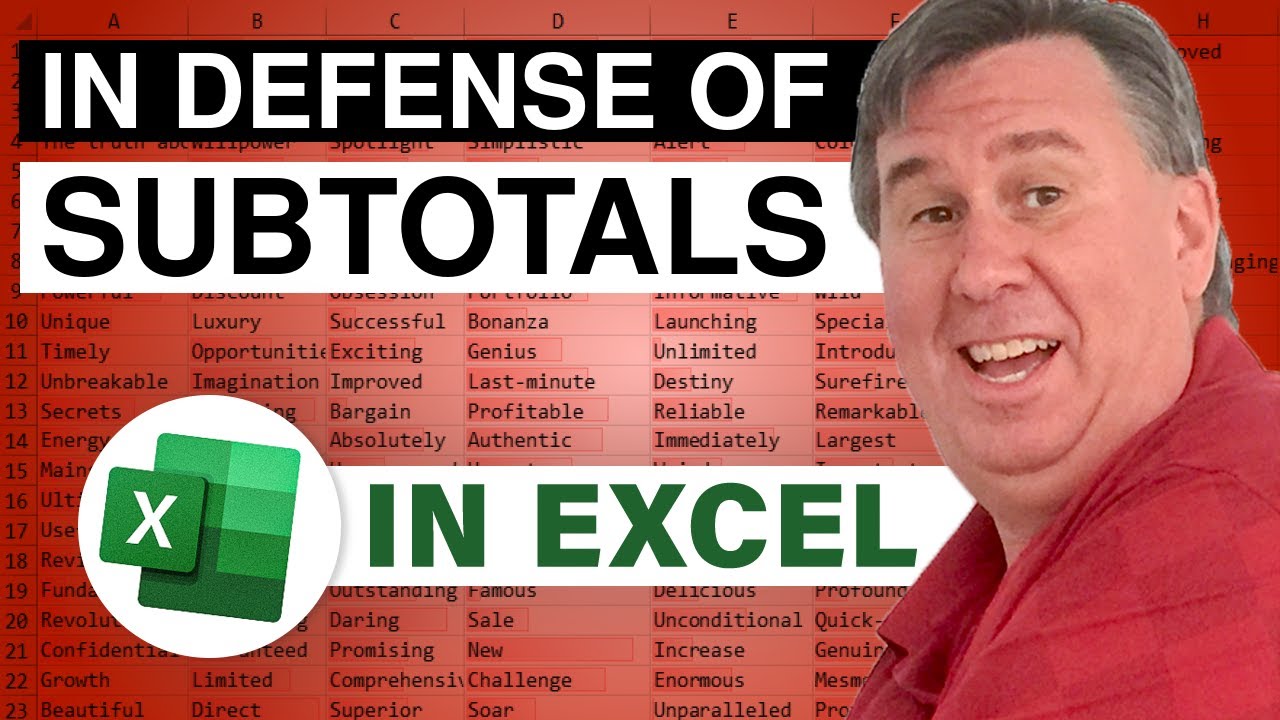
Показать описание
Microsoft Excel Tutorial: I know a lot of people who hate Subtotals in Excel and think they should be removed. I made this video in defense of Excel Subtotals.
Welcome to episode 2428 of the MrExcel Podcast, where we will be discussing the often overlooked and underappreciated feature of Excel Subtotals. In this video, I will show you how to use Subtotals to quickly and efficiently summarize your data in just nine clicks.
Many people may not realize the power and versatility of Subtotals, but I am here to tell you that they deserve your love and attention. In just a few simple steps, you can sort your data by any category, add subtotals, and even use the Group and Outline buttons to further organize your data. And don't worry, I will also address the common misconception that Subtotals are only for accountants who are not willing to use Pivot Tables.
But why should you bother with Subtotals when you can just use a Pivot Table, you may ask? Well, for starters, Subtotals allow you to see all of the details of your data while still providing a summary. And with just a few clicks, you can easily add multiple levels of subtotals for even more detailed analysis. Plus, Subtotals are a great alternative for those who may not be as familiar with Pivot Tables or prefer a simpler solution.
Now, I know there are some of you out there who may not be fans of Subtotals, and that's okay. But before you dismiss them completely, I urge you to give them a chance and see how they can make your data analysis more efficient and organized. And for those of you who are already fans of Subtotals, I hope this video will provide some new tips and tricks to enhance your experience. So, let's dive in and learn more about the power of Subtotals in Excel.
Table of Contents:
(00:00) Introduction to using subtotals in Excel
(00:10) Sorting data by customer
(00:20) Adding subtotals at each change in customer
(00:31) Using the subtotal function for summary information
(01:01) Sorting subtotals in descending order
(01:23) Copying subtotals to another location
(01:41) Adding a second level of subtotals
(02:00) Formatting subtotals for a cleaner view
(02:37) Introduction to the topic of subtotals
(03:11) Opinions on subtotals from Twitter users
(04:38) Manually adding subtotals vs using the subtotal function
(06:27) The debate over whether subtotals should be removed from Excel
(07:02) Clicking Like really helps the algorithm
#excel #microsoft #microsoftexcel #exceltutorial #exceltips #exceltricks #excelmvp #freeclass #freecourse #freeclasses #excelclasses #microsoftmvp #walkthrough #evergreen
Accountants love the subtotals feature in Excel. We love to see details but add a little summary information. I have a lot of friends who think Subtotals should be deprecated and that anytime you use subtotals, you should be using a pivot table instead. That's rubbish. There are times when subtotals are the perfect solution. What do you think? Do you love them or loathe them?
This video answers these common search terms:
you tube how to subtotal in excel
excel how to make subtotals
excel how to subtotal
excel how to use subtotals
how create subtotals in excel
how do i add subtotals in excel
how do i do a subtotal in excel
how do i subtotal columns in excel
how do i use the subtotal command in excel
how do you add subtotals in excel
how do you do a subtotal in excel
how do you get subtotals in excel
how does excel subtotal work
how does the subtotal in excel work
how to active subtotal in excel
how to add subtotal in an excel spreadsheet
how to add subtotal rows in excel
how to add the subtotal command in excel
how to add the subtotal in excel
how to apply subtotals in excel
how to automatically subtotal data in excel
how to automatically subtotal rows in excel
how to calculate subtotals in excel
how to create automatic subtotals in excel
how to create subtotal excel
how to do add subtotal in excel
how to do excel subtotals
how to do subtotal in excel
how to do subtotal in excell
how to do subtotals in excel
how to do subtotals in excel 365
how to do subtotals on excel
how to do the subtotal in excel
how to find the subtotal in excel
how to formulate subtotal in excel
how to group and then subtotal in excel
how to group column and subtotal in excel
how to insert subtotals excel
how to insert subtotals into excel
how to make a subtotal in excel
how to make automatic subtotals excel
how to make excel subtotal
how to make subtotals in excel
Welcome to episode 2428 of the MrExcel Podcast, where we will be discussing the often overlooked and underappreciated feature of Excel Subtotals. In this video, I will show you how to use Subtotals to quickly and efficiently summarize your data in just nine clicks.
Many people may not realize the power and versatility of Subtotals, but I am here to tell you that they deserve your love and attention. In just a few simple steps, you can sort your data by any category, add subtotals, and even use the Group and Outline buttons to further organize your data. And don't worry, I will also address the common misconception that Subtotals are only for accountants who are not willing to use Pivot Tables.
But why should you bother with Subtotals when you can just use a Pivot Table, you may ask? Well, for starters, Subtotals allow you to see all of the details of your data while still providing a summary. And with just a few clicks, you can easily add multiple levels of subtotals for even more detailed analysis. Plus, Subtotals are a great alternative for those who may not be as familiar with Pivot Tables or prefer a simpler solution.
Now, I know there are some of you out there who may not be fans of Subtotals, and that's okay. But before you dismiss them completely, I urge you to give them a chance and see how they can make your data analysis more efficient and organized. And for those of you who are already fans of Subtotals, I hope this video will provide some new tips and tricks to enhance your experience. So, let's dive in and learn more about the power of Subtotals in Excel.
Table of Contents:
(00:00) Introduction to using subtotals in Excel
(00:10) Sorting data by customer
(00:20) Adding subtotals at each change in customer
(00:31) Using the subtotal function for summary information
(01:01) Sorting subtotals in descending order
(01:23) Copying subtotals to another location
(01:41) Adding a second level of subtotals
(02:00) Formatting subtotals for a cleaner view
(02:37) Introduction to the topic of subtotals
(03:11) Opinions on subtotals from Twitter users
(04:38) Manually adding subtotals vs using the subtotal function
(06:27) The debate over whether subtotals should be removed from Excel
(07:02) Clicking Like really helps the algorithm
#excel #microsoft #microsoftexcel #exceltutorial #exceltips #exceltricks #excelmvp #freeclass #freecourse #freeclasses #excelclasses #microsoftmvp #walkthrough #evergreen
Accountants love the subtotals feature in Excel. We love to see details but add a little summary information. I have a lot of friends who think Subtotals should be deprecated and that anytime you use subtotals, you should be using a pivot table instead. That's rubbish. There are times when subtotals are the perfect solution. What do you think? Do you love them or loathe them?
This video answers these common search terms:
you tube how to subtotal in excel
excel how to make subtotals
excel how to subtotal
excel how to use subtotals
how create subtotals in excel
how do i add subtotals in excel
how do i do a subtotal in excel
how do i subtotal columns in excel
how do i use the subtotal command in excel
how do you add subtotals in excel
how do you do a subtotal in excel
how do you get subtotals in excel
how does excel subtotal work
how does the subtotal in excel work
how to active subtotal in excel
how to add subtotal in an excel spreadsheet
how to add subtotal rows in excel
how to add the subtotal command in excel
how to add the subtotal in excel
how to apply subtotals in excel
how to automatically subtotal data in excel
how to automatically subtotal rows in excel
how to calculate subtotals in excel
how to create automatic subtotals in excel
how to create subtotal excel
how to do add subtotal in excel
how to do excel subtotals
how to do subtotal in excel
how to do subtotal in excell
how to do subtotals in excel
how to do subtotals in excel 365
how to do subtotals on excel
how to do the subtotal in excel
how to find the subtotal in excel
how to formulate subtotal in excel
how to group and then subtotal in excel
how to group column and subtotal in excel
how to insert subtotals excel
how to insert subtotals into excel
how to make a subtotal in excel
how to make automatic subtotals excel
how to make excel subtotal
how to make subtotals in excel
Комментарии
 0:04:10
0:04:10
 0:08:08
0:08:08
 0:01:26
0:01:26
 0:06:25
0:06:25
 0:03:54
0:03:54
 0:04:24
0:04:24
 0:06:00
0:06:00
 0:05:22
0:05:22
 0:00:19
0:00:19
 0:05:07
0:05:07
 0:02:32
0:02:32
 0:04:32
0:04:32
 0:06:32
0:06:32
 0:04:54
0:04:54
 0:01:00
0:01:00
 0:04:38
0:04:38
 0:04:44
0:04:44
 0:02:10
0:02:10
 0:01:38
0:01:38
 0:00:10
0:00:10
 0:09:40
0:09:40
 0:07:23
0:07:23
 0:01:33
0:01:33
 0:02:55
0:02:55