filmov
tv
Excel Magic Trick 1012: Automatically Add All Subtotals In A Column (6 Methods)

Показать описание
See 6 methods to add all the subtotals in a column:
1. Manually with the SUM function
2. SUM function divided by 2 SUM/2
3. Array Formulas that uses SUMPRODUCT and the New Excel 2013 function ISFORMULA
4. SUBTOTAL if subtotals were created with SUBTOTAL function
5. AGGREGATE if subtotals were created with SUBTOTAL function
6. Subtotal feature
Excel Magic Trick 1012: Automatically Add All Subtotals In A Column (6 Methods)
Excel Magic Trick 1012 Automatically Add All Subtotals In A Column 6 Methods (nowtelugu.com)
Excel Magic Trick 1011: Conditionally Format Row Above Matched Text Criteria 'Subtotal'
Excel Magic Trick 1051: Save Excel As PDF, Fast Method: F12 Key and Change File Extension
Excel Magic Trick 1002: Replace '11' With '13', But Only After Third Dash
Excel Magic Trick 1538: Sum Last Digit of Each Cell in Range with SUM or SUMPRODUCT?
Excel Magic Trick 1096: Extract Date from Middle of Description, Better Formula
Excel Magic Trick 1010: SUMPRODUCT To Multiply Filtered Columns or Columns With Hidden Rows
Excel Magic Trick 1032: Add Record Count Column To Filtered Table (Fix SUBTOTAL Filter bug)
Excel Magic Trick 1082: SUM Every Other Column: Four Formula Methods (Add Every Other Column)
Excel Magic Trick 1020: What Lens Do You Look Through When Solving Excel Problems
Excel Magic Trick 1067: Displaying Fractional Percent in Excel like: 33 1/3 % or 3/10%
Excel Magic Trick 1021: Implicit Intersection or #VALUE Error: No Ctrl + Shift + Enter
Excel Magic Trick 1026: Conditionally Format 1st Occurrence of Yes Vote For Given First & Last N...
Excel Magic Trick 876: Summarize GL Accounts Specific Date Period From Different Workbook
Excel Magic Trick 1029: DON'T Use IFERROR, Use IF and Logical Test If Possible...
Excel Magic Trick 1014: Text To Columns to Split Data From A Cell and Avoid Extra Spaces
Excel Magic Trick 986 One Lookup Value, Extract Multiple Items, Display Horizontally (A Closer Look)
Excel - Macro to Add Daily Entries to Monthly Total - Episode 1973
Excel Magic Trick 1016: Randomly Do A Two Way Lookup INDEX, VLOOKUP and RANDBETWEEN
Excel Magic Trick 1017: BMX State Point Calculation Worksheet: VLOOKUP and Data Validation List
Excel Magic Trick 1108: Compare 2 Lists and Extract Records: Filter Method
Excel Magic Trick 1040: Formula To Extract & Sort A Unique List Of Numbers, No Empty Cells Or Te...
Excel Magic Trick 1028: Create Hyperlinks to Duplicate Text Titles In Column A On Different Sheet
Комментарии
 0:07:23
0:07:23
 0:07:23
0:07:23
 0:09:05
0:09:05
 0:01:00
0:01:00
 0:06:15
0:06:15
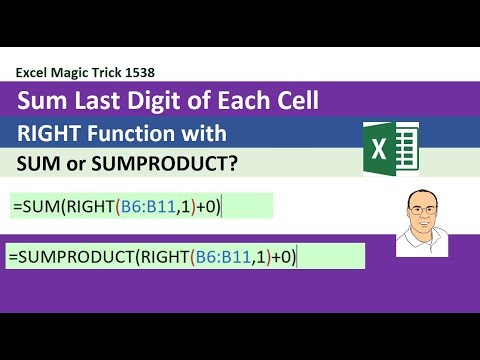 0:05:05
0:05:05
 0:03:56
0:03:56
 0:12:42
0:12:42
 0:04:48
0:04:48
 0:07:57
0:07:57
 0:09:55
0:09:55
 0:03:56
0:03:56
 0:07:25
0:07:25
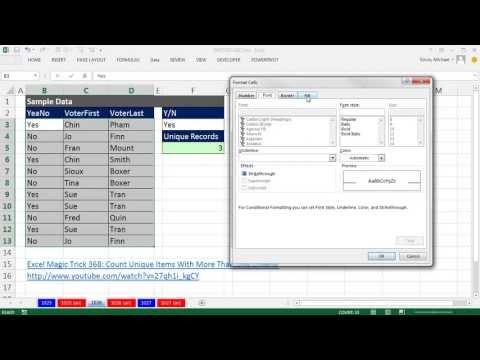 0:06:16
0:06:16
 0:06:15
0:06:15
 0:05:13
0:05:13
 0:01:54
0:01:54
 0:14:46
0:14:46
 0:04:44
0:04:44
 0:04:03
0:04:03
 0:23:26
0:23:26
 0:05:12
0:05:12
 0:08:58
0:08:58
 0:09:50
0:09:50