filmov
tv
How to install Hp laserjet p1102 printer driver on windows 10 by USB

Показать описание
install the driver through “Add a printer” (Manually)
First double click on the link given in the description . Then just click on the download at the zip and download the folder on your machine. Just extract or unzip the downloaded folder to your pc . In this folder be fine to files first is 32 bit and second is 64 bit . If your machine is 32 bit then right click on the 32-bit option if your machine is 64 bit then right click on the 64-bit option and click on the extract file. And click on the ok.
install the driver through “Add a printer” (Manually) Just go to the start type control panel and click on the control panel Just click on the devices and printers. In devices and printers just click on the add a printer. Hair just clicks on the printer that I want isn't listed. Then click on the add a local printer on network printer with Manual settings. Then click on the port and select any USB port. Just click on have disk Click on browse Go to the extracted folder Click on the printer folder where we find our drivers just click on that it and click on the ok Here we find our Hp Laserjet professional P1102 Just click on next next And last finished and our Hp Laserjet p1102 printer
is install on our latest Windows 10
link
Select DOT4 Port if USB001, 2, 3 is not available.
First double click on the link given in the description . Then just click on the download at the zip and download the folder on your machine. Just extract or unzip the downloaded folder to your pc . In this folder be fine to files first is 32 bit and second is 64 bit . If your machine is 32 bit then right click on the 32-bit option if your machine is 64 bit then right click on the 64-bit option and click on the extract file. And click on the ok.
install the driver through “Add a printer” (Manually) Just go to the start type control panel and click on the control panel Just click on the devices and printers. In devices and printers just click on the add a printer. Hair just clicks on the printer that I want isn't listed. Then click on the add a local printer on network printer with Manual settings. Then click on the port and select any USB port. Just click on have disk Click on browse Go to the extracted folder Click on the printer folder where we find our drivers just click on that it and click on the ok Here we find our Hp Laserjet professional P1102 Just click on next next And last finished and our Hp Laserjet p1102 printer
is install on our latest Windows 10
link
Select DOT4 Port if USB001, 2, 3 is not available.
Комментарии
 0:03:19
0:03:19
 0:04:44
0:04:44
 0:02:02
0:02:02
 0:02:10
0:02:10
 0:07:34
0:07:34
 0:02:46
0:02:46
 0:03:52
0:03:52
 0:02:09
0:02:09
 0:00:48
0:00:48
 0:02:32
0:02:32
 0:01:30
0:01:30
 0:02:07
0:02:07
 0:01:51
0:01:51
 0:04:09
0:04:09
 0:04:49
0:04:49
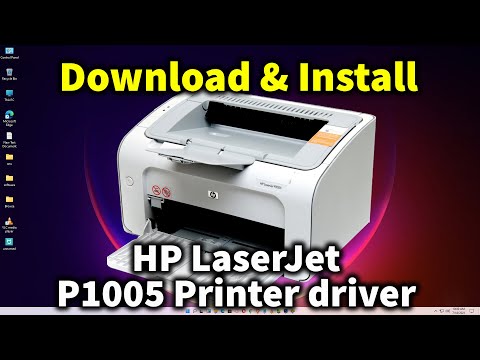 0:03:40
0:03:40
 0:04:32
0:04:32
 0:03:43
0:03:43
 0:03:09
0:03:09
 0:03:07
0:03:07
 0:06:23
0:06:23
 0:08:19
0:08:19
 0:02:35
0:02:35
 0:01:37
0:01:37