filmov
tv
LG Smart TV: How to Change Default HDMI Input Settings! [Switch Source]

Показать описание
Can’t switch HDMI input sources on LG webOS 4K Smart LED TV to access different connected devices like TV Box or Gaming Consoles? Want to know how to change the HDMI Input Setting on LG webOS TV or select a default one for the time being? Worry not, you’re in the right place.
In this video, we will show you a simple way to Switch between HDMI Input sources on LG NanoCell Smart TV, when you have connected Multiple devices to it like PS5/PS4, Apple TV, Fire Stick, Google Chromecast, and more easily. We will also show you how to select a default HDMI Input Source on LG Smart TV, and how to make sure it works perfectly every time.
#LGSmatTVHDMIInput #SwitchSourceHDMIInput #LGwebOSTV #InputSourceSettings
0:00 LG webOS TV Change Default HDMI Input Settings
0:22 Switch Input Sources on LG Smart TV
0:40 Select Default HDMI Input Settings
1:12 Disable Home Auto Launch
In this video, we will show you a simple way to Switch between HDMI Input sources on LG NanoCell Smart TV, when you have connected Multiple devices to it like PS5/PS4, Apple TV, Fire Stick, Google Chromecast, and more easily. We will also show you how to select a default HDMI Input Source on LG Smart TV, and how to make sure it works perfectly every time.
#LGSmatTVHDMIInput #SwitchSourceHDMIInput #LGwebOSTV #InputSourceSettings
0:00 LG webOS TV Change Default HDMI Input Settings
0:22 Switch Input Sources on LG Smart TV
0:40 Select Default HDMI Input Settings
1:12 Disable Home Auto Launch
LG Smart TV: How to Connect/Setup to WiFi Network
[LG WebOS TVs] How To Set Up Your New LG Smart TV - WebOS 6.0
LG Smart TV: How to Install & Uninstall Apps
13 LG Tips, Tricks And Secret Menus
[LG WebOS TV] How To Screen Share With Your LG Smart TV - WEBOS 6.0
LG Smart TV: How to Update System/Firmware Software Version
[LG TV] - Tips & (Hidden) Tricks on the Magic Remote (WebOS22)
How to install and setup apps on your LG TV
UNBOXING PERTAMA KALI ‼️LG SMART TV 65 INCH 65UT80 ‼️ SELALU KONSISTEN ⁉️
LG Smart TV: How to Factory Reset Back to Default Settings as if Brand New Out of the Box
[LG TV] - How to Tune & Edit the TV Programmes (WebOS22)
How to Fix Your LG Smart TV That Won't Turn On - Black Screen Problem
[LG TVs] Setting Up Your LG WebOS 3.0 Smart TV
LG Smart TV: How to Turn On GAME MODE (PS4/PS5/Xbox, etc)
How To Use *New LG Magic Remote
How to Use Your LG Smart TV: Understanding the Launcher (2016 - 2017) | LG USA
LG Smart TV: How to Uninstall/Delete Apps
LG Smart TV: How to Turn OFF/ON Talk Back (Screen Reader, Voice Assistance, Audio Guidance
[LG TV] - Initial TV Setup on WebOS6.0
LG Smart TV: How to Update Apps to Latest Software Verison
How to Pair Headphones To An LG TV With Bluetooth
How to reset LG TV to factory settings, and do the First time installation (Non-Smart TV)
LG TV Secret Hidden Menus - Codes Tips Tricks & Features
[LG WebOS TV] How To Set Up The LG Thinq App On Your LG Smart TV
Комментарии
 0:01:50
0:01:50
![[LG WebOS TVs]](https://i.ytimg.com/vi/TJtgt47wWcM/hqdefault.jpg) 0:05:36
0:05:36
 0:03:54
0:03:54
 0:09:46
0:09:46
![[LG WebOS TV]](https://i.ytimg.com/vi/gQttXYTBk_A/hqdefault.jpg) 0:01:50
0:01:50
 0:04:32
0:04:32
![[LG TV] -](https://i.ytimg.com/vi/RjvoUsaOhco/hqdefault.jpg) 0:05:45
0:05:45
 0:01:24
0:01:24
 0:07:17
0:07:17
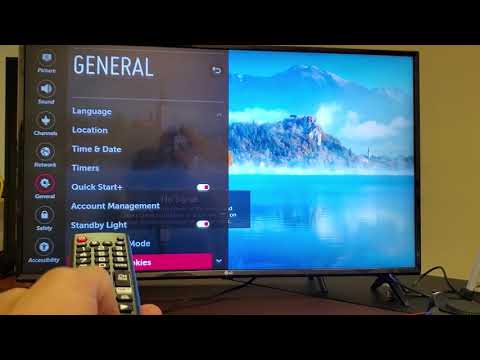 0:02:26
0:02:26
![[LG TV] -](https://i.ytimg.com/vi/Xpo-kAbyT3I/hqdefault.jpg) 0:04:00
0:04:00
 0:01:55
0:01:55
![[LG TVs] Setting](https://i.ytimg.com/vi/ax6wZmPAD2c/hqdefault.jpg) 0:04:21
0:04:21
 0:01:30
0:01:30
 0:10:25
0:10:25
 0:05:53
0:05:53
 0:01:18
0:01:18
 0:01:23
0:01:23
![[LG TV] -](https://i.ytimg.com/vi/ic-XOmcDmwc/hqdefault.jpg) 0:03:45
0:03:45
 0:01:50
0:01:50
 0:01:03
0:01:03
 0:01:22
0:01:22
 0:05:07
0:05:07
![[LG WebOS TV]](https://i.ytimg.com/vi/UNJISY7iT78/hqdefault.jpg) 0:04:35
0:04:35