filmov
tv
Excel Dot Map Charts - Yes, this is Excel!

Показать описание
Interactive dot map charts are not built into Excel, but with some creative use of Excel’s built in tools we can create something unique.
0:00 How to build dot map charts in Excel
0:20 Preparing the Chart Data
1:09 Dot Map Image
1:58 Scatter Chart
7:00 Custom Data Labels
9:53 Highlight Max Region
12:25 Interactive Slicer
13:59 Dynamically Updating the Chart
14:36 File Download Link
0:00 How to build dot map charts in Excel
0:20 Preparing the Chart Data
1:09 Dot Map Image
1:58 Scatter Chart
7:00 Custom Data Labels
9:53 Highlight Max Region
12:25 Interactive Slicer
13:59 Dynamically Updating the Chart
14:36 File Download Link
Excel Dot Map Charts - Yes, this is Excel!
🌍 How to make interactive Excel Map charts
How to Create a DYNAMIC Map Chart With Drop-Down (works with ANY Excel version)
Create a Map Chart in Excel
Dynamic filtered range on a map in excel
Create a Map from Excel Spreadsheet Locations
How To Create a Map Chart in Excel
How to create Map Charts in Excel? | Excel Tricks #shorts #excel
How to make a map in excel with latitude and longitude co-ordinates
Financial Statistics Dashboards System | Dynamic Excel Map Chart | Tutorial 2
How to show 2 measures on the map? Example for Excel Map France
Easy Way To Plot Cities on a Map Using Excel
002. Build an Interactive Map with Charts in 10 min! | EXCEL
Elevate Your Charts: Excel Map Visualization!
How To Create A Bubble Plot In Excel (With Labels!)
Excel Chart Maps used with the Geography Data Type
Maps Chart in excel #excel #tutorial #charts
EXCEL Tutorial: Introduction to Dynamic Chart Map
Excel E-Maps | How to plot address data on the map
Interactive Excel Dot Plot Charts Make Sense of Many Series
World map scatter and bubble chart in Excel
Creating a Map Visualization in Excel 2013 PowerView
Convert Excel Data into a Google Map
🗺️Create a DYNAMIC Map Chart in Excel – Data Validation, UNIQUE, SORT and FILTER☝️
Комментарии
 0:14:59
0:14:59
 0:12:53
0:12:53
 0:17:34
0:17:34
 0:06:55
0:06:55
 0:07:23
0:07:23
 0:00:50
0:00:50
 0:11:02
0:11:02
 0:00:26
0:00:26
 0:04:27
0:04:27
 0:38:12
0:38:12
 0:00:26
0:00:26
 0:10:44
0:10:44
 0:11:22
0:11:22
 0:09:35
0:09:35
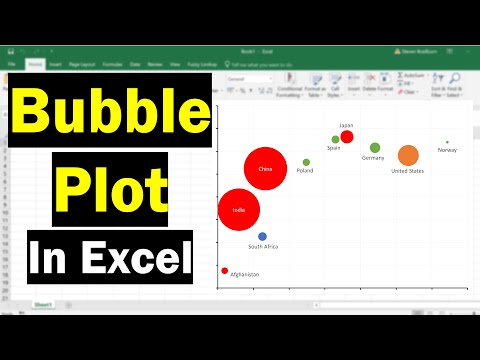 0:06:59
0:06:59
 0:03:45
0:03:45
 0:00:30
0:00:30
 0:07:46
0:07:46
 0:01:15
0:01:15
 0:12:27
0:12:27
 0:03:40
0:03:40
 0:03:00
0:03:00
 0:08:46
0:08:46
 0:06:45
0:06:45