filmov
tv
How to Create a Worksheet in Canva | Tutorial for Teachers

Показать описание
Canva can be used as a teacher to design and print worksheets of any kind for your students including practice pages, recording sheets, graphic organizers, and more! You can insert images, text, shapes, and more to customize your worksheet to fit your specific needs. Check out this tutorial video on how to create, export, and print worksheets with Canva to use in your classroom!
Don’t forget to like, comment, and subscribe so you don’t miss future videos!
MY TEACHERSPAYTEACHERS STORE:
POCKETFUL OF PRIMARY MERCHANDISE:
MY AMAZON FAVORITES:
__________________________________________________________________
0:00 Intro
0:37 Creating a New Design
2:24 Adding a Page Border
3:33 Adding Text Boxes for Name and Date
5:45 Adding a Title
7:32 Creating a Table
8:43 Formatting a Table
9:22 Adding Questions
12:34 Inserting Images and Shapes
16:47 Duplicating Pages
17:24 Recoloring Images
18:53 Exporting and Printing
20:19 Sharing a Template Link
20:43 Outro
CANVA VIDEO PLAYLIST:
GET CANVA FOR FREE WITH CANVA FOR EDUCATION:
__________________________________________________________________
Find me on my other social media platforms:
INSTAGRAM: @pocketfulofprimary
__________________________________________________________________
*My description includes referral codes/links that allow me to earn points or credit that can be redeemed for products and/or subscriptions. When you use my referral code/link, you are helping to support me and my recommendations! Thank you for your support!*
Don’t forget to like, comment, and subscribe so you don’t miss future videos!
MY TEACHERSPAYTEACHERS STORE:
POCKETFUL OF PRIMARY MERCHANDISE:
MY AMAZON FAVORITES:
__________________________________________________________________
0:00 Intro
0:37 Creating a New Design
2:24 Adding a Page Border
3:33 Adding Text Boxes for Name and Date
5:45 Adding a Title
7:32 Creating a Table
8:43 Formatting a Table
9:22 Adding Questions
12:34 Inserting Images and Shapes
16:47 Duplicating Pages
17:24 Recoloring Images
18:53 Exporting and Printing
20:19 Sharing a Template Link
20:43 Outro
CANVA VIDEO PLAYLIST:
GET CANVA FOR FREE WITH CANVA FOR EDUCATION:
__________________________________________________________________
Find me on my other social media platforms:
INSTAGRAM: @pocketfulofprimary
__________________________________________________________________
*My description includes referral codes/links that allow me to earn points or credit that can be redeemed for products and/or subscriptions. When you use my referral code/link, you are helping to support me and my recommendations! Thank you for your support!*
Комментарии
 0:11:54
0:11:54
 0:21:31
0:21:31
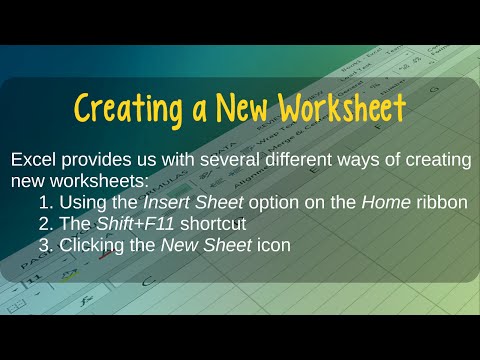 0:01:44
0:01:44
 0:10:30
0:10:30
 0:03:42
0:03:42
 0:02:16
0:02:16
 0:07:07
0:07:07
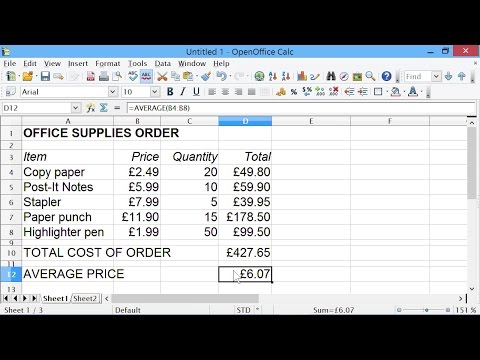 0:13:27
0:13:27
 0:07:21
0:07:21
 0:00:26
0:00:26
 0:07:30
0:07:30
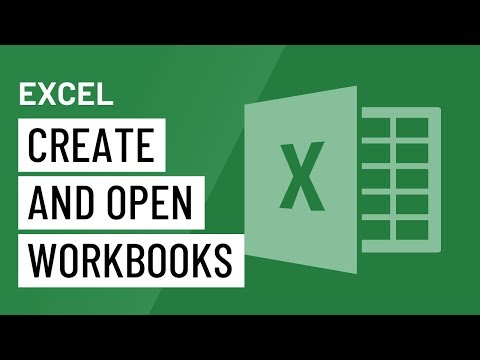 0:02:35
0:02:35
 0:00:50
0:00:50
 0:06:55
0:06:55
 0:09:12
0:09:12
 0:13:50
0:13:50
 0:08:36
0:08:36
 0:00:17
0:00:17
 0:01:38
0:01:38
 0:03:28
0:03:28
 0:00:40
0:00:40
 0:09:12
0:09:12
 0:02:17
0:02:17
 0:06:05
0:06:05