filmov
tv
Huawei B535-932 Cell ID Switching using HUACTRL App

Показать описание
Since Cell ID Locking is not yet available in Huawei B535-932, you can manually switch Cell ID using HUACTRL App. In this video, you can switch Cell ID after changing LTE Bands (check the Cell ID on this video, and see how it was changed and improved the internet speed). Switching Cell ID is important since it greatly affects internet speed.
NOTE: Your modem must have Admin Access. This is for B535-932 Postpaid Version only.
Download the HUACTRL App for FREE:
Please subscribe, like and share! 😃
Music: Harmony
Musician: @iksonmusic
Thank you very much! 😀😀😀
#B535932
#B535
#CellIDLocking
#HUACTRL
NOTE: Your modem must have Admin Access. This is for B535-932 Postpaid Version only.
Download the HUACTRL App for FREE:
Please subscribe, like and share! 😃
Music: Harmony
Musician: @iksonmusic
Thank you very much! 😀😀😀
#B535932
#B535
#CellIDLocking
#HUACTRL
Huawei 4G Router Tips, Hacks and Tricks for better performance. B535-232 Band locking
Huawei B535-932 Cell ID Switching using HUACTRL App
Installation of Huawei B535-932 and GOMO SIM with MIMO Antenna 2*9 DBI
huawei b535-932 | b535-232 update mode with firmware files and tools
Huawei B535-932 Band Locking using Admin Account Free Tutorial
B535-932 CAT 7 band locking| Useful gen
B535-932 Frequency Locking without Admin Access Postpaid Modem
All in One Tools for Huawei Modems (FREE)
Huawei Manager 2023 for Browser (FREE Band Locking to Huawei Modems)
PREVIEW: Huawei B535-932 (Globe at Home Prepaid WiFi) Openline/Unlock and Admin Access
Huawei B535-932 Admin Tool 2.0 Preview
Test Lock Cell ID
Paano mag CELL ID LOCKING | How to Cell ID Locking in 2023
FREE Band Locking to Huawei Modems Full Tutorial via PC and Mobile Phones | INKfinite
Lambowan Antenna 1700-4200Mhz 2X21Dbi X Huawei B535-932 Openline Modem X Deadspot Area
B535-932 ADMIN ACCESS FREE /BAND LOCK
HUAWEI B535-932 | Unboxing globe at home and speed test w/ globe prepaid sim
Clip#26 Cell ID & Band Locking Tutorial
Lock cell guna huactrl
Modem 936 Cell ID Locking - Picking (make internet connection faster)
Globe B535-932 Postpaid CAT7 Admin Access Guide
How to change Band on Huawei B535-932 - Tagalog 2022
Lock frequency b535-932
CELL I.D. LOCKING TUTORIALS STEP BY STEP PROCEDURE
Комментарии
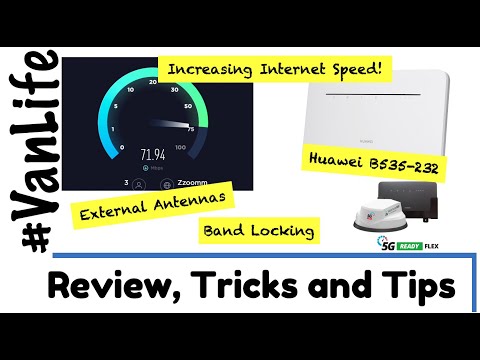 0:07:47
0:07:47
 0:03:38
0:03:38
 0:02:35
0:02:35
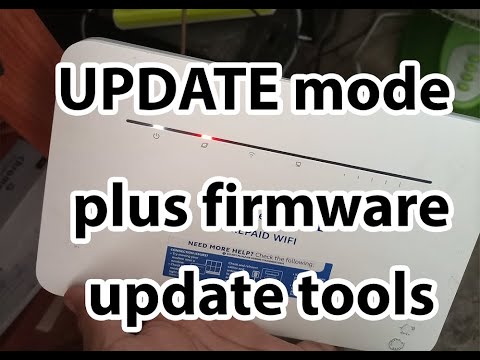 0:00:53
0:00:53
 0:21:15
0:21:15
 0:05:42
0:05:42
 0:09:13
0:09:13
 0:01:29
0:01:29
 0:14:13
0:14:13
 0:01:39
0:01:39
 0:03:44
0:03:44
 0:01:32
0:01:32
 0:09:16
0:09:16
 0:15:16
0:15:16
 0:02:52
0:02:52
 0:02:56
0:02:56
 0:04:16
0:04:16
 0:27:32
0:27:32
 0:01:59
0:01:59
 0:04:27
0:04:27
 0:13:24
0:13:24
 0:05:48
0:05:48
 0:00:53
0:00:53
 0:04:04
0:04:04