filmov
tv
What Could Be Causing the System.FormatException in My C# Code?

Показать описание
Discover the common causes of `System.FormatException` in C# code and learn how to prevent these errors in your applications.
---
What Could Be Causing the System.FormatException in My C Code?
You may have encountered a System.FormatException in your C code, particularly if you are working with data conversion and string manipulation. This type of exception occurs when the format of an argument does not meet the parameter specifications of the invoked method. Understanding the underlying causes can help you prevent these errors effectively.
Common Causes of System.FormatException
Invalid String Formats
One of the most common causes of a System.FormatException is trying to convert a string that does not match the expected format. For instance, using int.Parse("abc") will throw this exception because "abc" is not a valid integer.
[[See Video to Reveal this Text or Code Snippet]]
Invalid Date and Time Format
Similarly, converting strings to date and time can lead to System.FormatException if the input string is not in the correct format.
[[See Video to Reveal this Text or Code Snippet]]
Incorrect Use of Format Specifiers
Using incorrect format specifiers in methods like String.Format, Console.WriteLine, or StringBuilder.AppendFormat can also trigger this exception.
[[See Video to Reveal this Text or Code Snippet]]
Parsing User Input
User input can be unpredictable, and parsing unpredictable data can lead to a System.FormatException. Always validate user input before attempting to parse it.
[[See Video to Reveal this Text or Code Snippet]]
Preventing System.FormatException
Using TryParse Methods
The TryParse methods, like int.TryParse or DateTime.TryParse, are safe alternatives to parsing methods. They return a boolean indicating success or failure, thus avoiding exceptions.
[[See Video to Reveal this Text or Code Snippet]]
Using Culture-Specific Parsing
When dealing with date, time, or number conversions that are culture-specific, use overloads that accept an IFormatProvider. This ensures that formats are interpreted correctly according to cultural settings.
[[See Video to Reveal this Text or Code Snippet]]
Regular Expressions for Input Validation
Regular expressions can validate the format of strings before attempting any conversions. This pre-validation step helps ensure the format is correct.
[[See Video to Reveal this Text or Code Snippet]]
Handling User Input Gracefully
Always be prepared for user input that may not be in the expected format. Implement robust error handling to manage and log these scenarios appropriately.
Conclusion
Dealing with a System.FormatException in C can be straightforward once you understand its common causes. By validating input, utilizing safe parsing methods, and considering culture-specific formats, you can significantly reduce the occurrence of these exceptions in your applications.
By following these best practices, you can build more resilient and user-friendly applications, ensuring a smoother experience for both developers and end-users.
---
What Could Be Causing the System.FormatException in My C Code?
You may have encountered a System.FormatException in your C code, particularly if you are working with data conversion and string manipulation. This type of exception occurs when the format of an argument does not meet the parameter specifications of the invoked method. Understanding the underlying causes can help you prevent these errors effectively.
Common Causes of System.FormatException
Invalid String Formats
One of the most common causes of a System.FormatException is trying to convert a string that does not match the expected format. For instance, using int.Parse("abc") will throw this exception because "abc" is not a valid integer.
[[See Video to Reveal this Text or Code Snippet]]
Invalid Date and Time Format
Similarly, converting strings to date and time can lead to System.FormatException if the input string is not in the correct format.
[[See Video to Reveal this Text or Code Snippet]]
Incorrect Use of Format Specifiers
Using incorrect format specifiers in methods like String.Format, Console.WriteLine, or StringBuilder.AppendFormat can also trigger this exception.
[[See Video to Reveal this Text or Code Snippet]]
Parsing User Input
User input can be unpredictable, and parsing unpredictable data can lead to a System.FormatException. Always validate user input before attempting to parse it.
[[See Video to Reveal this Text or Code Snippet]]
Preventing System.FormatException
Using TryParse Methods
The TryParse methods, like int.TryParse or DateTime.TryParse, are safe alternatives to parsing methods. They return a boolean indicating success or failure, thus avoiding exceptions.
[[See Video to Reveal this Text or Code Snippet]]
Using Culture-Specific Parsing
When dealing with date, time, or number conversions that are culture-specific, use overloads that accept an IFormatProvider. This ensures that formats are interpreted correctly according to cultural settings.
[[See Video to Reveal this Text or Code Snippet]]
Regular Expressions for Input Validation
Regular expressions can validate the format of strings before attempting any conversions. This pre-validation step helps ensure the format is correct.
[[See Video to Reveal this Text or Code Snippet]]
Handling User Input Gracefully
Always be prepared for user input that may not be in the expected format. Implement robust error handling to manage and log these scenarios appropriately.
Conclusion
Dealing with a System.FormatException in C can be straightforward once you understand its common causes. By validating input, utilizing safe parsing methods, and considering culture-specific formats, you can significantly reduce the occurrence of these exceptions in your applications.
By following these best practices, you can build more resilient and user-friendly applications, ensuring a smoother experience for both developers and end-users.
 0:01:58
0:01:58
 0:18:12
0:18:12
 0:21:59
0:21:59
 0:02:13
0:02:13
 0:00:11
0:00:11
 0:00:46
0:00:46
 0:02:55
0:02:55
 0:06:42
0:06:42
 0:08:02
0:08:02
 0:05:27
0:05:27
 0:13:44
0:13:44
 0:00:59
0:00:59
 0:03:53
0:03:53
 0:04:00
0:04:00
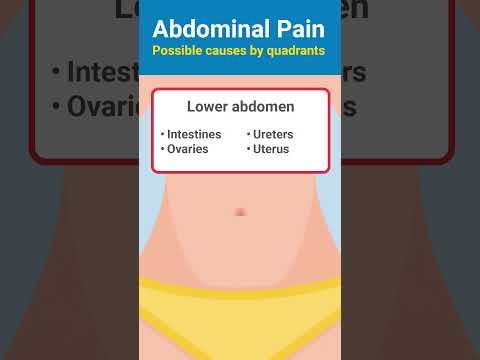 0:00:19
0:00:19
 0:00:47
0:00:47
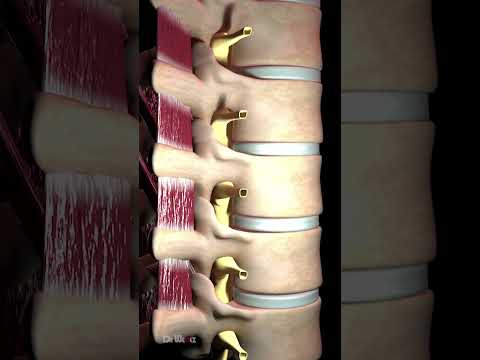 0:00:28
0:00:28
 0:06:27
0:06:27
 0:00:29
0:00:29
 0:02:52
0:02:52
 0:05:50
0:05:50
 0:00:24
0:00:24
 0:13:14
0:13:14
 0:00:10
0:00:10