filmov
tv
How to Create Home Directory for Existing User in Ubuntu | LinuxSimply

Показать описание
In this tutorial, you will learn how to create a home directory for an existing user in Ubuntu. By default, Ubuntu creates a home directory for each new user that is created. However, there may be situations where you need to create a home directory for an existing user. We will start by creating a new user first. Then will be checking if the user already has a home directory and then proceed to create one if it does not exist. We will use the command line interface to create the home directory and assign ownership and permissions to the user. This tutorial is intended for Ubuntu users who are comfortable working with the command line interface. By the end of this tutorial, you will have the knowledge and skills to create a home directory for an existing user in Ubuntu.
Content Index
0:00 Introduction
0:47 Create a New User
2:09 Switch to New User
2:41 Make a Home Directory for the User
3:14 List Files in Home Directory
Instructor Details
Borhan Uddin
Read Full Article
How to Create Home Directory for Existing User in Ubuntu
Follow Us
#linux
#linuxsimply
#linuxtutorial
 0:09:53
0:09:53
 0:09:31
0:09:31
 0:02:51
0:02:51
 0:03:57
0:03:57
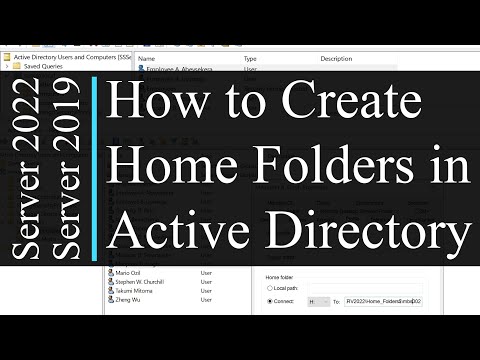 0:17:12
0:17:12
 0:02:53
0:02:53
 0:14:45
0:14:45
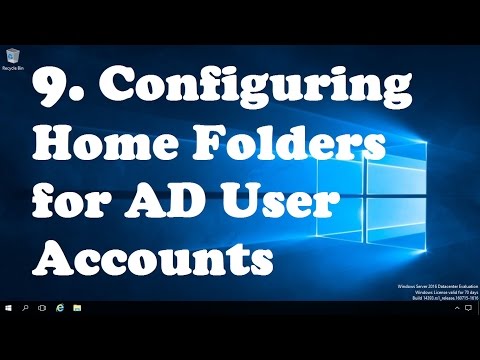 0:05:55
0:05:55
 0:11:05
0:11:05
 0:08:01
0:08:01
 0:05:23
0:05:23
 0:07:27
0:07:27
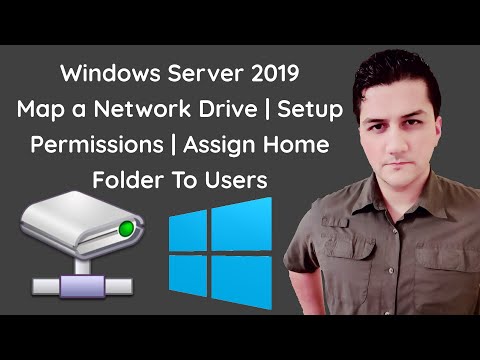 0:27:51
0:27:51
 0:15:12
0:15:12
 0:17:49
0:17:49
 0:13:38
0:13:38
 0:03:06
0:03:06
 0:00:26
0:00:26
 0:03:19
0:03:19
 0:03:52
0:03:52
 0:12:21
0:12:21
 0:00:11
0:00:11
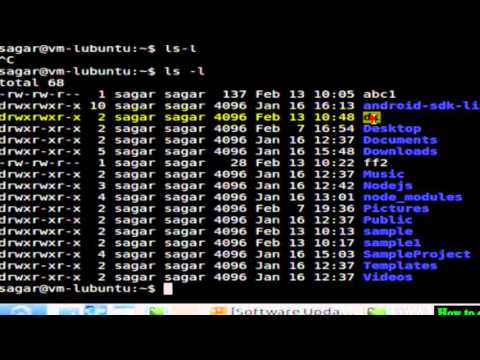 0:01:15
0:01:15
 0:00:40
0:00:40