filmov
tv
Creative Check Box Output in Excel || Basic to Advance Microsoft Excel

Показать описание
Creative Check Box Output in Excel || Basic to Advance Microsoft Excel || Learn Microsoft excel in just one minute.
To insert a checkbox in Excel, execute these steps: On the Developer tab, in the Controls group, click Insert, and select Check Box under Form Controls. To properly position the check box, hover your mouse over it and as soon as the cursor changes to a four-pointed arrow, drag the checkbox where you want it.
*****************************************************************
Watch our other videos on VBA Macros
***********************************************************************
~~~~~~~~~~~~~~~~~~~~~~~~~~~~~~~
~~~~~~~~~~~~~~~~~~~~~~~~~~~~~~~
~~~~~~~~~~~~~~~~~~~~~~~~~~~~~~~
~~~~~~~~~~~~~~~~~~~~~~~~~~~~~~~
~~~~~~~~~~~~~~~~~~~~~~~~~~~~~~~
~~~~~~~~~~~~~~~~~~~~~~~~~~~~~~~
~~~~~~~~~~~~~~~~~~~~~~~~~~~~~~~
~~~~~~~~~~~~~~~~~~~~~~~~~~~~~~~
~~~~~~~~~~~~~~~~~~~~~~~~~~~~~~~
~~~~~~~~~~~~~~~~~~~~~~~~~~~~~~~
***********************************************************************
***********************************************************************
Quickly learn Microsoft Excel advanced formulas || Learn Smartly
Learning should always be easy and fast. Codebusted videos are meant to make your learning experience smooth, easy to understand, short, and precise. Subscribe and embark on a journey of fast-track learning.
Post any technical queries, We are here to resolve your all technical query..
#checkbox
#exceltips
#Excel
To insert a checkbox in Excel, execute these steps: On the Developer tab, in the Controls group, click Insert, and select Check Box under Form Controls. To properly position the check box, hover your mouse over it and as soon as the cursor changes to a four-pointed arrow, drag the checkbox where you want it.
*****************************************************************
Watch our other videos on VBA Macros
***********************************************************************
~~~~~~~~~~~~~~~~~~~~~~~~~~~~~~~
~~~~~~~~~~~~~~~~~~~~~~~~~~~~~~~
~~~~~~~~~~~~~~~~~~~~~~~~~~~~~~~
~~~~~~~~~~~~~~~~~~~~~~~~~~~~~~~
~~~~~~~~~~~~~~~~~~~~~~~~~~~~~~~
~~~~~~~~~~~~~~~~~~~~~~~~~~~~~~~
~~~~~~~~~~~~~~~~~~~~~~~~~~~~~~~
~~~~~~~~~~~~~~~~~~~~~~~~~~~~~~~
~~~~~~~~~~~~~~~~~~~~~~~~~~~~~~~
~~~~~~~~~~~~~~~~~~~~~~~~~~~~~~~
***********************************************************************
***********************************************************************
Quickly learn Microsoft Excel advanced formulas || Learn Smartly
Learning should always be easy and fast. Codebusted videos are meant to make your learning experience smooth, easy to understand, short, and precise. Subscribe and embark on a journey of fast-track learning.
Post any technical queries, We are here to resolve your all technical query..
#checkbox
#exceltips
#Excel
 0:05:40
0:05:40
 0:05:43
0:05:43
 0:11:03
0:11:03
 0:02:27
0:02:27
 0:00:20
0:00:20
 0:03:24
0:03:24
 0:06:36
0:06:36
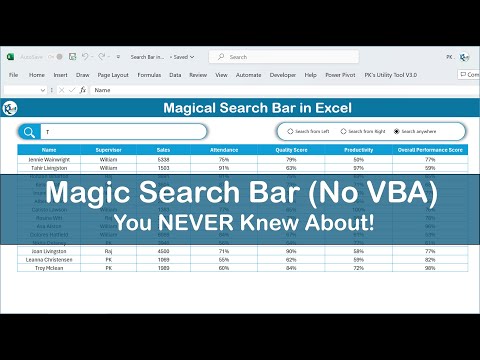 0:17:59
0:17:59
 0:15:40
0:15:40
 0:06:00
0:06:00
 0:10:46
0:10:46
 0:22:00
0:22:00
 0:13:39
0:13:39
 0:09:02
0:09:02
 0:00:27
0:00:27
 0:03:14
0:03:14
 0:06:35
0:06:35
 0:04:28
0:04:28
 0:06:23
0:06:23
 0:05:20
0:05:20
 0:20:39
0:20:39
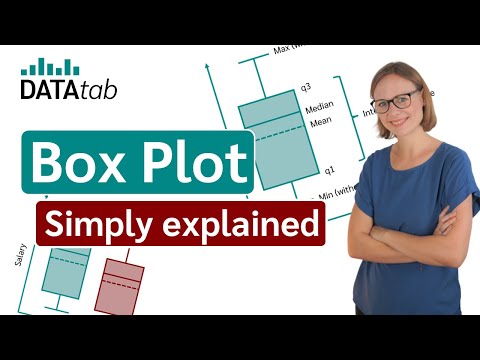 0:06:39
0:06:39
 0:18:37
0:18:37
 0:09:12
0:09:12