filmov
tv
Excel VBA: A click to extend the column width automatically
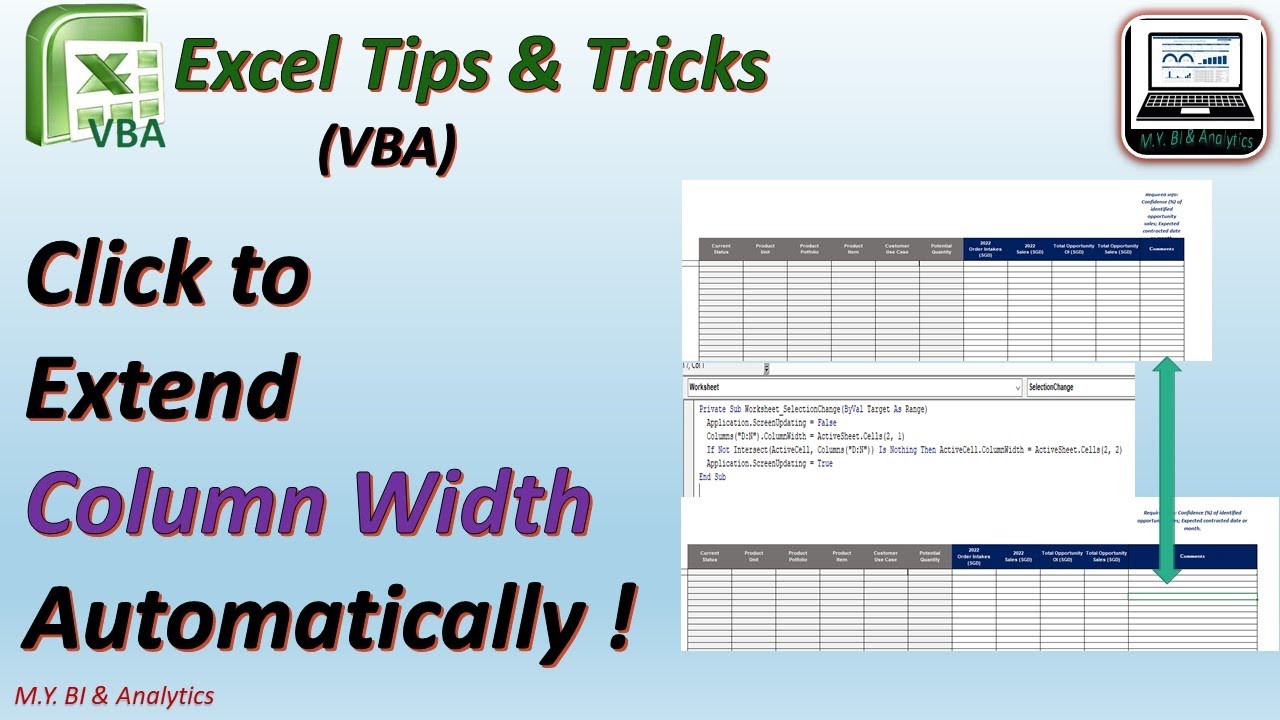
Показать описание
In the short video I share a simple VBA procedure to extend the column width automatically by clicking a cell in target range. With the feature we may improve our excel user use experiences
VBA code Lines:
Private Sub Worksheet_SelectionChange(ByVal Target As Range)
Application.ScreenUpdating = False
Columns("D:N").ColumnWidth = ActiveSheet.Cells(2, 1)
If Not Intersect(ActiveCell, Columns("D:N")) Is Nothing Then ActiveCell.ColumnWidth = ActiveSheet.Cells(2, 2)
Application.ScreenUpdating = True
End Sub
Or from my Blog website you may find and copy the VBA codes:
- Other Links:
VBA code Lines:
Private Sub Worksheet_SelectionChange(ByVal Target As Range)
Application.ScreenUpdating = False
Columns("D:N").ColumnWidth = ActiveSheet.Cells(2, 1)
If Not Intersect(ActiveCell, Columns("D:N")) Is Nothing Then ActiveCell.ColumnWidth = ActiveSheet.Cells(2, 2)
Application.ScreenUpdating = True
End Sub
Or from my Blog website you may find and copy the VBA codes:
- Other Links:
 0:14:02
0:14:02
 0:08:29
0:08:29
 0:02:20
0:02:20
 0:11:48
0:11:48
 0:00:12
0:00:12
 0:02:41
0:02:41
 0:01:14
0:01:14
 0:06:11
0:06:11
 0:18:41
0:18:41
 0:00:35
0:00:35
 0:02:11
0:02:11
 0:04:28
0:04:28
 0:02:06
0:02:06
 0:05:41
0:05:41
 0:02:36
0:02:36
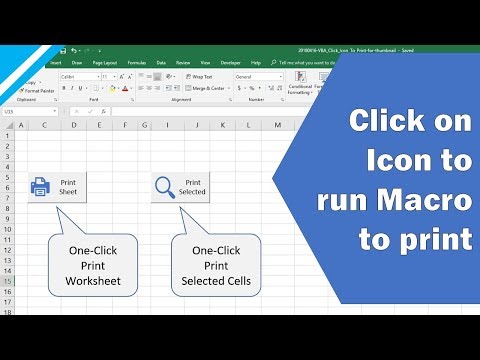 0:11:02
0:11:02
 0:08:14
0:08:14
 0:09:17
0:09:17
 0:03:55
0:03:55
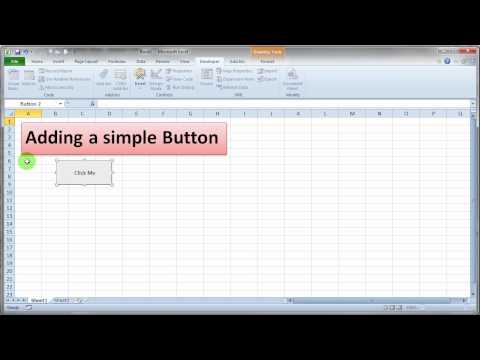 0:03:05
0:03:05
 0:06:28
0:06:28
 0:03:25
0:03:25
 0:05:51
0:05:51
 0:01:21
0:01:21