filmov
tv
RTX 3050 Test in 40 Games in 2024

Показать описание
RTX 3050 Test in 40 Games at 1080p
Some of the games on this list are very demanding that we couldn't even maintain 60+ FPS even with DLSS turned on at ultra settings. That is why I've reduced the demanding settings of these games to high or medium while the rest are on ultra to produce stable 60+ FPS at native 1080p resolution (I call them "custom ultra settings" which gives nearly same visuals as ultra but with way better performance and stability). DLSS provides near-native resolution quality while also providing better than native in some games but keep in mind that the performance will be limited by the CPU in some of these CPU-demanding games with DLSS turned on. DLSS is extremely CPU demanding feature so if you're having an 8 or 12 core CPU, you'll get slightly better performance but in my case, my 6 core i5 is facing a slight bottleneck with DLSS. It's not a big issue, because we're getting 99-100% of our GPU at native resolution and even with DLSS it's nearly at 99-100% except some CPU limited games, where it's 80-90% but That is more than enough for a casual gamer. So If you like my work, then please hit that "like" button, share this video and subscribe to my channel. It takes a lot of time and effort to make these types of videos !!
00:00:00 Red Dead Redemption 2
00:02:06 Red Dead Redemption 2 (DLSS)
00:04:11 God of War
00:06:16 God of War (DLSS)
00:08:21 Horizon Zero Dawn
00:10:26 Horizon Zero Dawn (DLSS)
00:12:31 Dying Light 2 Stay Human
00:14:36 Dying Light 2 Stay Human (DLSS)
00:16:41 Control
00:18:46 Control (DLSS)
00:20:51 Death Stranding Director's Cut
00:22:56 Death Stranding Director's Cut (DLSS)
00:25:01 Far Cry 6
00:27:06 Mafia Definitive Edition
00:29:11 Forza Horizon 5
00:31:16 Grand Theft Auto V
00:33:21 Hitman 3
00:35:26 Hitman 3 (DLSS)
00:37:31 Guardians of the Galaxy
00:39:36 Guardians of the Galaxy (DLSS)
00:41:41 Ghostwire Tokyo
00:43:46 Ghostwire Tokyo (DLSS)
00:45:51 Uncharted 4 A Thief's End
00:47:56 Uncharted 4 A Thief's End (DLSS)
00:50:01 Spiderman Remastered
00:52:06 Spiderman Remastered (DLSS)
00:54:11 Doom Eternal
00:56:16 Doom Eternal (DLSS)
00:58:21 A Plague Tale Requiem
01:00:26 A Plague Tale Requiem (DLSS)
01:02:31 Elden Ring
01:04:36 Shadow of the Tomb Raider DE
01:06:41 Shadow of the Tomb Raider DE (DLSS)
01:08:46 Gotham Knights
01:10:51 Gotham Knights (DLSS)
01:12:56 Kena Bridge of Spirits
01:15:01 Scorn
01:17:06 The Witcher 3 Next Gen
01:19:11 The Witcher 3 Next Gen (DLSS)
01:21:16 Just Cause 4
01:23:21 Assassin's Creed Valhalla
01:25:26 Sifu
01:27:31 Sifu (DLSS)
01:29:36 Need For Speed Unbound
01:31:41 Need For Speed Unbound (DLSS)
01:33:46 Saints Row
01:35:51 The Callisto Protocol
01:37:56 Metro Exodus
01:40:01 Stray
01:42:06 Star Wars Jedi Fallen Order
01:44:11 Days Gone
01:46:16 Uncharted The Lost Legacy
01:48:21 Uncharted The Lost Legacy (DLSS)
01:50:26 Deathloop
01:52:31 Deathloop (DLSS)
01:54:36 Call of Duty Modern Warfare 2
01:56:41 Call of Duty Modern Warfare 2 (DLSS)
01:58:46 Cyberpunk 2077
02:00:51 Cyberpunk 2077 (DLSS)
02:02:56 Spiderman Miles Morales
02:05:01 Spiderman Miles Morales (DLSS)
02:07:06 Evil West
02:09:11 Evil West (DLSS)
02:11:16 Resident Evil Village
GeForce GTX 1650 Test in 40 Games :
GeForce GTX 1050 Ti Test in 40 Games :
GeForce GTX 1650 Super Test in 40 Games :
PC Specs,
CPU : Intel Core I5-10400F 2.90GHZ to 4.30GHZ
CPU Cooler : Cooler Master Hyper H410R
GPU : Inno3D GeForce RTX 3050 8GB GDDR6 Twin X2 OC
OC : Core Clock +155, Memory Clock +530
PSU : ANT ESPORTS VS500L 500 Watt
RAM : HyperX Fury 16GB(2x8GB) DDR4 3200mhz
Motherboard : Gigabyte B460M Gaming HD
OS : Windows 10 Pro (x64) Build 21H2
SSD : Crucial BX500 480GB
HDD : WD Blue 2TB 7200rpm
#rtx3050 #benchmark #2023games
Join This Channel to Get Access to Perks:
Any questions just ask in the comments, I'll reply as fast as I can !!
Please like, share and subscribe if you liked the video :)
Some of the games on this list are very demanding that we couldn't even maintain 60+ FPS even with DLSS turned on at ultra settings. That is why I've reduced the demanding settings of these games to high or medium while the rest are on ultra to produce stable 60+ FPS at native 1080p resolution (I call them "custom ultra settings" which gives nearly same visuals as ultra but with way better performance and stability). DLSS provides near-native resolution quality while also providing better than native in some games but keep in mind that the performance will be limited by the CPU in some of these CPU-demanding games with DLSS turned on. DLSS is extremely CPU demanding feature so if you're having an 8 or 12 core CPU, you'll get slightly better performance but in my case, my 6 core i5 is facing a slight bottleneck with DLSS. It's not a big issue, because we're getting 99-100% of our GPU at native resolution and even with DLSS it's nearly at 99-100% except some CPU limited games, where it's 80-90% but That is more than enough for a casual gamer. So If you like my work, then please hit that "like" button, share this video and subscribe to my channel. It takes a lot of time and effort to make these types of videos !!
00:00:00 Red Dead Redemption 2
00:02:06 Red Dead Redemption 2 (DLSS)
00:04:11 God of War
00:06:16 God of War (DLSS)
00:08:21 Horizon Zero Dawn
00:10:26 Horizon Zero Dawn (DLSS)
00:12:31 Dying Light 2 Stay Human
00:14:36 Dying Light 2 Stay Human (DLSS)
00:16:41 Control
00:18:46 Control (DLSS)
00:20:51 Death Stranding Director's Cut
00:22:56 Death Stranding Director's Cut (DLSS)
00:25:01 Far Cry 6
00:27:06 Mafia Definitive Edition
00:29:11 Forza Horizon 5
00:31:16 Grand Theft Auto V
00:33:21 Hitman 3
00:35:26 Hitman 3 (DLSS)
00:37:31 Guardians of the Galaxy
00:39:36 Guardians of the Galaxy (DLSS)
00:41:41 Ghostwire Tokyo
00:43:46 Ghostwire Tokyo (DLSS)
00:45:51 Uncharted 4 A Thief's End
00:47:56 Uncharted 4 A Thief's End (DLSS)
00:50:01 Spiderman Remastered
00:52:06 Spiderman Remastered (DLSS)
00:54:11 Doom Eternal
00:56:16 Doom Eternal (DLSS)
00:58:21 A Plague Tale Requiem
01:00:26 A Plague Tale Requiem (DLSS)
01:02:31 Elden Ring
01:04:36 Shadow of the Tomb Raider DE
01:06:41 Shadow of the Tomb Raider DE (DLSS)
01:08:46 Gotham Knights
01:10:51 Gotham Knights (DLSS)
01:12:56 Kena Bridge of Spirits
01:15:01 Scorn
01:17:06 The Witcher 3 Next Gen
01:19:11 The Witcher 3 Next Gen (DLSS)
01:21:16 Just Cause 4
01:23:21 Assassin's Creed Valhalla
01:25:26 Sifu
01:27:31 Sifu (DLSS)
01:29:36 Need For Speed Unbound
01:31:41 Need For Speed Unbound (DLSS)
01:33:46 Saints Row
01:35:51 The Callisto Protocol
01:37:56 Metro Exodus
01:40:01 Stray
01:42:06 Star Wars Jedi Fallen Order
01:44:11 Days Gone
01:46:16 Uncharted The Lost Legacy
01:48:21 Uncharted The Lost Legacy (DLSS)
01:50:26 Deathloop
01:52:31 Deathloop (DLSS)
01:54:36 Call of Duty Modern Warfare 2
01:56:41 Call of Duty Modern Warfare 2 (DLSS)
01:58:46 Cyberpunk 2077
02:00:51 Cyberpunk 2077 (DLSS)
02:02:56 Spiderman Miles Morales
02:05:01 Spiderman Miles Morales (DLSS)
02:07:06 Evil West
02:09:11 Evil West (DLSS)
02:11:16 Resident Evil Village
GeForce GTX 1650 Test in 40 Games :
GeForce GTX 1050 Ti Test in 40 Games :
GeForce GTX 1650 Super Test in 40 Games :
PC Specs,
CPU : Intel Core I5-10400F 2.90GHZ to 4.30GHZ
CPU Cooler : Cooler Master Hyper H410R
GPU : Inno3D GeForce RTX 3050 8GB GDDR6 Twin X2 OC
OC : Core Clock +155, Memory Clock +530
PSU : ANT ESPORTS VS500L 500 Watt
RAM : HyperX Fury 16GB(2x8GB) DDR4 3200mhz
Motherboard : Gigabyte B460M Gaming HD
OS : Windows 10 Pro (x64) Build 21H2
SSD : Crucial BX500 480GB
HDD : WD Blue 2TB 7200rpm
#rtx3050 #benchmark #2023games
Join This Channel to Get Access to Perks:
Any questions just ask in the comments, I'll reply as fast as I can !!
Please like, share and subscribe if you liked the video :)
Комментарии
 2:13:20
2:13:20
 0:02:02
0:02:02
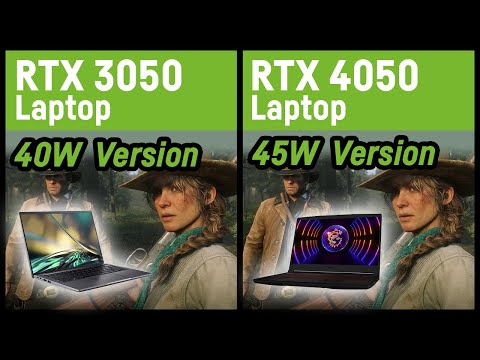 0:14:05
0:14:05
 0:09:21
0:09:21
 0:25:00
0:25:00
 0:10:03
0:10:03
 0:00:28
0:00:28
 0:00:25
0:00:25
 0:10:10
0:10:10
 0:09:44
0:09:44
 0:00:45
0:00:45
 0:15:04
0:15:04
 0:09:05
0:09:05
 0:13:54
0:13:54
 0:02:30
0:02:30
 0:00:33
0:00:33
 0:00:56
0:00:56
 0:16:48
0:16:48
 0:36:08
0:36:08
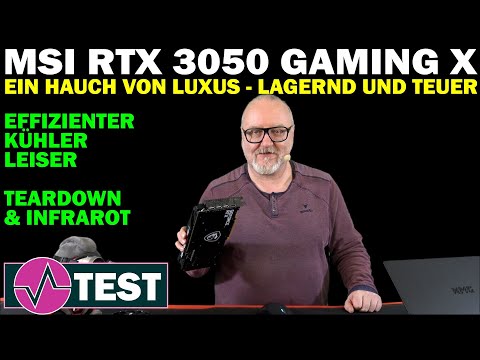 0:39:42
0:39:42
 0:12:49
0:12:49
 0:12:55
0:12:55
 0:00:56
0:00:56
 0:13:37
0:13:37