filmov
tv
How to Convert Numbers to Words in Excel Formula | Spell Number in Excel 2022

Показать описание
Today You are going to LearnHow to Convert Numbers to Words in Excel Formula , In this video I will teach you Spell Number in Excel 2022.
#NumtoWordsInExcel #SpellNumberInExcel #SpellNumberInIndianRupees #SpellNumber
In this Video we will learn a formula in MS Excel to convert numbers or digits into words in Rupees by copy one of Microsoft VBA Code. Excel does not include this function in its functions library but by using VB Script and Macro enabled worksheet you can enable this function in excel.
You can do this by applying SpellNumber Function in MS Excel
Using Macro enabled worksheet is a temporary solution because you have to copy and paste the code in VB script and save your file as a macro enabled workbook.
So I decided to go a step further and found a Permanent solution to use SpellNumber Function.
In This Tutorial, I want to share with you EXACTLY an Excel formula to convert numbers to words in rupees. I'm sharing How to Convert Number to Words in Excel using Spell Number Function, learn Convert a numeric value into English words, Learn Excel Formulas , learn excel formula to write numbers in words. If you want to learn excel formula to convert numbers to words in rupees This video for you!
Best Deals for You!!!
Make sure you subscribe to my channel!
QUERIES SOLVED Microsoft Excel.
1. How to Convert Number to Words in Excel.
2. How to convert number into word in excel in Indian rupees.
3. How to convert number to words in excel without macro.
4. Automatic convert number to figure.
5. Number to word.
6. 2003, 2007, 2010, 2013, rupees, paise, MS excel.
7. How to convert.
8. English words.
9. Indian rupees in word in excel.
a. Convert a numeric value into English words.
b. Excel formula to convert number to words in rupees.
10. Convert numbers to words in excel 2007 free download.
11. Excel words after formula.
12. Convert numbers to words in excel.
13. Convert numbers to words in excel 2010 free download.
14. Convert numbers to words.
15. Excel words in formula.
16. Convert to rupees in words.
17. Excel words to numbers.
18. Convert numbers to words in excel in rupees, excel formula.
How to convert a numeric value into English words in Excel.
How to create the sample function Called Spell Number
1. Start Microsoft Excel.
2. Press ALT+F11 to start the Visual Basic Editor.
3. On the Insert menu, click Module.
How to use the Spell Number sample function
To use the sample functions to change a number to written text, use one of the methods demonstrated in the following examples:
Method 1: Direct Entry
You can change 32.50 into "Thirty Two Dollars and Fifty Cents" by entering the following formula into a cell:
=SpellNumber(32.50)
Method 2: Cell reference
You can refer to other cells in the workbook. For example, enter the number 32.50 into cell A1, and type the following formula into another cell:
=Spell Number(A1)
Method 3: Insert Function
To use Insert Function, follow these steps:
Excel 2003:
1. Select the cell that you want.
2. Click Insert Function on the Standard toolbar.
3. Under Or select a category, click User Defined.
4. In the Select a function list, click Spell Number, and then click OK.
5. Enter the number or cell reference that you want, and then click OK.
Excel 2007 and 2010:
1. Select the cell that you want.
2. Click Insert Function on the Formulas ribbon.
3. Under Or select a category, click User Defined.
4. In the Select a function list, click Spell Number, and then click OK.
5. Enter the number or cell reference that you want, and then click OK.
spell number
database in exce:
most important function in excel
"This is Shuja Anwar and You are Watching The World of Information"
#NumtoWordsInExcel #SpellNumberInExcel #SpellNumberInIndianRupees #SpellNumber
In this Video we will learn a formula in MS Excel to convert numbers or digits into words in Rupees by copy one of Microsoft VBA Code. Excel does not include this function in its functions library but by using VB Script and Macro enabled worksheet you can enable this function in excel.
You can do this by applying SpellNumber Function in MS Excel
Using Macro enabled worksheet is a temporary solution because you have to copy and paste the code in VB script and save your file as a macro enabled workbook.
So I decided to go a step further and found a Permanent solution to use SpellNumber Function.
In This Tutorial, I want to share with you EXACTLY an Excel formula to convert numbers to words in rupees. I'm sharing How to Convert Number to Words in Excel using Spell Number Function, learn Convert a numeric value into English words, Learn Excel Formulas , learn excel formula to write numbers in words. If you want to learn excel formula to convert numbers to words in rupees This video for you!
Best Deals for You!!!
Make sure you subscribe to my channel!
QUERIES SOLVED Microsoft Excel.
1. How to Convert Number to Words in Excel.
2. How to convert number into word in excel in Indian rupees.
3. How to convert number to words in excel without macro.
4. Automatic convert number to figure.
5. Number to word.
6. 2003, 2007, 2010, 2013, rupees, paise, MS excel.
7. How to convert.
8. English words.
9. Indian rupees in word in excel.
a. Convert a numeric value into English words.
b. Excel formula to convert number to words in rupees.
10. Convert numbers to words in excel 2007 free download.
11. Excel words after formula.
12. Convert numbers to words in excel.
13. Convert numbers to words in excel 2010 free download.
14. Convert numbers to words.
15. Excel words in formula.
16. Convert to rupees in words.
17. Excel words to numbers.
18. Convert numbers to words in excel in rupees, excel formula.
How to convert a numeric value into English words in Excel.
How to create the sample function Called Spell Number
1. Start Microsoft Excel.
2. Press ALT+F11 to start the Visual Basic Editor.
3. On the Insert menu, click Module.
How to use the Spell Number sample function
To use the sample functions to change a number to written text, use one of the methods demonstrated in the following examples:
Method 1: Direct Entry
You can change 32.50 into "Thirty Two Dollars and Fifty Cents" by entering the following formula into a cell:
=SpellNumber(32.50)
Method 2: Cell reference
You can refer to other cells in the workbook. For example, enter the number 32.50 into cell A1, and type the following formula into another cell:
=Spell Number(A1)
Method 3: Insert Function
To use Insert Function, follow these steps:
Excel 2003:
1. Select the cell that you want.
2. Click Insert Function on the Standard toolbar.
3. Under Or select a category, click User Defined.
4. In the Select a function list, click Spell Number, and then click OK.
5. Enter the number or cell reference that you want, and then click OK.
Excel 2007 and 2010:
1. Select the cell that you want.
2. Click Insert Function on the Formulas ribbon.
3. Under Or select a category, click User Defined.
4. In the Select a function list, click Spell Number, and then click OK.
5. Enter the number or cell reference that you want, and then click OK.
spell number
database in exce:
most important function in excel
"This is Shuja Anwar and You are Watching The World of Information"
Комментарии
 0:01:15
0:01:15
 0:04:04
0:04:04
 0:01:12
0:01:12
 0:04:00
0:04:00
 0:00:19
0:00:19
 0:00:23
0:00:23
 0:00:24
0:00:24
 0:00:10
0:00:10
 0:00:11
0:00:11
 0:00:22
0:00:22
 0:04:26
0:04:26
 0:09:23
0:09:23
 0:00:08
0:00:08
 0:00:29
0:00:29
 0:00:19
0:00:19
 0:00:27
0:00:27
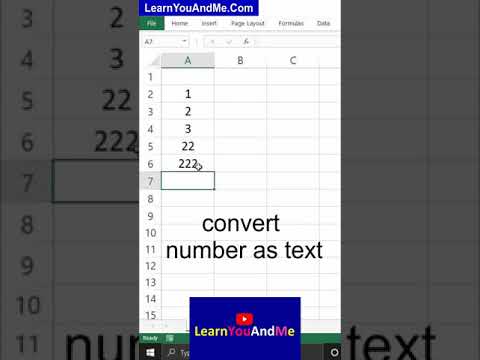 0:00:59
0:00:59
 0:00:15
0:00:15
 0:00:16
0:00:16
 0:00:08
0:00:08
 0:01:00
0:01:00
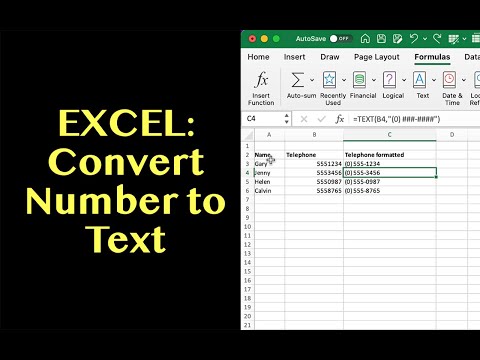 0:05:11
0:05:11
 0:00:39
0:00:39
 0:00:39
0:00:39